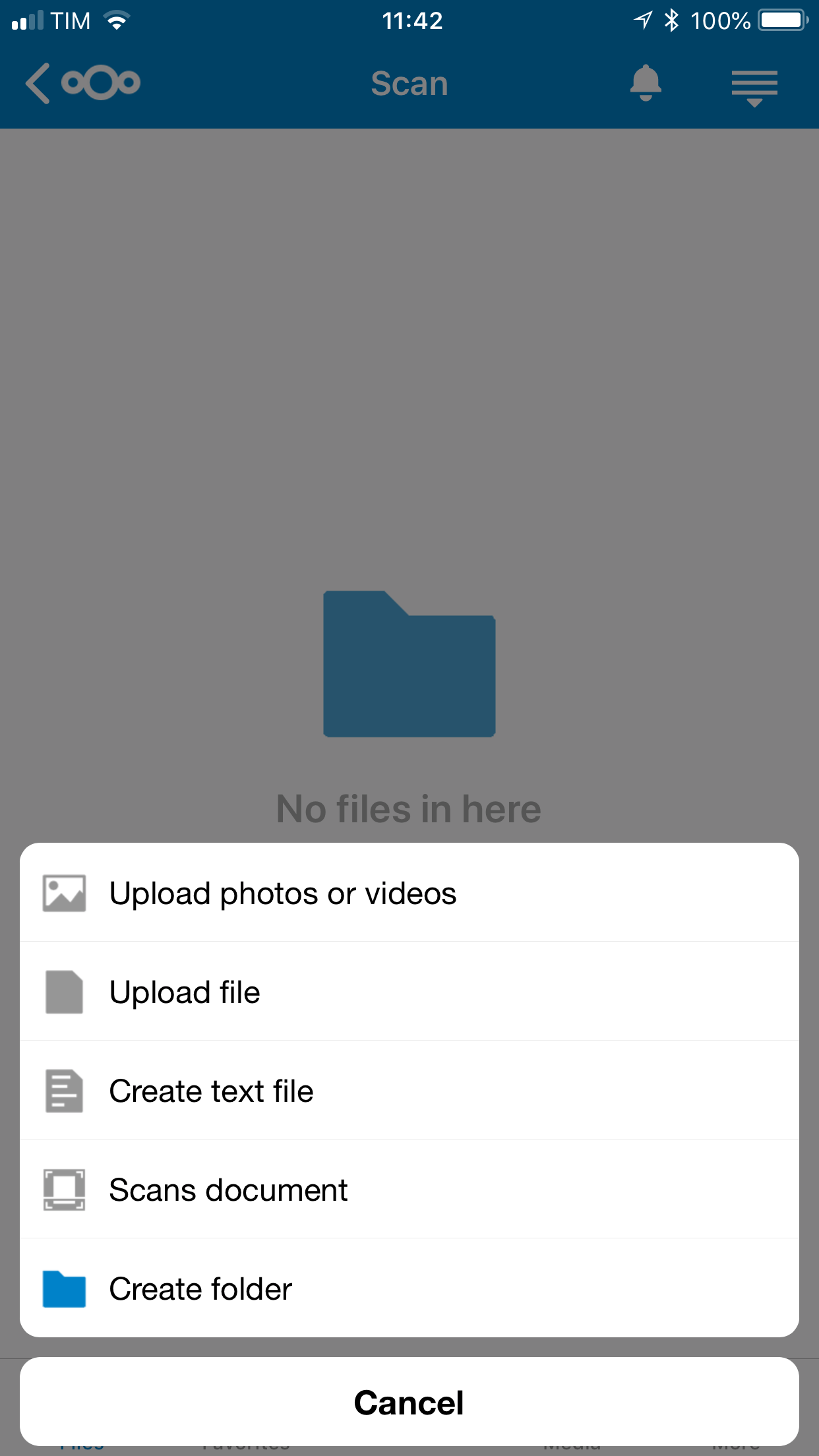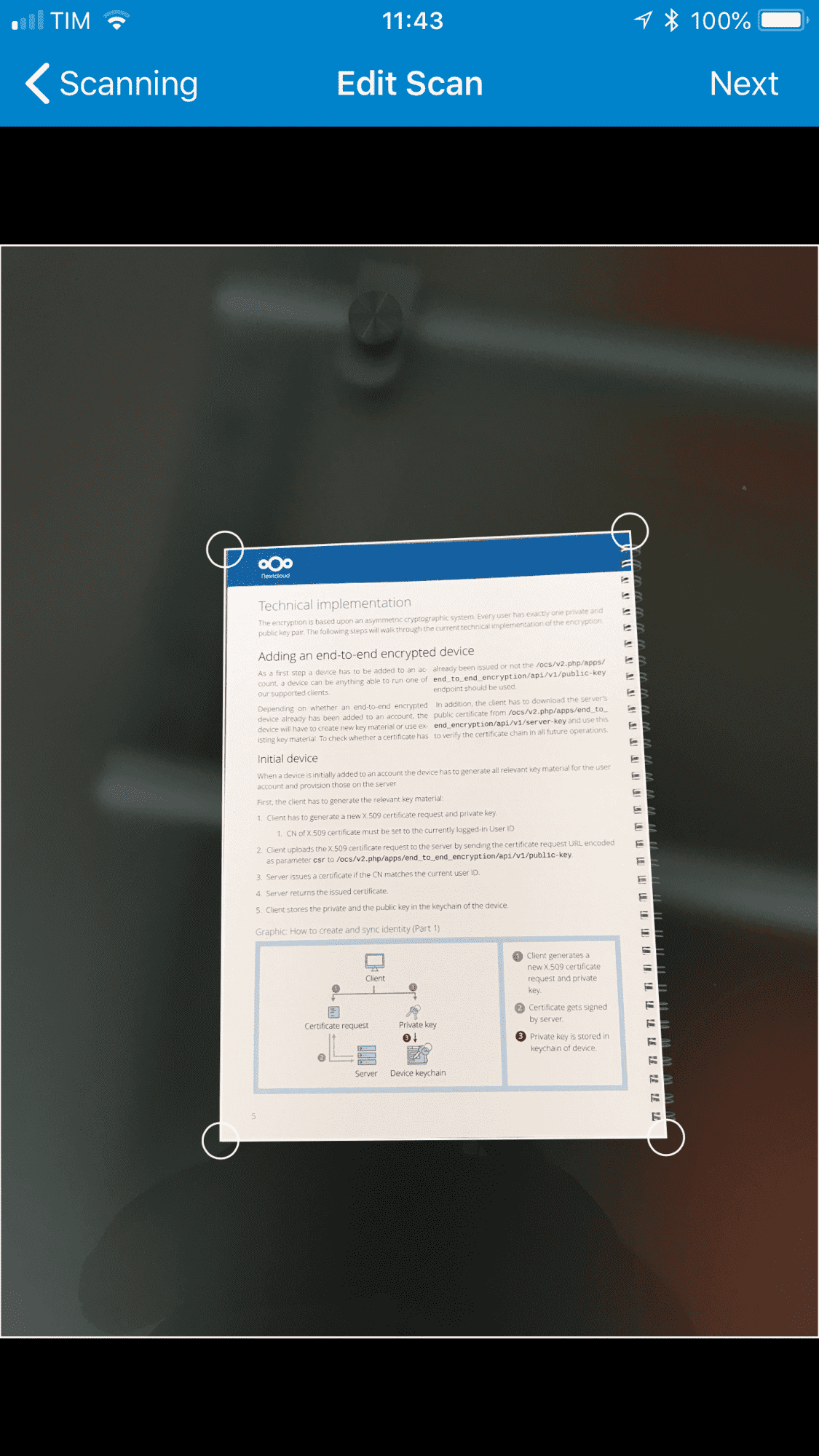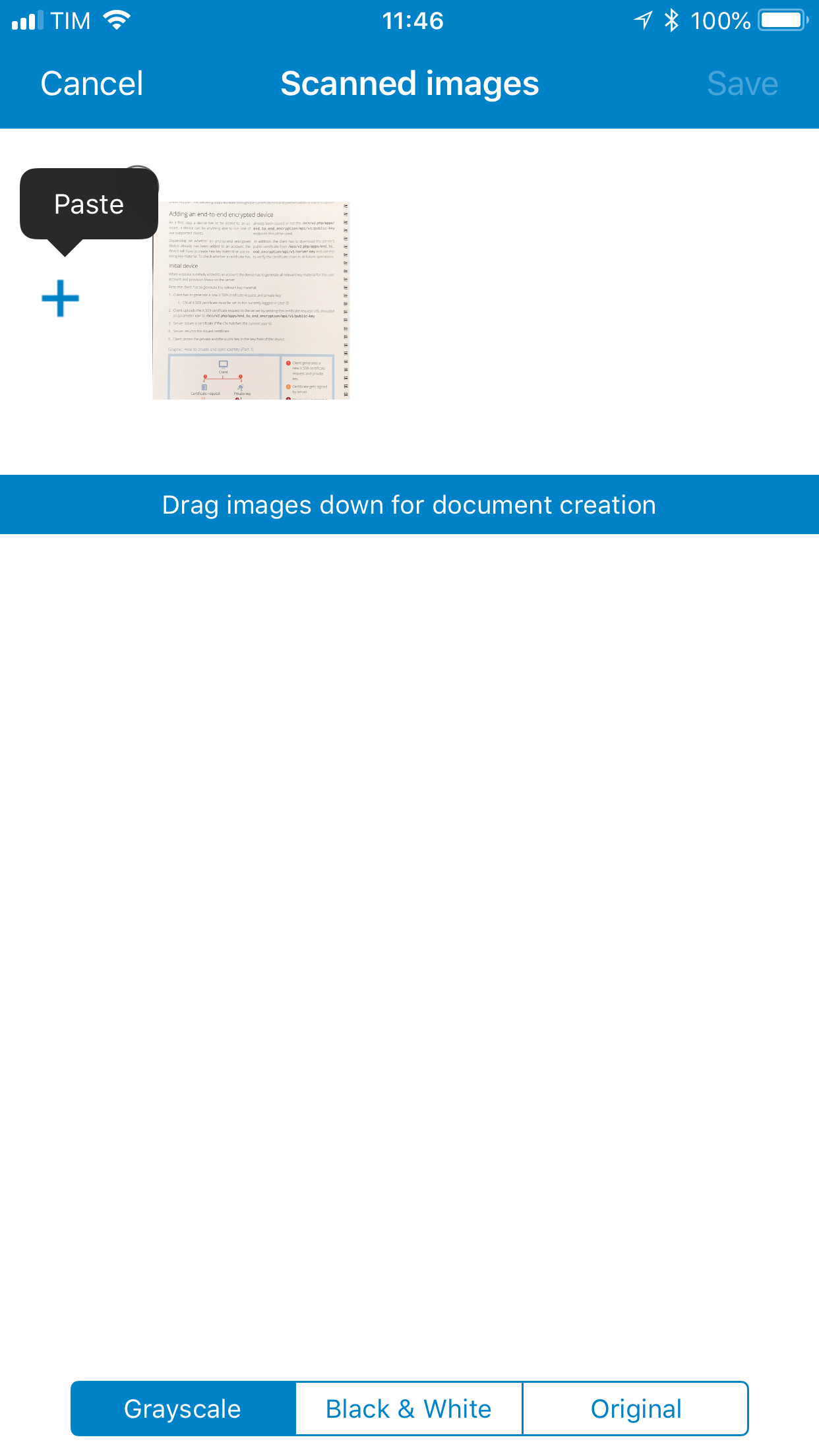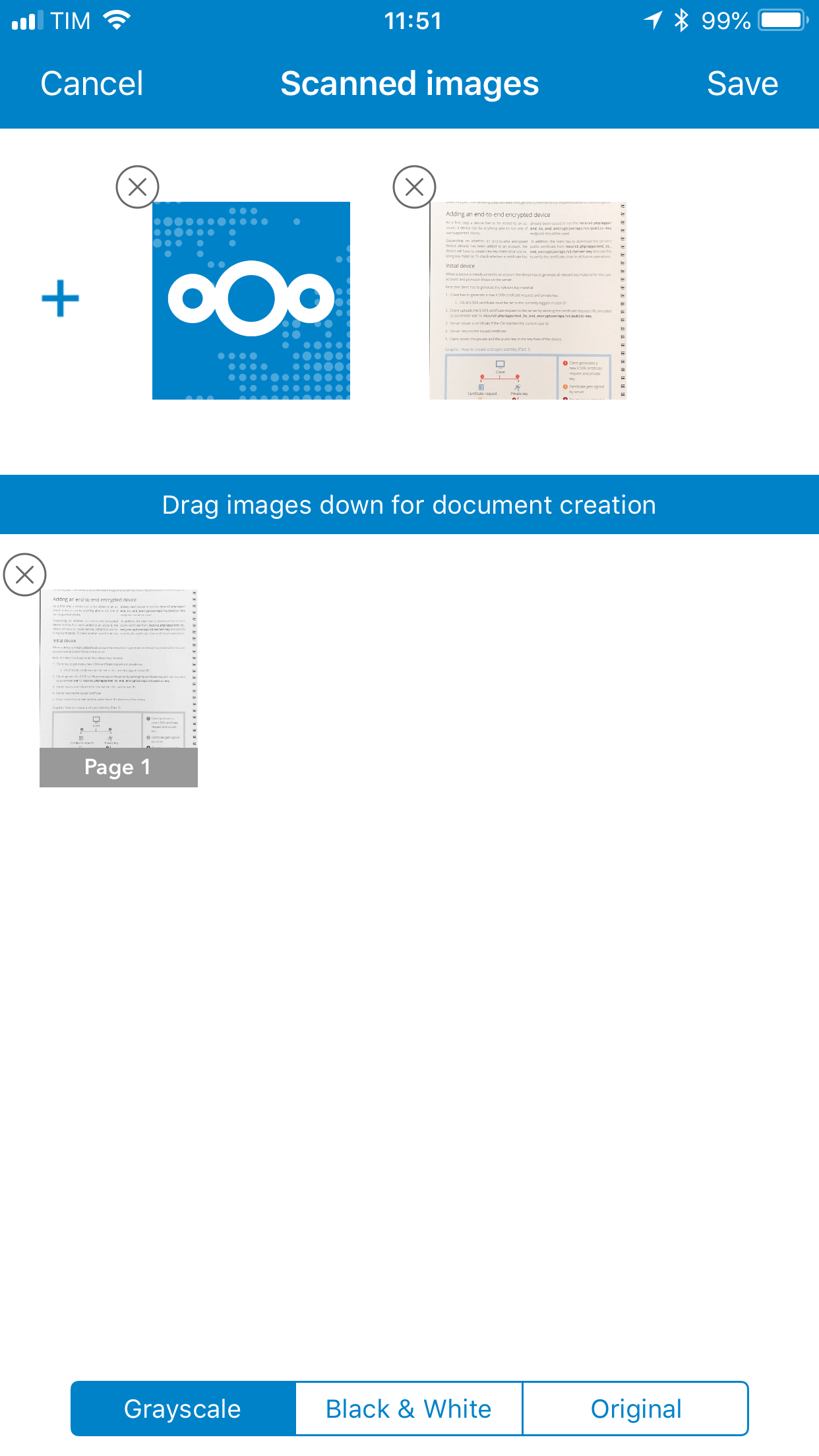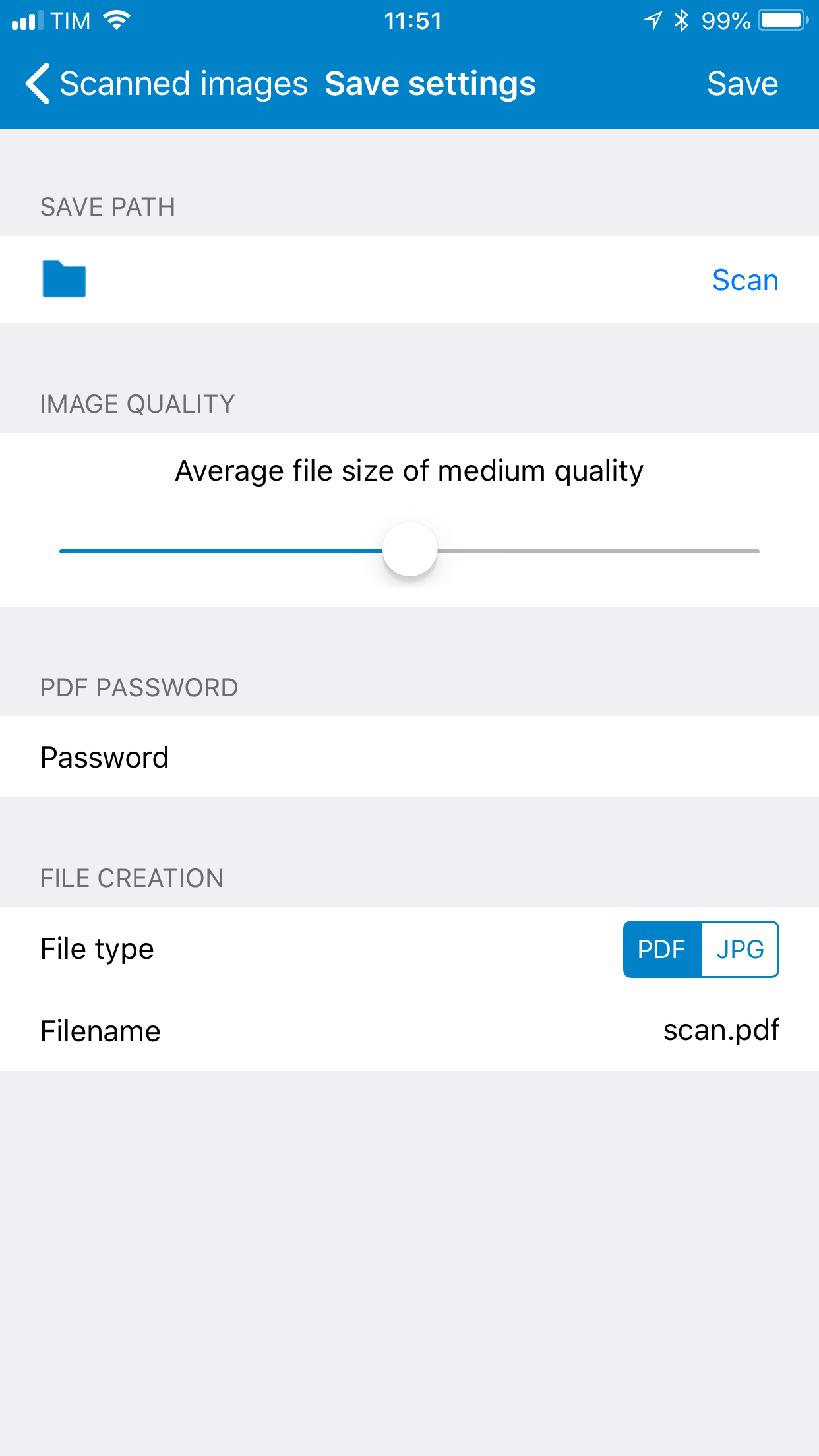Originally published at: Nextcloud app iOS turns 2.25.2, plus a tip! - Nextcloud
iOS client 2.25.2
The Nextcloud iOS app has been updated again with a number of nice improvements since our last announcement, as you might have noticed already. Nextcloud 2.24.3 for iOS is available in the App Store!
What’s new?
- The 2.25.0 release introduced the start of a new driver, written totally in Swift, currently in v0.1 beta. This means that you will have a faster performance, command will be executed faster and the app uses less memory!
- We have massively decreased the battery usage of the app in the background.
- Now, the option to open/view documents with an internal viewer is available: long press or Peek&Pop on the document you’d like to open and select the “Open with internal viewer”
- Several improvements have been made to the Dark Mode for iOS 13, including the fix of the option that resets the setting on the closing app. Enabling the dark mode while using your devices enhances visual ergonomics and reduces eye strain. It adjusts the screen colors according to current light conditions, providing more comfort at night or in dark environments. Dark mode (beta) arrived with Nextcloud 2.24.0 for iOS. Try it if haven’t already and tell us what you think! As it is still a fresh feature we would really appreciate your help in reporting issues in case you encounter any 😊
Other fixes and improvements made include:
- Fixed permission delete folder
- Improvements in web loginIntro view when phone is rotated
- Fixed error when duplicate a folder
- Disable [+] button when the folder is read only
- Improvements and bug fixes in Files app
- More fixes and improvements
Did you know this?
Document scanning feature
The document scanning feature gives you quality options for the PDF created and images can be rotated.
Document scanning lets you choose quality settings for the export. Options are:
- LOW: 72 DPI – 595 x 842 px
- MED: 150 DPI – 1240 x 1754 px
- HIGH: 200 DPI – 1654 x 2339 px
As an example, this resulted in a one page PDF size with gray scale filter:
- LOW: 92 kb
- MED: 331 kb
- HIGH: 512 kb
Images can be rotated before they are exported as PDF.
For more tips, stay tuned till the next release and subscribe to our release announcements newsletter.
Feedback
We appreciate your feedback! If you’d like to share your comments with us, continue the discussion in our forums. What’s the best thing about the iOS app so far?