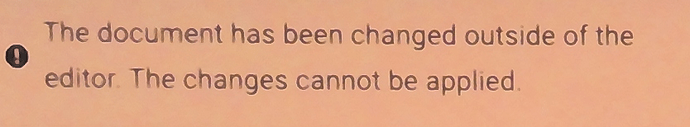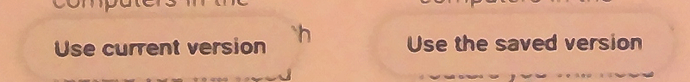Hey,
I’m having the exact same issue, neither of the buttons do anything, and the document is uneditable as a result on my phone at the moment.
I also have this issue, with *.md and *.txt files.
The only workaround I know is
I have no clue how to provoke the issue, it seems random.
This is a Github issue describing the same
opened 08:29AM - 06 May 21 UTC
bug
needs triage: marcel
**Describe the bug**
When choosing to edit a downloaded file on mobile (Andro… id) client, that has been modified remotely, the Sync Conflict Dialog appears, prompting "The document has been changed outside of the editor. The changes cannot be applied"
Then, touching "Use the saved version" does nothing.
To resolve the conflict, user has to login using a webbrowser.
**To Reproduce**
Steps to reproduce the behaviour:
1. Create file `test.md` and fill with testdata
2. On mobile edit file `test.md`
3. On mobile select "Download" from `file test.md`'s menu
5. Quickly edit file on pc, so a new conflicting version will be synced via nextcloud-desktop client.
6. Edit file on mobile/android.
7. Sync Conflict Dialog will appear
8. Click _Use the saved version_
**Expected behavior**
I except the editor to open and being able to edit the saved version.
**Actual behavior**
- The left side, showing the (old) local version, is emptied
- Then the Sync Conflict Dialog stays as it is.
- The editor does not appear.
- This continues to happen, no matter how often the mobile client tries to edit the document.
**Screenshots**

**Client details:**
- OS: Android 9
- Browser: Nextcloud Android app
- Version: 3.15.1
- Device: Android Phone
<details>
<summary>Server details</summary>
<!--
You can use the Issue Template application to prefill most of the required information: https://apps.nextcloud.com/apps/issuetemplate
-->
**Text app version:** 3.2.0
**Operating system:** GNU/Linux, Android
**Web server:** nginx/1.17.10 (Ubuntu)
**Database:** mysql Ver 8.0.23-0ubuntu0.20.04.1 for Linux on x86_64 ((Ubuntu))
**PHP version:** 7.4
**Nextcloud version:** 21.0.1
</details>