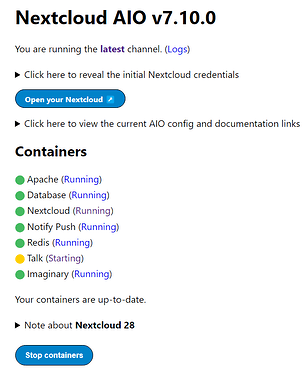Yesterday I installed Nextcloud AIO, everything was working fine and also had a test call and it worked. But now my Talk container is not fully starting.
The docker container is running,
CONTAINER ID IMAGE COMMAND CREATED STATUS PORTS NAMES
15b4b1d66df2 nextcloud/aio-apache:latest "/start.sh /usr/bin/…" 19 minutes ago Up 19 minutes (healthy) 80/tcp, 0.0.0.0:443->443/tcp, 0.0.0.0:443->443/udp, :::443->443/tcp, :::443->443/udp nextcloud-aio-apache
18c14a07b234 nextcloud/aio-notify-push:latest "/start.sh" 19 minutes ago Up 19 minutes (healthy) nextcloud-aio-notify-push
5d739aac51e8 nextcloud/aio-nextcloud:latest "/start.sh /usr/bin/…" 19 minutes ago Up 19 minutes (healthy) 9000/tcp nextcloud-aio-nextcloud
720151b7db52 nextcloud/aio-imaginary:latest "imaginary -return-s…" 19 minutes ago Up 19 minutes (healthy) nextcloud-aio-imaginary
0eae0c81a0bb nextcloud/aio-redis:latest "/start.sh" 19 minutes ago Up 19 minutes (healthy) 6379/tcp nextcloud-aio-redis
66c435a30269 nextcloud/aio-postgresql:latest "/start.sh" 19 minutes ago Up 19 minutes (healthy) 5432/tcp nextcloud-aio-database
c58009ddbd96 nextcloud/aio-talk:latest "/start.sh superviso…" 19 minutes ago Up 19 minutes (healthy) 0.0.0.0:3478->3478/tcp, 0.0.0.0:3478->3478/udp, :::3478->3478/tcp, :::3478->3478/udp nextcloud-aio-talk
f90243daa34f nextcloud/aio-borgbackup:latest "/start.sh" 31 minutes ago Exited (0) 29 minutes ago nextcloud-aio-borgbackup
2314f5ad6daf nextcloud/aio-domaincheck:latest "/start.sh" 15 hours ago Exited (143) 15 hours ago nextcloud-aio-domaincheck
08b9af62ffab nextcloud/all-in-one:latest "/start.sh" 15 hours ago Up 38 minutes (healthy) 0.0.0.0:80->80/tcp, :::80->80/tcp, 0.0.0.0:8080->8080/tcp, :::8080->8080/tcp, 0.0.0.0:8443->8443/tcp, :::8443->8443/tcp, 9000/tcp nextcloud-aio-mastercontainer
but it does somehow not start fully.
Ports should be fine (sudo netstat -tulpn):
Active Internet connections (only servers)
Proto Recv-Q Send-Q Local Address Foreign Address State PID/Program name
tcp 0 0 127.0.0.53:53 0.0.0.0:* LISTEN 488/systemd-resolve
tcp 0 0 0.0.0.0:443 0.0.0.0:* LISTEN 13167/docker-proxy
tcp 0 0 0.0.0.0:8443 0.0.0.0:* LISTEN 1155/docker-proxy
tcp 0 0 0.0.0.0:80 0.0.0.0:* LISTEN 1201/docker-proxy
tcp 0 0 0.0.0.0:3478 0.0.0.0:* LISTEN 12515/docker-proxy
tcp 0 0 127.0.0.54:53 0.0.0.0:* LISTEN 488/systemd-resolve
tcp 0 0 0.0.0.0:8080 0.0.0.0:* LISTEN 1178/docker-proxy
tcp6 0 0 :::443 :::* LISTEN 13175/docker-proxy
tcp6 0 0 :::8443 :::* LISTEN 1163/docker-proxy
tcp6 0 0 :::80 :::* LISTEN 1208/docker-proxy
tcp6 0 0 :::22 :::* LISTEN 1/init
tcp6 0 0 :::3478 :::* LISTEN 12523/docker-proxy
tcp6 0 0 :::8080 :::* LISTEN 1186/docker-proxy
udp 0 0 0.0.0.0:43916 0.0.0.0:* 631/avahi-daemon: r
udp 0 0 0.0.0.0:3478 0.0.0.0:* 12536/docker-proxy
udp 0 0 127.0.0.54:53 0.0.0.0:* 488/systemd-resolve
udp 0 0 127.0.0.53:53 0.0.0.0:* 488/systemd-resolve
udp 0 0 10.0.0.5:68 0.0.0.0:* 618/systemd-network
udp 0 0 0.0.0.0:443 0.0.0.0:* 13188/docker-proxy
udp 0 0 0.0.0.0:5353 0.0.0.0:* 631/avahi-daemon: r
udp6 0 0 :::3478 :::* 12543/docker-proxy
udp6 0 0 :::443 :::* 13196/docker-proxy
udp6 0 0 fe80::da3a:ddff:fea:546 :::* 618/systemd-network
udp6 0 0 :::5353 :::* 631/avahi-daemon: r
udp6 0 0 :::55118 :::* 631/avahi-daemon: r
Logs of the talk container ( sudo docker container logs nextcloud-aio-talk):
++ hostname -i
++ grep -oP '[0-9]+\.[0-9]+\.[0-9]+\.[0-9]+'
++ head -1
+ IPv4_ADDRESS_TALK_RELAY=172.19.0.2
++ dig nextcloud-aio-talk IN A +short +search
++ grep '^[0-9.]\+$'
++ sort
++ head -n1
+ IPv4_ADDRESS_TALK=172.19.0.2
++ dig nextcloud-aio-talk AAAA +short +search
++ grep '^[0-9a-f:]\+$'
++ head -n1
++ sort
+ IPv6_ADDRESS_TALK=
+ set +x
Janus commit: 63ee713102f453447e3c912a7bb45791d4d198c5
Compiled on: Wed Jan 10 11:12:49 UTC 2024
[31] 2024/01/21 09:03:03.706780 [INF] Starting nats-server
[31] 2024/01/21 09:03:03.707001 [INF] Version: 2.10.7
[31] 2024/01/21 09:03:03.707007 [INF] Git: [fa8464d]
[31] 2024/01/21 09:03:03.707011 [INF] Name: NCMUCR2UAGCOTQ3RIHXRWPMKDEAQ4X2LO2TDSBLDOLG33XC4HQ4VVW34
[31] 2024/01/21 09:03:03.707027 [INF] ID: NCMUCR2UAGCOTQ3RIHXRWPMKDEAQ4X2LO2TDSBLDOLG33XC4HQ4VVW34
[31] 2024/01/21 09:03:03.707040 [INF] Using configuration file: /etc/nats.conf
[31] 2024/01/21 09:03:03.707840 [INF] Listening for client connections on 127.0.0.1:4222
[31] 2024/01/21 09:03:03.707858 [INF] Server is ready
Logger plugins folder: /usr/local/lib/janus/loggers
---------------------------------------------------
Starting Meetecho Janus (WebRTC Server) v0.14.1
---------------------------------------------------
Checking command line arguments...
Debug/log level is 3
Debug/log timestamps are disabled
Debug/log colors are disabled
[WARN] Janus is deployed on a private address (172.19.0.2) but you didn't specify any STUN server! Expect trouble if this is supposed to work over the internet and not just in a LAN...
main.go:133: Starting up version 1.2.2~docker/go1.21.5 as pid 35
main.go:142: Using a maximum of 4 CPUs
natsclient.go:108: Connection established to nats://127.0.0.1:4222 (NCMUCR2UAGCOTQ3RIHXRWPMKDEAQ4X2LO2TDSBLDOLG33XC4HQ4VVW34)
grpc_common.go:167: WARNING: No GRPC server certificate and/or key configured, running unencrypted
grpc_common.go:169: WARNING: No GRPC CA configured, expecting unencrypted connections
backend_storage_static.go:72: Backend backend-1 added for https://nextcloud.fabians-cloud.at/
hub.go:202: Using a maximum of 8 concurrent backend connections per host
hub.go:209: Using a timeout of 10s for backend connections
hub.go:262: Not using GeoIP database
main.go:228: Could not initialize janus MCU (dial tcp 127.0.0.1:8188: connect: connection refused) will retry in 1s
[WARN] libcurl not available, Streaming plugin will not have RTSP support
[WARN] libogg not available, Streaming plugin will not have file-based Opus streaming
[WARN] No Unix Sockets server started, giving up...
[WARN] The 'janus.transport.pfunix' plugin could not be initialized
Exec: /opt/eturnal/erts-14.0.2/bin/erlexec -noinput +Bd -boot /opt/eturnal/releases/1.12.0/start -mode embedded -boot_var SYSTEM_LIB_DIR /opt/eturnal/lib -config /opt/eturnal/releases/1.12.0/sys.config -args_file /opt/eturnal/releases/1.12.0/vm.args -erl_epmd_port 3470 -start_epmd false -- foreground
Root: /opt/eturnal
/opt/eturnal
mcu_janus.go:292: Connected to Janus WebRTC Server 0.14.1 by Meetecho s.r.l.
mcu_janus.go:298: Found JANUS VideoRoom plugin 0.0.9 by Meetecho s.r.l.
mcu_janus.go:303: Data channels are supported
mcu_janus.go:307: Full-Trickle is enabled
mcu_janus.go:309: Maximum bandwidth 1048576 bits/sec per publishing stream
mcu_janus.go:310: Maximum bandwidth 2097152 bits/sec per screensharing stream
mcu_janus.go:316: Created Janus session 7954176473357646
mcu_janus.go:323: Created Janus handle 3051533404988691
main.go:263: Using janus MCU
hub.go:387: Using a timeout of 10s for MCU requests
backend_server.go:114: No IPs configured for the stats endpoint, only allowing access from 127.0.0.1
main.go:339: Listening on 0.0.0.0:8081
There seem to be some problems, but I don’t know what exactly broke.
Any help appreciated ![]()