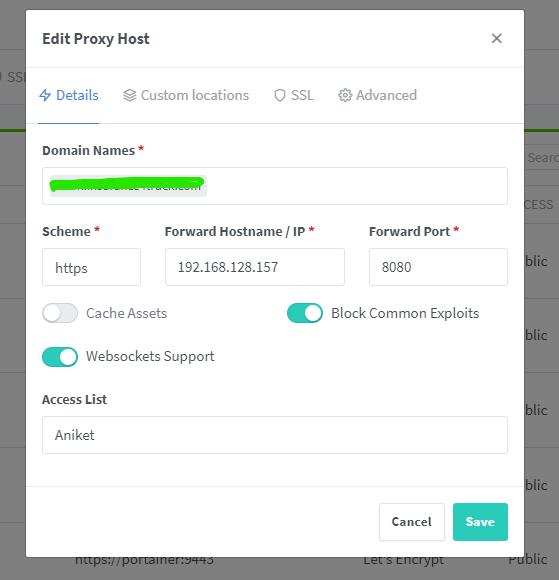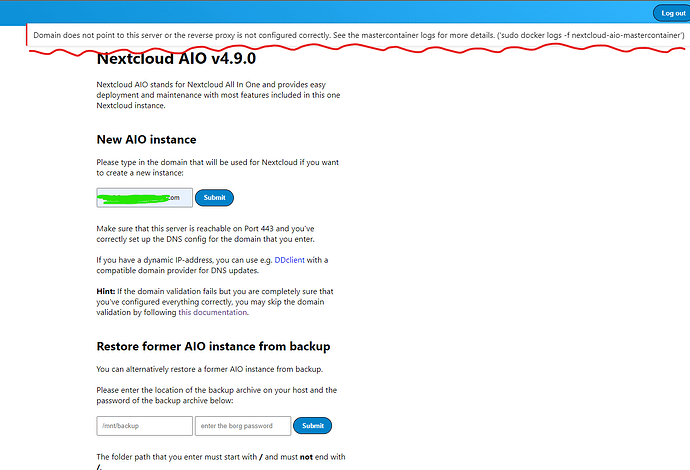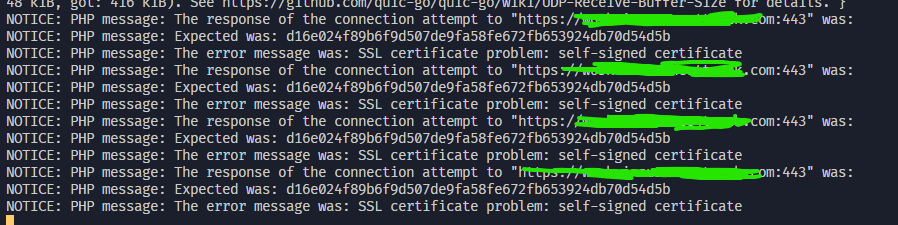Hi,
I’m trying to get Nextcloud setup properly, was following this: all-in-one/reverse-proxy.md at main · nextcloud/all-in-one · GitHub
On that documentation, it covered the cases where Nextcloud is running on the same machine as the Proxy.
But, In my case the Reverse Proxy (Nginx Proxy Manager) is on a differnt server (192.168.128.151)
and nextcloud is at 192.168.128.157.
I tried doing something like this:
docker-compose.yml
version: "3.8"
volumes:
nextcloud_aio_mastercontainer:
name: nextcloud_aio_mastercontainer
services:
nextcloud:
image: nextcloud/all-in-one:latest
restart: always
container_name: nextcloud-aio-mastercontainer
volumes:
- nextcloud_aio_mastercontainer:/mnt/docker-aio-config
- /var/run/docker.sock:/var/run/docker.sock:ro
ports:
- 8080:8080
and on the reverse proxy config:
With that, I can open the AIO Setup page, but getting this error: