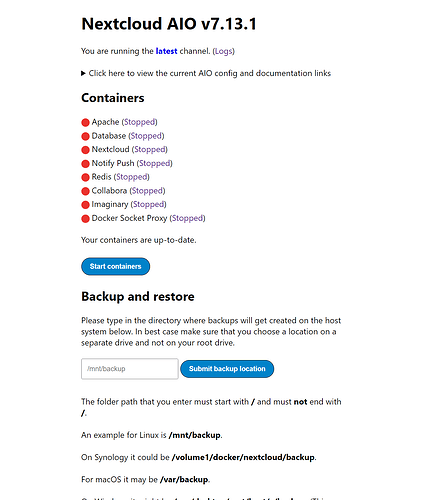Hi,
I have nextcloud aio installed on unraid, from community apps.
But my master container won’t start my nextcloud containers.
Of course, i can select autostart on unraid, but then the redis container get an error, because it needs to be started from master container.
:signal-handler (1709895857) Received SIGTERM scheduling shutdown…
8:M 08 Mar 2024 13:04:17.361 # Redis is now ready to exit, bye bye…
Hi, can you post the mastercontainer logs here?
Can you click on start containers and if it should fail post the mastercontainer logs again?
From the nextcloud master container, if I press start, the containers will start, with no errors on redis container.
But the master container is set as autostart in unraid. shouldn’t the master container automatically start the rest of the AIO containers?
If I select all of them to autostart in unraid, then an error appears in the redis container.
Anyway, here are the requested logs: https://pastebin.com/raw/GSNziXj0