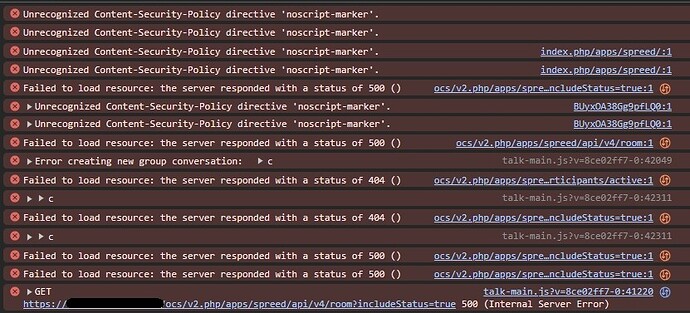Nextcloud version (eg, 29.0.5): Hub 8 29.0.1
Operating system and version (eg, Ubuntu 29.04): Ubuntu 22.04.4
Apache or nginx version (eg, Apache 2.4.25): Apache/2.4.59
PHP version (eg, 8.3): 8.1.2-1ubuntu2.17
Configuration server :
Operating System: Linux 5.15.0-107-generic x86_64
CPU: AMD EPYC 7402P 24-Core Processor (48 cores)
Memory: 125.26 GB
Size: 11.99 TB
The issue you are facing:
Everything suggests that Nextcloud is working correctly, all containers are green, but when I want to have a conversation in the “discussion” tab, I get an error message :
- Failed to establish signaling connection. Retrying
- Failed to establish signaling connection. Something might be wrong in the signaling server configuration
Is this the first time you’ve seen this error? (Y/N): Y
The output of your Apache/nginx/system log in /var/log/____:
Waiting for Nextcloud to start...
Waiting for Nextcloud to start...
Waiting for Nextcloud to start...
Waiting for Nextcloud to start...
Waiting for Nextcloud to start...
Connection to nextcloud-aio-nextcloud (ip adress) 9000 port [tcp/*] succeeded!
[Tue Jun 04 17:29:56.235119 2024] [mpm_event:notice] [pid 56:tid 140303279770376] AH00489: Apache/2.4.59 (Unix) configured -- resuming normal operations
[Tue Jun 04 17:29:56.235167 2024] [core:notice] [pid 56:tid 140303279770376] AH00094: Command line: '/usr/local/apache2/bin/httpd -D FOREGROUND'
{"level":"info","ts":1717514996.2402325,"msg":"using provided configuration","config_file":"/tmp/Caddyfile","config_adapter":""}
{"level":"info","ts":1717514996.2454746,"msg":"failed to sufficiently increase receive buffer size (was: 208 kiB, wanted: 2048 kiB, got: 416 kiB). See https://github.com/quic-go/quic-go/wiki/UDP-Buffer-Sizes for details."}
Can you help me pls.
Thank you in advance for your help