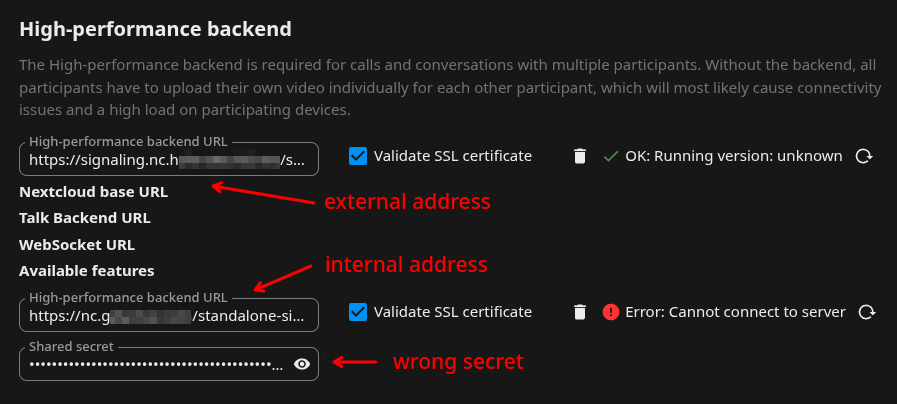Nextcloud version (eg, 24.0.1): 31.0.6
Talk Server version (eg, 14.0.2): 21.1.4
Custom Signaling server configured: yes
Custom TURN server configured: yes
Custom STUN server configured: yes
The issue I am facing:
Whenever I restart Nextcloud AIO, the internal Signaling server and its secret are being added to the configuration. There is a warning “Defining multiple High-performance backends is deprecated and will no longer be supported …”. The bigger problem is, that the secret of the external signaling server is being overridden and a successful talk connection is not possible anymore. After deleting the internal signaling server and correcting the secret, everything works fine again until the next restart.
Steps to replicate it:
- configure an external signaling server
- restart Nextcloud AIO