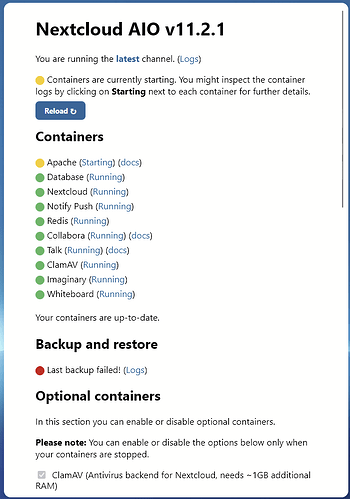Hallo,
ich setze seit einiger Zeit Nextcloud-AIO auf einem QNAP-NAS in der Containerstation (Docker) ein.
Bislang lief alles reibungslos, aber seit dem letzten Update des Mastercontainers auf die Version 11.2.1 läuft das tägliche Borg-Backup nicht mehr durch und der Apache-Container zeigt dauerhaft “Starting” an, obwohl er läuft und die Nextcloud erreichbar ist.
Ich habe bereits alle Container (bis auf den Mastercontainer) gelöscht und neu erstellt - leider ohne Erfolg.
Hier die Logs vom Apache-Container und vom Mastercontainer sowie ein Screenshot von der AIO-Weboberfläche:
AIO-Weboberfläche
AIO-Apache:
2025-07-07T08:24:06.447772209Z Waiting for Nextcloud to start...
2025-07-07T08:24:11.467738919Z Waiting for Nextcloud to start...
2025-07-07T08:24:16.481785013Z Waiting for Nextcloud to start...
2025-07-07T08:24:21.490939058Z Waiting for Nextcloud to start...
2025-07-07T08:24:26.516632755Z Waiting for Nextcloud to start...
2025-07-07T08:24:31.528653824Z Waiting for Nextcloud to start...
2025-07-07T08:24:36.533990582Z Waiting for Nextcloud to start...
2025-07-07T08:24:41.548078792Z Waiting for Nextcloud to start...
2025-07-07T08:24:46.554000338Z Waiting for Nextcloud to start...
2025-07-07T08:24:51.570840654Z Waiting for Nextcloud to start...
2025-07-07T08:24:56.591917505Z Waiting for Nextcloud to start...
2025-07-07T08:25:01.623971422Z Waiting for Nextcloud to start...
2025-07-07T08:25:06.648240219Z Waiting for Nextcloud to start...
2025-07-07T08:25:11.657551526Z Waiting for Nextcloud to start...
2025-07-07T08:25:16.666830403Z Waiting for Nextcloud to start...
2025-07-07T08:25:21.681886768Z Waiting for Nextcloud to start...
2025-07-07T08:25:26.690131507Z Waiting for Nextcloud to start...
2025-07-07T08:25:31.695392029Z Waiting for Nextcloud to start...
2025-07-07T08:25:36.710489585Z Waiting for Nextcloud to start...
2025-07-07T08:25:41.715560570Z Waiting for Nextcloud to start...
2025-07-07T08:25:46.728543714Z Waiting for Nextcloud to start...
2025-07-07T08:25:51.737524842Z Connection to nextcloud-aio-nextcloud (172.29.12.9) 9000 port [tcp/*] succeeded!
2025-07-07T08:25:54.095787398Z [Mon Jul 07 10:25:54.095346 2025] [mpm_event:notice] [pid 95:tid 95] AH00489: Apache/2.4.63 (Unix) configured -- resuming normal operations
2025-07-07T08:25:54.104918577Z [Mon Jul 07 10:25:54.104245 2025] [core:notice] [pid 95:tid 95] AH00094: Command line: '/usr/local/apache2/bin/httpd -D FOREGROUND'
2025-07-07T08:25:54.133740097Z {"level":"info","ts":1751876754.1334114,"msg":"maxprocs: Leaving GOMAXPROCS=4: CPU quota undefined"}
2025-07-07T08:25:54.142191498Z {"level":"info","ts":1751876754.1338878,"msg":"GOMEMLIMIT is updated","package":"github.com/KimMachineGun/automemlimit/memlimit","GOMEMLIMIT":30147847372,"previous":9223372036854775807}
2025-07-07T08:25:54.142243901Z {"level":"info","ts":1751876754.134012,"msg":"using config from file","file":"/tmp/Caddyfile"}
2025-07-07T08:25:54.142256615Z {"level":"info","ts":1751876754.1371791,"msg":"adapted config to JSON","adapter":"caddyfile"}
2025-07-07T08:25:54.148892331Z {"level":"info","ts":1751876754.1485674,"msg":"serving initial configuration"}
AIO-Mastercontainer:
2025-07-07T06:15:03.939571830Z e[0;92mInitial startup of Nextcloud All-in-One complete!
2025-07-07T06:15:03.939622216Z You should be able to open the Nextcloud AIO Interface now on port 8080 of this server!
2025-07-07T06:15:03.939637727Z E.g. https://internal.ip.of.this.server:8080
2025-07-07T06:15:03.939652000Z ⚠️ Important: do always use an ip-address if you access this port and not a domain as HSTS might block access to it later!
2025-07-07T06:15:03.939664567Z
2025-07-07T06:15:03.939674849Z If your server has port 80 and 8443 open and you point a domain to your server, you can get a valid certificate automatically by opening the Nextcloud AIO Interface via:
2025-07-07T06:15:03.939685268Z https://your-domain-that-points-to-this-server.tld:8443e[0m
2025-07-07T06:15:05.394305349Z ++ head -1 /mnt/docker-aio-config/data/daily_backup_time
2025-07-07T06:15:05.395841296Z + BACKUP_TIME=03:30
2025-07-07T06:15:05.395880826Z + export BACKUP_TIME
2025-07-07T06:15:05.395890593Z + export DAILY_BACKUP=1
2025-07-07T06:15:05.395898496Z + DAILY_BACKUP=1
2025-07-07T06:15:05.402704965Z ++ sed -n 2p /mnt/docker-aio-config/data/daily_backup_time
2025-07-07T06:15:05.404711939Z + '[' '' '!=' automaticUpdatesAreNotEnabled ']'
2025-07-07T06:15:05.404755763Z + export AUTOMATIC_UPDATES=1
2025-07-07T06:15:05.404765490Z + AUTOMATIC_UPDATES=1
2025-07-07T06:15:05.405225524Z ++ sed -n 3p /mnt/docker-aio-config/data/daily_backup_time
2025-07-07T06:15:05.406615845Z + '[' '' '!=' successNotificationsAreNotEnabled ']'
2025-07-07T06:15:05.406657427Z + export SEND_SUCCESS_NOTIFICATIONS=1
2025-07-07T06:15:05.406667312Z + SEND_SUCCESS_NOTIFICATIONS=1
2025-07-07T06:15:05.406675493Z + set +x
2025-07-07T06:15:05.446778423Z [07-Jul-2025 06:15:05] NOTICE: fpm is running, pid 142
2025-07-07T06:15:05.453290013Z [07-Jul-2025 06:15:05] NOTICE: ready to handle connections
2025-07-07T06:15:05.459435994Z [Mon Jul 07 06:15:05.459054 2025] [mpm_event:notice] [pid 137:tid 137] AH00489: Apache/2.4.62 (Unix) OpenSSL/3.3.3 configured -- resuming normal operations
2025-07-07T06:15:05.459837149Z [Mon Jul 07 06:15:05.459699 2025] [core:notice] [pid 137:tid 137] AH00094: Command line: 'httpd -D FOREGROUND'
2025-07-07T06:15:05.501833967Z {"level":"info","ts":1751868905.5013523,"msg":"maxprocs: Leaving GOMAXPROCS=4: CPU quota undefined"}
2025-07-07T06:15:05.501891285Z {"level":"info","ts":1751868905.5017614,"msg":"GOMEMLIMIT is updated","package":"github.com/KimMachineGun/automemlimit/memlimit","GOMEMLIMIT":30147847372,"previous":9223372036854775807}
2025-07-07T06:15:05.502109340Z {"level":"info","ts":1751868905.502001,"msg":"using config from file","file":"/Caddyfile"}
2025-07-07T06:15:05.504454426Z {"level":"info","ts":1751868905.5040562,"msg":"adapted config to JSON","adapter":"caddyfile"}
2025-07-07T06:15:05.524868594Z {"level":"info","ts":1751868905.5245292,"msg":"serving initial configuration"}
2025-07-07T06:24:42.319837388Z NOTICE: PHP message: 404 Not Found
2025-07-07T06:24:42.319891910Z Type: Slim\Exception\HttpNotFoundException
2025-07-07T06:24:42.319902289Z Code: 404
2025-07-07T06:24:42.319911990Z Message: Not found.
2025-07-07T06:24:42.319920275Z File: /var/www/docker-aio/php/vendor/slim/slim/Slim/Middleware/RoutingMiddleware.php
2025-07-07T06:24:42.319937522Z Line: 76
2025-07-07T06:24:42.319951536Z Trace: #0 /var/www/docker-aio/php/vendor/slim/slim/Slim/Routing/RouteRunner.php(62): Slim\Middleware\RoutingMiddleware->performRouting(Object(GuzzleHttp\Psr7\ServerRequest))
2025-07-07T06:24:42.319964083Z #1 /var/www/docker-aio/php/vendor/slim/csrf/src/Guard.php(482): Slim\Routing\RouteRunner->handle(Object(GuzzleHttp\Psr7\ServerRequest))
2025-07-07T06:24:42.319975190Z #2 /var/www/docker-aio/php/vendor/slim/slim/Slim/MiddlewareDispatcher.php(177): Slim\Csrf\Guard->process(Object(GuzzleHttp\Psr7\ServerRequest), Object(Slim\Routing\RouteRunner))
2025-07-07T06:24:42.319987450Z #3 /var/www/docker-aio/php/vendor/slim/twig-view/src/TwigMiddleware.php(117): Psr\Http\Server\RequestHandlerInterface@anonymous->handle(Object(GuzzleHttp\Psr7\ServerRequest))
2025-07-07T06:24:42.320000318Z #4 /var/www/docker-aio/php/vendor/slim/slim/Slim/MiddlewareDispatcher.php(129): Slim\Views\TwigMiddleware->process(Object(GuzzleHttp\Psr7\ServerRequest), Object(Psr\Http\Server\RequestHandlerInterface@anonymous))
2025-07-07T06:24:42.320014303Z #5 /var/www/docker-aio/php/src/Middleware/AuthMiddleware.php(36): Psr\Http\Server\RequestHandlerInterface@anonymous->handle(Object(GuzzleHttp\Psr7\ServerRequest))
2025-07-07T06:24:42.320025827Z #6 /var/www/docker-aio/php/vendor/slim/slim/Slim/MiddlewareDispatcher.php(280): AIO\Middleware\AuthMiddleware->__invoke(Object(GuzzleHttp\Psr7\ServerRequest), Object(Psr\Http\Server\RequestHandlerInterface@anonymous))
2025-07-07T06:24:42.320035706Z #7 /var/www/docker-aio/php/vendor/slim/slim/Slim/Middleware/ErrorMiddleware.php(77): Psr\Http\Server\RequestHandlerInterface@anonymous->handle(Object(GuzzleHttp\Psr7\ServerRequest))
2025-07-07T06:24:42.320047889Z #8 /var/www/docker-aio/php/vendor/slim/slim/Slim/MiddlewareDispatcher.php(129): Slim\Middleware\ErrorMiddleware->process(Object(GuzzleHttp\Psr7\ServerRequest), Object(Psr\Http\Server\RequestHandlerInterface@anonymous))
2025-07-07T06:24:42.320075225Z #9 /var/www/docker-aio/php/vendor/slim/slim/Slim/MiddlewareDispatcher.php(73): Psr\Http\Server\RequestHandlerInterface@anonymous->handle(Object(GuzzleHttp\Psr7\ServerRequest))
2025-07-07T06:24:42.320086047Z #10 /var/www/docker-aio/php/vendor/slim/slim/Slim/App.php(209): Slim\MiddlewareDispatcher->handle(Object(GuzzleHttp\Psr7\ServerRequest))
2025-07-07T06:24:42.320098250Z #11 /var/www/docker-aio/php/vendor/slim/slim/Slim/App.php(193): Slim\App->handle(Object(GuzzleHttp\Psr7\ServerRequest))
2025-07-07T06:24:42.320110387Z #12 /var/www/docker-aio/php/public/index.php(196): Slim\App->run()
2025-07-07T06:24:42.320119804Z #13 {main}
2025-07-07T06:24:42.320128699Z Tips: To display error details in HTTP response set "displayErrorDetails" to true in the ErrorHandler constructor.
2025-07-07T08:15:04.905890025Z NOTICE: PHP message: 404 Not Found
2025-07-07T08:15:04.905952916Z Type: Slim\Exception\HttpNotFoundException
2025-07-07T08:15:04.905964718Z Code: 404
2025-07-07T08:15:04.905972883Z Message: Not found.
Was kann ich tun, dass der AIO-Mastercontainer den laufenden Apache sauber erkennt und damit dann auch das Update wieder sauber durchläuft?