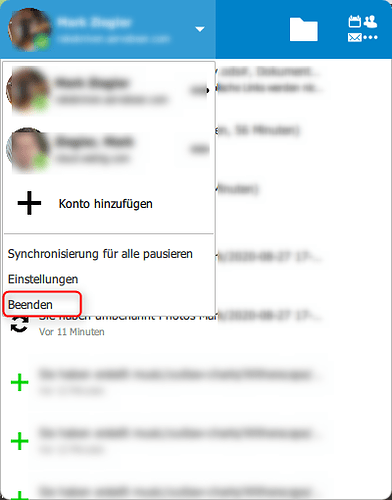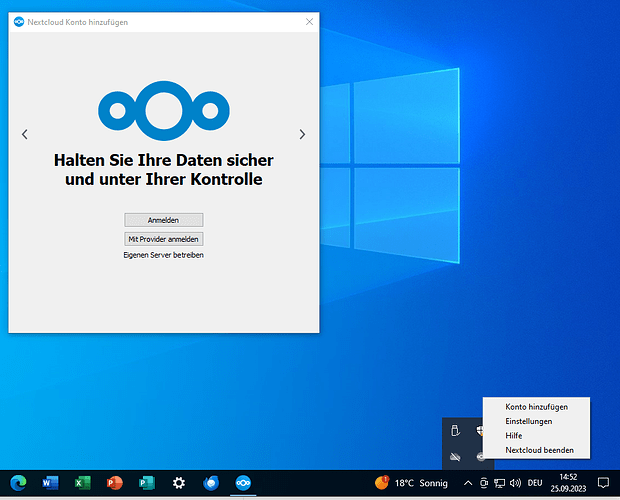I cannot find how to quit Nextcloud 3.0.1 so it doesn’t show in the menu bar. I had to go to the Activity Monitor to manually kill it. I clicked everywhere (I think) in the interface, but can’t find the Quit button. Thanks to anyone for pointing out where I can find it.
Select the dropdown menu next to your account (top left) and there you can exit.
Have no Mac here, so no screenshot for you at the moment 
Took myself also some minutes to find it.
Screenshot from windows:
Same here on MacOS Mojave.
Is your post something like satire?
I hope not, otherwise it hits my sense of humour.
Hello Rakekniven,
In case the question “Are you posting something like satire?” is directed at me in response to my previous message, which is not explicit, and which those without special privileges will not understand as long as my previous message is not allowed to be publicly displayed:
This problem is real, and I actually spent a little time on it the other day, to:
- Make sure NewtCloud wasn’t among the startup applications.
- Manually kill the NextCloud process, which refused to present an effective quit and force-quit command like any proper Mac OS application should, and didn’t show up in the noobs’ list of launched applications.
- Drag the NexCloud.app to the trash (at this point it no longer resisted or protested).
- Empty the trash.
- Manually removed the remaining unused files left by NextCloud (automatically written preferences, window positions, installation info, etc…) from the file system, file by file or directory by directory.
- Add Nexcloud.app to my personal list of software not to install again, unless future versions respect the right of users to quit without login.
It wasn’t fun. It was necessary.
If “Are you posting something like satire?” is not directed at me, this answer is probably better ignored.
Feel free to have all the fun you need.
What is your actual goal? What are you trying to achieve?
You can click on the tray icon, open the main window, the click on your avatar and click on Beenden (exit or quit) as on the screenshots @rakekniven already posted.
Not sure what “resisted” or “protested” means in this context, but yeah sure, If you move an app to the trash on macOS it will get unistalled.
Most users want a sync client to start automatically in the background, and that’s how most sync clients work. However, If you don’t want the Nextcloud client to do its thing automatically in the background, which is what it is meant to do, you might be better off just using the browser or WebDAV to interact with your Nextcloud.
So again, explain what your actual goal is, if possible without rambling and dramatizing things, or we could just mark your last post as a solution, and call it a day ![]()
to bb77: There is no avatar to click on before the user log in.
One last time, please explain what your goal is?
Do you want to uninstall it?
Do you want to log in again?
Do you want to prevent it from starting automatically?
What does it show if you click on the tray icon ?
Btw. On Linux and Windows (I don’t have a mac at hand to test it) I have a “Nextcloud Beenden” option directly in the tray menu, so there’s no need to be logged in and go to the main window in order to exit / quit the client.
One last time, please explain what your goal is?
One of my goals is to be able to freely manage the applications on my computer, including being able to quit or force-quit any of them whenever I want, using the standard procedures for doing so, without having to log into a service to do so.
Do you want to uninstall it?
I don’t want to uninstall Nextcloud anymore because I already uninstalled Nextcloud, using the above procedure.
Do you want to log in again?
I don’t want to log in. I don’t want to create a Nextcloud account anymore.
I could have wanted this if Nextcloud.app was built the right way. But it’s not, at least for Mac, so I’ve lost interest in Nextcloud for now.
I may want to test Nextcloud again some day when I learn that a new version of the Nextcloud client application is built the right way for any machine I want to use.
Do you want to prevent it from starting automatically?
I don’t want to prevent it from autostarting because the complete uninstall I did completely prevents any kind of autostart (duh).
If I reinstall it someday, yes, I would like to be able to choose whether or not it starts automatically, depending on the conditions I choose. But I think I already know how to do that, or will on future systems I use.
What does it show if you click on the tray icon ?
There is no tray icon to click on because I completely uninstalled the Nextcloud application. When it was there, I remember it gave access to a login or sign-in panel.
I didn’t keep detailed notes on the interface of this application, and I’m not planning on reinstalling it for free extended testing.
I’d be very surprised if it worked significantly differently on my machine than on any other Mac, or differently than what its source code suggests.
On Linux and Windows…
Good to know it already comply with some standards.
Too bad. Since you don’t seem to have it installed anymore, we can’t check. But I’m about 90% sure that you could have exited it via the icon in the menu bar… ![]()
I won’t go into the rest of your rant, because this is supposed to be a user forum where users are trying to help other users. But since there is nothing more here to help with, I’m out.
This topic was automatically closed after 14 hours. New replies are no longer allowed.