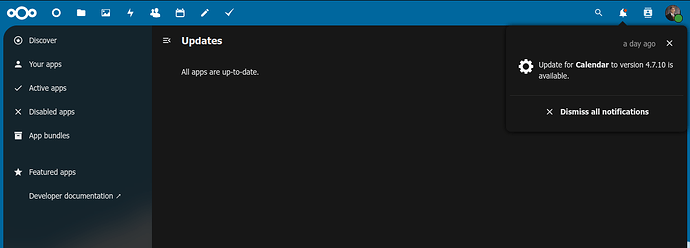Support intro
Sorry to hear you’re facing problems ![]()
help.nextcloud.com is for home/non-enterprise users. If you’re running a business, paid support can be accessed via portal.nextcloud.com where we can ensure your business keeps running smoothly.
In order to help you as quickly as possible, before clicking Create Topic please provide as much of the below as you can. Feel free to use a pastebin service for logs, otherwise either indent short log examples with four spaces:
example
Or for longer, use three backticks above and below the code snippet:
longer
example
here
Some or all of the below information will be requested if it isn’t supplied; for fastest response please provide as much as you can ![]()
Nextcloud version (eg, 29.0.5): 29.0.3
Operating system and version (eg, Ubuntu 24.04): Archlinux : 6.9.7-arch1-1
Apache or nginx version (eg, Apache 2.4.25): Apache : 2.4.60 (Unix)
PHP version (eg, 8.3): 8.2.21
The issue you are facing:
The little bell icon shows an update for calendar 2.7.10 (version 2.7.6 is installed). I click on the icon and then click on the calender app to update. After a 5-10 second wait the screen comes back showing no updates available?
Is this the first time you’ve seen this error? : N
I don’t recall specifics for calendar, but the bell update notification and then not being able to update has been a problem for at least the last 6 months or so.
Steps to replicate it:
- Click on Bell Showing update
- Click on the Calendar update link provided
- 5-10 seconds later the update screen appears showing NO updates
There is a new Apache log error where Nextcloud is failing to find index.php in the document root. The server is installed in /nextcloud and has been there since Ver. 25.
The output of your Nextcloud log in Admin > Logging: The nextcloud log shows nothing bug the same annoying bcmath issues and other non-related nuisances. The curl error may be related:
tail /var/log/nextcloud/nextcloud.log
{"reqId":"y3CJf7yYyPFmewsOiKoz","level":2,"time":"2024-07-01T21:08:41+00:00","remoteAddr":"","user":"--","app":"appstoreFetcher","method":"","url":"--","message":"Could not connect to appstore: cURL error 28: Operation timed out after 60000 milliseconds with 3907584 out of 6577902 bytes received (see https://curl.haxx.se/libcurl/c/libcurl-errors.html) for https://apps.nextcloud.com/api/v1/apps.json","userAgent":"--","version":"29.0.3.4","data":{"app":"appstoreFetcher"}}
{"reqId":"1hj2q0TJKMtWvlzXF3nf","level":3,"time":"2024-07-02T21:06:46+00:00","remoteAddr":"192.168.6.104","user":"david","app":"PHP","method":"GET","url":"/nextcloud/apps/theming/theme/dark-highcontrast.css?plain=0&v=c973a648","message":"Module \"bcmath\" is already loaded at Unknown#0","userAgent":"Mozilla/5.0 (X11; Linux x86_64; rv:109.0) Gecko/20100101 Firefox/115.0","version":"29.0.3.4","data":{"app":"PHP"}}
{"reqId":"xL2hxzyXssrMhHWsazOu","level":3,"time":"2024-07-02T21:06:46+00:00","remoteAddr":"192.168.6.104","user":"david","app":"PHP","method":"GET","url":"/nextcloud/apps/theming/theme/dark.css?plain=1&v=c973a648","message":"Module \"bcmath\" is already loaded at Unknown#0","userAgent":"Mozilla/5.0 (X11; Linux x86_64; rv:109.0) Gecko/20100101 Firefox/115.0","version":"29.0.3.4","data":{"app":"PHP"}}
{"reqId":"0r79nQ4j5jQMX6nOD8MC","level":3,"time":"2024-07-02T21:06:49+00:00","remoteAddr":"192.168.6.104","user":"david","app":"PHP","method":"REPORT","url":"/nextcloud/remote.php/dav/calendars/david/imported-egw_export_calendar-2023-09-14ics/","message":"Module \"bcmath\" is already loaded at Unknown#0","userAgent":"Mozilla/5.0 (X11; Linux x86_64; rv:109.0) Gecko/20100101 Firefox/115.0","version":"29.0.3.4","data":{"app":"PHP"}}
{"reqId":"yDMLNJNvnMk3jnnrLuVW","level":2,"time":"2024-07-02T21:07:53+00:00","remoteAddr":"","user":"--","app":"appstoreFetcher","method":"","url":"--","message":"Could not connect to appstore: cURL error 28: Operation timed out after 60000 milliseconds with 4939776 out of 6578620 bytes received (see https://curl.haxx.se/libcurl/c/libcurl-errors.html) for https://apps.nextcloud.com/api/v1/apps.json","userAgent":"--","version":"29.0.3.4","data":{"app":"appstoreFetcher"}}
{"reqId":"5Co9oHg8F10h8W4wtuUX","level":2,"time":"2024-07-03T21:08:11+00:00","remoteAddr":"","user":"--","app":"appstoreFetcher","method":"","url":"--","message":"Could not connect to appstore: cURL error 28: Operation timed out after 60000 milliseconds with 2613248 out of 6581992 bytes received (see https://curl.haxx.se/libcurl/c/libcurl-errors.html) for https://apps.nextcloud.com/api/v1/apps.json","userAgent":"--","version":"29.0.3.4","data":{"app":"appstoreFetcher"}}
{"reqId":"JjRFqNyRqebe3C6cInCZ","level":2,"time":"2024-07-04T21:09:11+00:00","remoteAddr":"","user":"--","app":"cron","method":"","url":"--","message":"Used memory grew by more than 10 MB when executing job OCA\\UpdateNotification\\BackgroundJob\\UpdateAvailableNotifications (id: 593, arguments: null): 37.3 MB (before: 27.5 MB)","userAgent":"--","version":"29.0.3.4","data":{"app":"cron"}}
{"reqId":"Zl5sBD8iyj2GtyEYBTmt","level":2,"time":"2024-07-05T19:50:57+00:00","remoteAddr":"192.168.6.104","user":"david","app":"appstoreFetcher","method":"GET","url":"/nextcloud/settings/apps/updates","message":"Could not connect to appstore: cURL error 28: Operation timed out after 60000 milliseconds with 1490944 out of 6586995 bytes received (see https://curl.haxx.se/libcurl/c/libcurl-errors.html) for https://apps.nextcloud.com/api/v1/apps.json","userAgent":"Mozilla/5.0 (X11; Linux x86_64; rv:109.0) Gecko/20100101 Firefox/115.0","version":"29.0.3.4","data":{"app":"appstoreFetcher"}}
{"reqId":"vHmk4sNPz1jymo6O5KxH","level":3,"time":"2024-07-05T19:53:00+00:00","remoteAddr":"192.168.6.104","user":"david","app":"PHP","method":"GET","url":"/nextcloud/apps/theming/favicon/settings?v=c973a648","message":"Module \"bcmath\" is already loaded at Unknown#0","userAgent":"Mozilla/5.0 (X11; Linux x86_64; rv:109.0) Gecko/20100101 Firefox/115.0","version":"29.0.3.4","data":{"app":"PHP"}}
{"reqId":"3em5rPqe4JZoZoljEB4L","level":3,"time":"2024-07-05T19:54:03+00:00","remoteAddr":"192.168.6.104","user":"david","app":"PHP","method":"GET","url":"/nextcloud/apps/theming/theme/light-highcontrast.css?plain=0&v=c973a648","message":"Module \"bcmath\" is already loaded at Unknown#0","userAgent":"Mozilla/5.0 (X11; Linux x86_64; rv:109.0) Gecko/20100101 Firefox/115.0","version":"29.0.3.4","data":{"app":"PHP"}}
The output of your config.php file in /path/to/nextcloud (make sure you remove any identifiable information!):
{
"system": {
"datadirectory": "***REMOVED SENSITIVE VALUE***",
"logfile": "\/var\/log\/nextcloud\/nextcloud.log",
"default_locale": "en_US",
"default_phone_region": "US",
"knowledgebaseenabled": true,
"apps_paths": [
{
"path": "\/usr\/share\/webapps\/nextcloud\/apps",
"url": "\/apps",
"writable": false
},
{
"path": "\/var\/lib\/nextcloud\/apps",
"url": "\/wapps",
"writable": true
}
],
"trusted_domains": [
"localhost",
"2pi.mydomain.com",
"192.168.6.111"
],
"overwrite.cli.url": "https:\/\/2pi.mydomain.com\/nextcloud",
"htaccess.RewriteBase": "\/nextcloud",
"passwordsalt": "***REMOVED SENSITIVE VALUE***",
"secret": "***REMOVED SENSITIVE VALUE***",
"dbtype": "mysql",
"version": "29.0.3.4",
"dbname": "***REMOVED SENSITIVE VALUE***",
"dbhost": "***REMOVED SENSITIVE VALUE***",
"dbport": "",
"dbtableprefix": "oc_",
"mysql.utf8mb4": true,
"dbuser": "***REMOVED SENSITIVE VALUE***",
"dbpassword": "***REMOVED SENSITIVE VALUE***",
"installed": true,
"instanceid": "***REMOVED SENSITIVE VALUE***",
"mail_from_address": "***REMOVED SENSITIVE VALUE***",
"mail_smtpmode": "smtp",
"mail_sendmailmode": "smtp",
"mail_domain": "***REMOVED SENSITIVE VALUE***",
"mail_smtphost": "***REMOVED SENSITIVE VALUE***",
"mail_smtpport": "25",
"maintenance": false,
"maintenance_window_start": 6,
"app_install_overwrite": [
"issuetemplate",
"holiday_calendars"
],
"theme": "",
"loglevel": 2,
"memcache.local": "\\OC\\Memcache\\APCu",
"filelocking.enabled": true,
"memcache.distributed": "\\OC\\Memcache\\Redis",
"memcache.locking": "\\OC\\Memcache\\Redis",
"redis": {
"host": "***REMOVED SENSITIVE VALUE***",
"port": 0,
"timeout": 0
}
}
}
The output of your Apache/nginx/system log in /var/log/____: (see Above before nextcloud log)
Output errors in nextcloud.log in /var/www/ or as admin user in top right menu, filtering for errors. Use a pastebin service if necessary.
Your web server is not properly set up to resolve `.well-known` URLs, failed on: `/.well-known/webfinger` For more details see the documentation ↗.