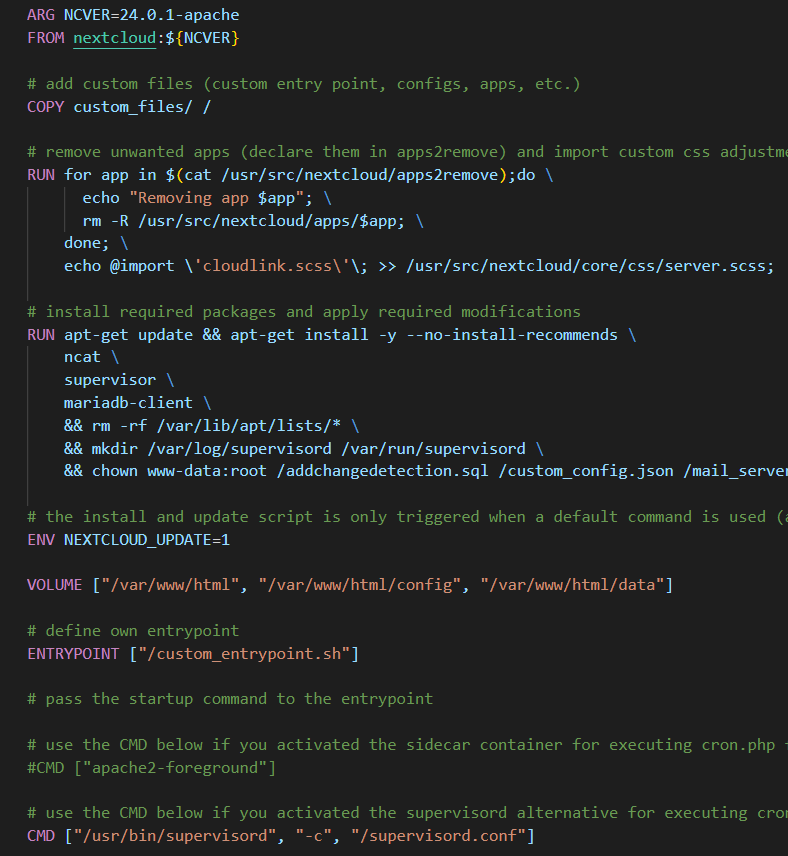Hello,
since NC version 25 and it’s reworked UI we’re facing the issue that we don’t know how to hide the ‘Change password’ area in ‘Settings / Security’.
Same for the Federated Cloud Sharing menu in Admin, Sharing.
In versions before it was possible with adding a custom .scss file that contains
/* hide the Change password area in Settings / Security */
#security-password {
display: none;
}
/* hide the Federated Cloud Sharing menu in Admin, Sharing */
#fileSharingSettings {
display: none;
}
Due to the UI rework, these CSS classes are not existing anymore.
We tried out this:
.settings-section:has(form[id="passwordform"]) {
display: none;
}
But the has selector is not working in e.g. in FireFox browsers.
Are there any other options to disable the sections mentioned?
We are using NextCloud as a docker image, building it with the attached Dockerfile
Many thanks in advance for your advises