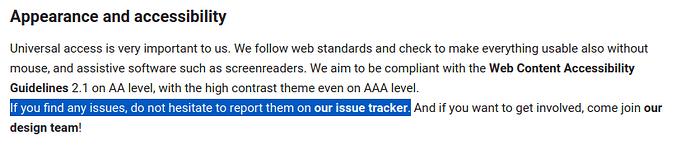Hi there.
I just upgraded to NC 25 and found that the ‘Appearance and Accessibility’ app had been converted from an app and placed in core code. I did not have the accessibility app installed in previous versions.
I found that the accessibility theme has been turned on by default and is overriding my ability to control the theme I want on my server.
The accessibility them is ugly and I want Breeze Dark back. I have enabled Breeze Dark, but it never changes back.
Not having a control to disable the accessibility theme and select the theme I want on my server in the web UI is a bug. I tried to submit a bug ticket, since missing configuration switches are a HUGE bug, but Simon L. was hostile and closed the ticket saying i was “asking a question.” There were no questions in my bug ticket. Below is a screenshot of your own message in the UI saying to report issues on GitHub.
Simon L. is very hostile and secretive about all things Nextcloud. He stated there is certainly a way to disable the accessibility theme, which your developers have so rudely forced upon my self-hosted installation, but refused to divulge the secret or link to the place in the documentation at outlines this.
Per the request of Simon L, I am asking in the forum. I have searched the forum for my answer, but can not find a post about this BUG.
Please tell me how to fix this bug and get my self-hosted installation back to the way I want it, and not with this ugly accessibility theme. I am the only user of MY installation. I don’t use a screen reader. My ability to administer my own server must not be diminished by the opinions of the NC developers. My server, My theme. Not yours.
Thank you.