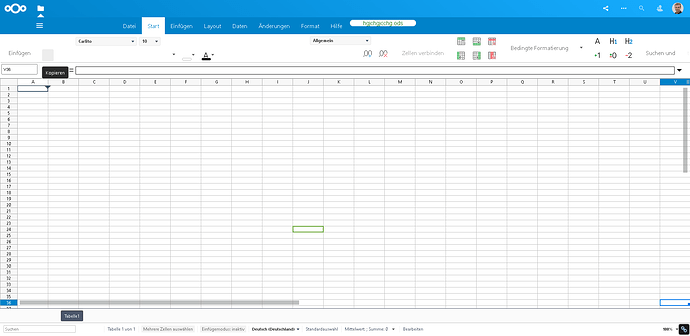Hello Nextcloud Community,
Non-mandatory information:
I have been using Nextcloud for my personal cloud for about half a year.
At the beginning I rented a VPS from OVH and set up my Nextcloud there via SSH.
Everything went fine except Collabora online. Here nothing opened at all.
So I switched to a VPS at IONOS (1&1) without further ado and did a fresh start there with a new Nextcloud installation via SSH.
Nextcloud 22 ran great and Collabora Online opened. So far so good. Unfortunately, some icons in Chrome did not. I ignored that for now and was even more happy when I heard that Collabora (Nextcloud office) should be redone in Nextcloud 23.
Yesterday I switched to Nextcloud 23 and the problem only got worse, I see almost no icons on the buttons anymore. I have tried everything on this forum as best I can. All without success.
What I tried:
- Server change from OVH to IONOS
- Reinstalling Nextcloud & Collabora
- Uninstalling all plugins
- occ maintenance:repair
- Changing and resaving theme colors etc.
- new Rewrite in vhost Config:
RewriteEngine On
RewriteRule /loleaflet/(.*)/images/(.*)_branding.(.*) /loleaflet/$1/images/$2.$3 [R]
(I did not fully understand this step. )
What else can I do to finally see my icons?
I am very grateful for any help!
*More info about my server: *
Hoster: IONOS by 1&1
Server Type: Cloud Server L
CPU: 2 vCore
RAM : 4GB
SSD: 120 GB
Ubunut: 20.04
PHP Version: 7.4.3
Apache Version: 2.4.41 (Ubunut)