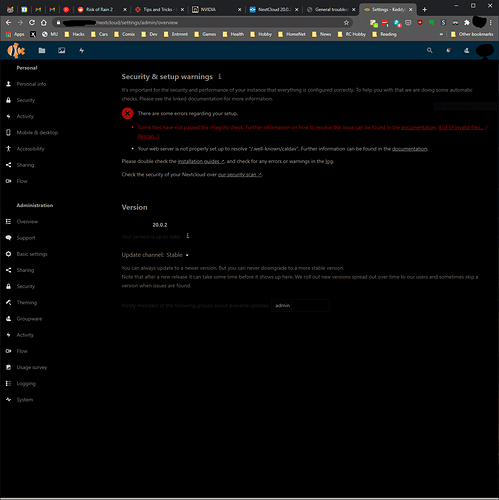Nextcloud version 20.0.2:
Operating system and version Ubuntu 18.04.5:
Apache or nginx version Apache 2.4.29:
PHP version 7.4.9:
The issue you are facing:
Once again the integrity scan of the server is showing an error. Saying that the .well_known/caldav file is not being resolved. The problem had been around in pre-NextCloud 19 versions. This problem was finally resolved in NextCloud 19.0.4. However, after updating directly to 20.0.2 with the UI tool, the error has returned.
Error message in the Settings->Overview after scanning has completed:
There are some errors regarding your setup.
- Some files have not passed the integrity check. Further information on how to resolve this issue can be found in the documentation. ([List of invalid files…] SKIPPED / [Rescan…]SKIPPED)
- Your web server is not properly set up to resolve “/.well-known/caldav”. Further information can be found in the documentation.
Is this the first time you’ve seen this error? No
Steps to replicate it:
- Update to NextCloud 20.0.2
The output of your Nextcloud log in Admin > Logging:
Nothing related to the error shows up in Logs
The output of your config.php file in /path/to/nextcloud (make sure you remove any identifiable information!):
$CONFIG = array (
'instanceid' => 'XXX',
'passwordsalt' => 'XXX',
'secret' => 'XXX',
'trusted_domains' =>
array (
0 => 'localhost',
1 => 'xxx.example.net',
2 => '555.555.555.555',
3 => '555.555.555.555',
),
'datadirectory' => '/var/www/nextcloud/data',
'overwrite.cli.url' => 'https://xxx.example.net/nextcloud',
'htaccess.RewriteBase' => '/nextcloud',
'asset-pipeline.enabled' => 'true',
'dbtype' => 'mysql',
'version' => '20.0.2.2',
'dbname' => 'nextcloud',
'dbhost' => 'localhost',
'dbtableprefix' => 'oc_',
'dbuser' => 'administrator?',
'dbpassword' => 'PASSWORD?',
'logtimezone' => 'UTC',
'installed' => true,
'memcache.local' => '\\OC\\Memcache\\APCu',
'mail_from_address' => 'user',
'mail_smtpmode' => 'smtp',
'mail_domain' => 'gmail.com',
'loglevel' => 3,
'mail_smtpauthtype' => 'LOGIN',
'mail_smtphost' => 'smtp.gmail.com',
'mail_smtpport' => '587',
'mail_smtpauth' => 1,
'mail_smtpname' => 'somebody_unlikely.here@gmail.com',
'mail_smtppassword' => '',
'mail_smtpsecure' => 'tls',
'updater.server.url' => 'https://updates.nextcloud.com/updater_server/',
'updater.release.channel' => 'stable',
'maintenance' => false,
'theme' => '',
'mysql.utf8mb4' => true,
'updater.secret' => '',
);
Here are the contents of the /etc/apache2/sites-available/nextcloud.conf file that worked perfectly in NextCloud 19.0.4 but now gives an error with 20.0.2.2:
Alias /nextcloud "/var/www/nextcloud"
Redirect 301 /.well-known/caldav https://something.net/nextcloud/remote.php/dav
Redirect 301 /.well-known/caldav https://something.net/nextcloud/remote.php/dav
<Directory /var/www/nextcloud/>
Options +FollowSymlinks
AllowOverride All
<IfModule mod_dav.c>
Dav off
</IfModule>
SetEnv HOME /var/www/nextcloud
SetEnv HTTP_HOME /var/www/nextcloud
</Directory>
No changes were made other than running the update.
Given that I don’t use DAV I don’t think the error affects functionality or security. However, having this issue re-appear after an upgrade is problematic with regards to NextCloud stability.