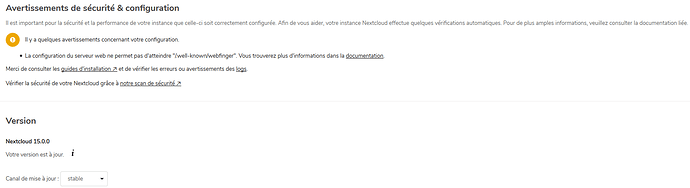Hi guys,
I’m using a Nextcloud instance running on CentOS Linux release 7.6.1810 (Core) on VPS.
I’m using httpd and php 7.2. The packages and kernel are up to date.
Yesterday I decided to update in Nextcloud 15. I’d to correct few errors in the overview just after update.
And I’ve this one, which appears but after resolution of the others, I even had the time to see the no error view.
 The web server configuration can’t reach “/.well-known/webfinger” . You’ll find more information in docs.
The web server configuration can’t reach “/.well-known/webfinger” . You’ll find more information in docs.
I’ve an .htaccess file in my nextcloud directory which has the following content :
.htaccess from nextcloud directory
<IfModule mod_headers.c>
<IfModule mod_setenvif.c>
<IfModule mod_fcgid.c>
SetEnvIfNoCase ^Authorization$ "(.+)" XAUTHORIZATION=$1
RequestHeader set XAuthorization %{XAUTHORIZATION}e env=XAUTHORIZATION
</IfModule>
<IfModule mod_proxy_fcgi.c>
SetEnvIfNoCase Authorization "(.+)" HTTP_AUTHORIZATION=$1
</IfModule>
</IfModule>
<IfModule mod_env.c>
# Add security and privacy related headers
Header set X-Content-Type-Options "nosniff"
Header set X-XSS-Protection "1; mode=block"
Header set X-Robots-Tag "none"
Header set X-Download-Options "noopen"
Header set X-Permitted-Cross-Domain-Policies "none"
Header set Referrer-Policy "no-referrer"
SetEnv modHeadersAvailable true
</IfModule>
# Add cache control for static resources
<FilesMatch "\.(css|js|svg|gif)$">
Header set Cache-Control "max-age=15778463"
</FilesMatch>
# Let browsers cache WOFF files for a week
<FilesMatch "\.woff2?$">
Header set Cache-Control "max-age=604800"
</FilesMatch>
</IfModule>
<IfModule mod_php5.c>
php_value upload_max_filesize 511M
php_value post_max_size 511M
php_value memory_limit 512M
php_value mbstring.func_overload 0
php_value always_populate_raw_post_data -1
php_value default_charset 'UTF-8'
php_value output_buffering 0
<IfModule mod_env.c>
SetEnv htaccessWorking true
</IfModule>
</IfModule>
<IfModule mod_php7.c>
php_value upload_max_filesize 511M
php_value post_max_size 511M
php_value memory_limit 512M
php_value mbstring.func_overload 0
php_value default_charset 'UTF-8'
php_value output_buffering 0
<IfModule mod_env.c>
SetEnv htaccessWorking true
</IfModule>
</IfModule>
<IfModule mod_rewrite.c>
RewriteEngine on
RewriteCond %{HTTP_USER_AGENT} DavClnt
RewriteRule ^$ /remote.php/webdav/ [L,R=302]
RewriteRule .* - [env=HTTP_AUTHORIZATION:%{HTTP:Authorization}]
RewriteRule ^\.well-known/host-meta /public.php?service=host-meta [QSA,L]
RewriteRule ^\.well-known/host-meta\.json /public.php?service=host-meta-json [QSA,L]
RewriteRule ^\.well-known/webfinger /public.php?service=webfinger [QSA,L]
RewriteRule ^\.well-known/carddav /remote.php/dav/ [R=301,L]
RewriteRule ^\.well-known/caldav /remote.php/dav/ [R=301,L]
RewriteRule ^remote/(.*) remote.php [QSA,L]
RewriteRule ^(?:build|tests|config|lib|3rdparty|templates)/.* - [R=404,L]
RewriteCond %{REQUEST_URI} !^/\.well-known/(acme-challenge|pki-validation)/.*
RewriteRule ^(?:\.|autotest|occ|issue|indie|db_|console).* - [R=404,L]
</IfModule>
<IfModule mod_mime.c>
AddType image/svg+xml svg svgz
AddEncoding gzip svgz
</IfModule>
<IfModule mod_dir.c>
DirectoryIndex index.php index.html
</IfModule>
AddDefaultCharset utf-8
Options -Indexes
<IfModule pagespeed_module>
ModPagespeed Off
</IfModule>
#### DO NOT CHANGE ANYTHING ABOVE THIS LINE ####
ErrorDocument 403 //
ErrorDocument 404 //
Which contains every lines it should, the default anyway. But I keep having the following error in my server overview.
I’ve made few researches before to post here. The only informations I found was about a file .htaccess in directory before nextcloud and the solution did’nt work. ( My vhost httpd is not before anyway ) I’ve also tried to modify the .htaccess from nextcloud directory with content from topics I found but the result was the same, didn’t work.
If anyone have an idea to help me ?
Sorry for bad english, it’s not my native language.
I’ll be thankful.
Have a nice day,
Regards,