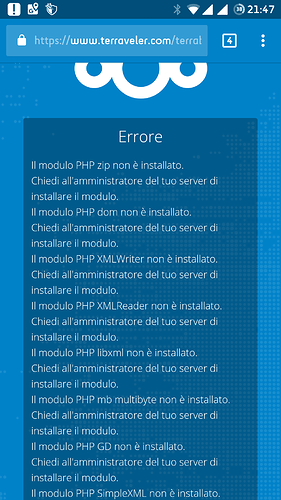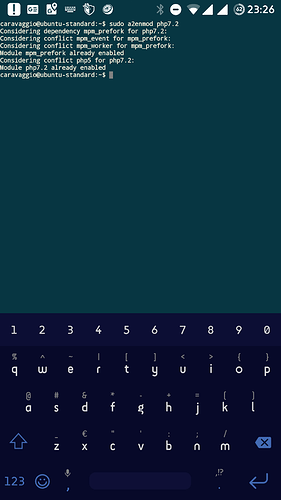I’m trying to make a fresh installation on a Ubuntu 18.04 (previously upgraded from 16.04) machine with php 7.0 and 7.2 installed.
The moment I’m launching the installation Nextcloud gives me an error requesting several php modules to be installed. Those modules are actually installed. this is my php -m
`[PHP Modules]
apcu
calendar
Core
ctype
curl
date
dom
exif
fileinfo
filter
ftp
gd
gettext
gmp
hash
iconv
igbinary
json
libxml
mbstring
mysqli
mysqlnd
openssl
pcntl
pcre
PDO
pdo_mysql
Phar
posix
readline
redis
Reflection
session
shmop
SimpleXML
sockets
sodium
SPL
standard
sysvmsg
sysvsem
sysvshm
tokenizer
wddx
xml
xmlreader
xmlrpc
xmlwriter
xsl
Zend OPcache
zip
zlib
I’ve been googling around but couldnt find any solution.` Any help?
thanks
Davide