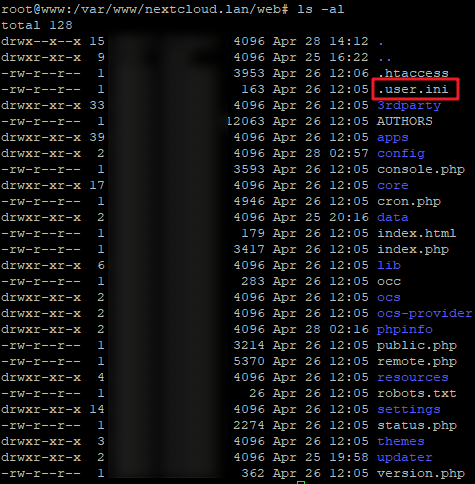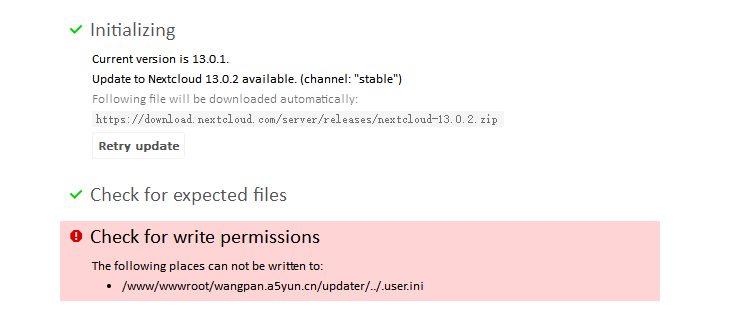Originally published at: Nextcloud: 13.0.2 and 12.0.7 available, Collabora Online 3.2 is out! - Nextcloud
 We have made available minor updates to Nextcloud 12 and 13. As usual, these bring stability and reliability improvements and we urge all users to upgrade at their earliest convenience! Customers can rely on the stand-by upgrade support from Nextcloud GmbH if needed.
We have made available minor updates to Nextcloud 12 and 13. As usual, these bring stability and reliability improvements and we urge all users to upgrade at their earliest convenience! Customers can rely on the stand-by upgrade support from Nextcloud GmbH if needed.
Time to upgrade to 13!
If you have not yet migrated to Nextcloud 13, consider doing so! The release has proven to be extremely stable.Of course, if you are maintaining a mission-critical Nextcloud system for your enterprise, it is still highly recommended that you get yourself some insurance (and job security… who gets blamed if the file handling system isn’t working as expected?). A hotline to the core Nextcloud developers is the best guarantee for reliable service for your users.
What is new?
That Nextcloud 13 has been very reliable does not mean there have been no changes - though it has been less than usual. Over 30 minor issues were dealt with, including:- UI improvements, especially some in the gallery
- Improvements to End-to-end Encryption (which is still in testing!)
- An option to disable html emails
- Warning in the updater when software is outdated
[caption id=“attachment_3969” align=“aligncenter” width=“1024”] Warning in the updater when software is outdated[/caption]
Warning in the updater when software is outdated[/caption]
Additionally, with this release, the Nextcloud app for Univention Corporate Server is being upgraded to the Nextcloud 13 series. The update will be available at UCS’s App Center as usual. Please note that the Nextcloud series 12 is discontinued on that platform with this upgrade.
The 12.0.7 release received a smaller number of updates relevant for users on those systems. You can find the full list of changes in our changelog.
When will the updater warn me?
We will make these upgrades available in the coming days through the built in updater. As you are probably aware, we do staged roll-out to ensure we can catch issues before they affect everybody so it can take a bit longer for some systems than for others.Why upgrade? Security and stability!
Our strategy is: big changes come in major releases. Minor releases are security and functionality bug fixes, not rewrites of major sub systems that risk user data! We also do extensive testing, both in our code base and by upgrading a series of real-world systems to the test versions. This ensures that upgrades to minor releases are painless and reliable. As the updates not only fix feature issues but also security problems, it is a bad idea to not upgrade!This is, of course, also true for apps: keeping them updated has security benefits, besides the new features and other bug fixes.
If you are worried about the updates because you run a big, complex and important enterprise service, we can help. Nextcloud GmbH offers stand-by upgrade support to our customers, virtually guaranteeing a smooth process. This is one way in which we help our customers to keep their file sync and share systems functioning in optimal condition!

Collabora Online 3.2 is out
Please note that end of last week, Collabora Online 3.2 has been released! With this version, charts can not only be shown and edited but also created in Calc, Writer and Impress. Calc also introduced Data Validation, which allows spreadsheets to be used as checklists or control form data entry.This new version also brings the ability to run macros and to interact with the documents using python scripts. The Spell Check feature now features a context menu on right click. Besides these improvements a lot of smaller UI enhancements and bugfixes have been introduced.

 This is a known pitfall. The updater does not accept any copies of the config file. Just delete that config.php.old or move it to another place. Then repeat the upgrade.
This is a known pitfall. The updater does not accept any copies of the config file. Just delete that config.php.old or move it to another place. Then repeat the upgrade.