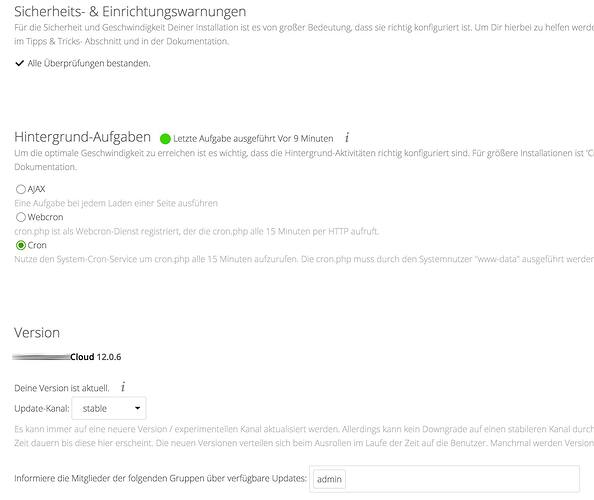Mmm my PDF viewer also stopped working in 12.0.6, deactivating and reactivating doesn’t help, Anyway, how to upgrade from 12.06. to 13? Switching update channel?
Have you tried to do a full reload with CTRL + R of your web site? since other users mentioned, that it was a caching issue.
Regarding your question how to receive NC 13 via the updater. What update channel have you selected, production?
With the channel “stable” you should get the offer for NC13.
Thank you for your quick answer, yes refresh did it (my fault, I should have read the complete thread).
I’ve selected the stable channel and tried to switch to beta back and forth with no success.
well in some other threads it was said that NC is providing the update in waves…
though maybe you could force the update by switching to “beta” for the upcoming night and then back to “stable”
I’m not sure if this is a good idea. Might be that the current beta channel already contains versions of NC14.
The beta channel was the solution right before a major release is about to be released, when RCs (release candidates) were already published. In that case the version were already pretty stable and you could easily “update” to the stable version.
If there is newer code in the beta channel however, you are stuck on that channel. Downgrades are not supported and it is likely, that he needs to play back a backup.
as far as i understood it: after you installed the newer code from the beta-channel there’s no way back (without a backup). so if you don’t install the newer (beta) code there should be a way back by just switching channels back.
but maybe i didnt understand that right. i’m blond ![]()
That’s true. However I understood your post that you suggested to make an update to the beta version. Sorry if I misunderstood that.
no way!!! @jakobssystems do not make any update to a beta-version at all. sorry if that was misunderstandable. just changing release-channels. nothing more.
 of course no way installing a beta. Guess I have to wait simply till NC13 is rolled out completely, right? Or of course do the manual way…
of course no way installing a beta. Guess I have to wait simply till NC13 is rolled out completely, right? Or of course do the manual way…
OK, it works like this (at least, that is my experience):
Changing the channels does not “hurt” in any way, you can change them in any direction. After refreshing(!), there might be new versions available. Then you can choose to install them. After this, a downgrade is not possible.
So now, if you change to beta-channel, you should be offered 13.0.1, can install this version and change back to stable channel.
Yes, there is:
from ownCloud 10.0.7.2 upgrade to Nextcloud 12.0.6 and then further to 13.0.1
Hello Felix, I used this procedure to migrate from OC 10.0.7 to NC 13.0.1:
and selected the migration tool method. The trick that did work for me: before starting the migration tool via the /updater/index.php step, I changed the version number in config/config.php to 10.0.4.4!
See here for the background:
https://help.nextcloud.com/t/migrating-from-owncloud-10-x-to-nextcloud-12-x-or-not-and-if-so-how/25002/41
This will get you to OC 12.0.4, now you can use the integrated upgrade tool to get to OC 13.
Dont forget to backup your data Directory and the database before starting, in case anything goes wrong! Note: my system has a MariaDb 10.1.26 database and runs on a Debian 9.4 system.
I did this, but had to fake the version to 10.0.4.4 as described here:
https://help.nextcloud.com/t/migrating-from-owncloud-10-x-to-nextcloud-12-x-or-not-and-if-so-how/25002/41
Did you upgrade to 12.0.5 or 12.0.6? With 12.0.6 faking the version should not be necessary.
The faking was needed when migrating from OC 10.07 to NC 12.0.6, the migration script did choose that version. As I said in my other post, I followed this guide:https://nextcloud.com/migration/
Is this Script up to date for recheck file permissions?
#!/bin/bash
ncpath='/var/www/nextcloud'
htuser='www-data'
htgroup='www-data'
rootuser='root'
printf "Creating possible missing Directories\n"
mkdir -p $ncpath/data
mkdir -p $ncpath/assets
mkdir -p $ncpath/updater
printf "chmod Files and Directories\n"
find ${ncpath}/ -type f -print0 | xargs -0 chmod 0640
find ${ncpath}/ -type d -print0 | xargs -0 chmod 0750
printf "chown Directories\n"
chown -R ${rootuser}:${htgroup} ${ncpath}
chown -R ${htuser}:${htgroup} ${ncpath}/apps/
chown -R ${htuser}:${htgroup} ${ncpath}/assets/
chown -R ${htuser}:${htgroup} ${ncpath}/config/
chown -R ${htuser}:${htgroup} ${ncpath}/data/
chown -R ${htuser}:${htgroup} ${ncpath}/themes/
chown -R ${htuser}:${htgroup} ${ncpath}/updater/
chmod +x ${ncpath}/occ
printf "chmod/chown .htaccess\n"
if [ -f ${ncpath}/.htaccess ]
then
chmod 0644 ${ncpath}/.htaccess
chown ${rootuser}:${htgroup} ${ncpath}/.htaccess
fi
if [ -f ${ncpath}/data/.htaccess ]
then
chmod 0644 ${ncpath}/data/.htaccess
chown ${rootuser}:${htgroup} ${ncpath}/data/.htaccess
fi
Just want to ask if it is up to date and I can use it in 13.x anyway. I found the script on a website for installing nc and this should do all stuff whats neccessary. But for what is the asset directory?
Cheers
Edit: Found it again in documentation of nc9:
https://docs.nextcloud.com/server/9/admin_manual/installation/installation_wizard.html#setting-strong-directory-permissions
Why its gone for the latests updates in the documentation?
Why its gone for the latests updates in the documentation?
See here:
https://github.com/nextcloud/documentation/pull/431
Is there a problem if I runned it once after update anyway? Or is the updater doing the stuff itself?
Of course I commented out the asset directory. What was the folder assets for?
I saved the script in my homedirectory /home/user/ with ownership root (so no other user is able to edit the file and can´t run it) and it´s not located in the directory of www-data (/var/www/).
Also take care of the data directory in case it is located elsewhere (not in the ${ncpath}). And what’s more, the
chmod +x ${ncpath}/occ
line seems to set execution permission to world. This is a security risk, of course.
Is there a way to repair the permissions? You´re definitly right and I trapped in a relict of previous times 
Any suggestions what I can do? 
And how handles this Nextcloud 13? Is now the updater responsible for file permissions?
Thank you in advance for the explanation