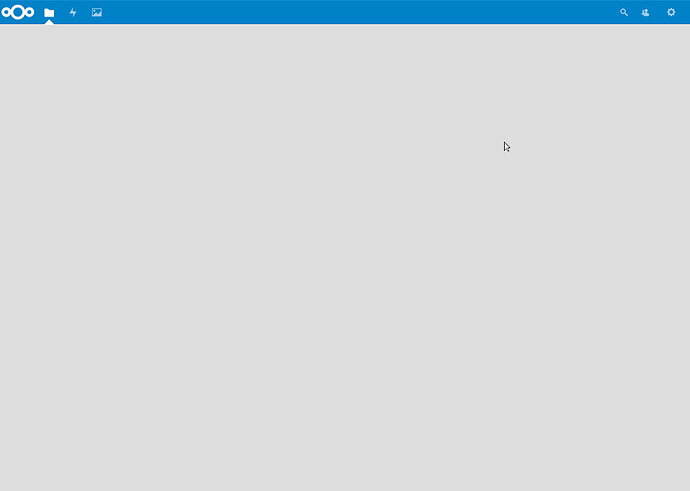Greetings!
A lot of time I’m not used NC with Collabora-Online (CODE), but now i must come back to them. Enterprise needs :). I’ve checked what’s new was with NC and CODE. I’m happy what NC changed to better side, but CODE…
Well, I found what CODE may be installed from repository by native Linux packages and i think: - “wow! that’s great!”. I’ve create two LXC Proxmox containers for testing with Debian 8, rewrites my NC installation bash script (for comfy install) and started installation…
NC was installed without any problems, works properly and fine. This was first LXC test container, if you want - “cloud0.mycompany.com”. Problems waiting me with CODE LXC container “office0.mycompany.com”…
First problem was Debian 8 container. I used info placed at that page. With sadness i’ve understands what I can’t install CODE for Debian 8 for some reasons, and i’ve created Ubuntu 16.04 LXC container. In that case installation was succsessful, but CODE hasn’t start! Loolwsd service crashes momentaly.
Was found some problems:
- absent /var/log/loolwst.log file;
- absent loolwsd certificates in /etc/loolwsd/ directory (with docker CODE image they always present);
I’ve placed certificates, and create log file (with changing owner on it to “lool” user, in another way service don’t starts), changed loolwst.xml config file and… Yeah! It’s started! But my happyness wasn’t long…
I’ve enabled CODE app in NC, nothing was wrong and i creates test file… File appears momentaly (usually if probles with CODE, files after creating doesn’t appears momentaly), i’ve clicked on in and… got nothing, besides gray screen and NC bar at the top of the page! \o/
Checked logs in NC, loolwsd, and hell know what else, but nothing found! All services runs fine, CODE admin console works properly, i’ve recieves ‘OK’ at “https://office0.mycompany.com:9980” address, but i can’t edit any document with CODE in NC ='(
What i’ve got with new CODE version…
I’ve try to create VM with Debian 8 and Docker inside it, but no result.
Any ideas?
ps./ little moment… i’ve got some info from loolwst log file:
Summary
]. (errno: Bad file descriptor)| common/IoUtil.cpp:200
wsd-00838-00838 14:46:17.811110 [ loolwsd ] WRN Waking up dead poll thread [websrv_poll], started: true, finished: true| ./net/Socket.hpp:507
wsd-00838-00838 14:46:17.811152 [ loolwsd ] WRN Waking up dead poll thread [websrv_poll], started: true, finished: true| ./net/Socket.hpp:507
wsd-00838-00838 14:46:17.811167 [ loolwsd ] WRN Waking up dead poll thread [prisoner_poll], started: true, finished: true| ./net/Socket.hpp:507
wsd-00838-00838 14:46:17.811174 [ loolwsd ] WRN Waking up dead poll thread [prisoner_poll], started: true, finished: true| ./net/Socket.hpp:507
wsd-00838-00838 14:46:17.848821 [ loolwsd ] WRN Waking up dead poll thread [main], started: false, finished: false| ./net/Socket.hpp:507
wsd-00838-00838 14:46:17.848845 [ loolwsd ] WRN Waking up dead poll thread [main], started: false, finished: false| ./net/Socket.hpp:507
wsd-00838-00838 14:46:17.849211 [ loolwsd ] WRN Waking up dead poll thread [admin], started: true, finished: true| ./net/Socket.hpp:507
wsd-00838-00838 14:46:17.849225 [ loolwsd ] WRN Waking up dead poll thread [admin], started: true, finished: true| ./net/Socket.hpp:507
frk-00859-00859 14:46:17.985604 [ forkit ] ERR Failed to set RLIMIT_NOFILE to 52428800 bytes. (errno: Operation not permitted)| common/Seccomp.cpp:273
wsd-00857-00857 14:46:17.937393 [ loolwsd ] ERR Failed to write to pipe. Data: [setconfig limit_virt_mem_mb 0
setconfig limit_stack_mem_kb 8000
setconfig limit_file_size_mb 50
]. (errno: Bad file descriptor)| common/IoUtil.cpp:200
wsd-00857-00865 15:58:00.095979 [ websrv_poll ] ERR FileServerRequestHandler::NotAuthenticated: No authentication information found| wsd/FileServer.cpp:254
wsd-00857-00865 15:58:06.804589 [ websrv_poll ] ERR FileServerRequestHandler::NotAuthenticated: No authentication information found: Invalid admin login| wsd/FileServer.cpp:254
wsd-00857-00865 15:58:14.878019 [ websrv_poll ] ERR FileServerRequestHandler::NotAuthenticated: No authentication information found: Invalid admin login| wsd/FileServer.cpp:254
wsd-00857-00865 15:58:19.343889 [ websrv_poll ] ERR FileServerRequestHandler::NotAuthenticated: No authentication information found: Invalid admin login| wsd/FileServer.cpp:254
wsd-00857-00866 16:01:51.522397 [ admin ] ERR Socket #21 SSL BIO error: closed (0).| ./net/SslSocket.hpp:255
wsd-00857-00866 16:01:53.471404 [ admin ] ERR Socket #21 SSL BIO error: closed (0).| ./net/SslSocket.hpp:255
wsd-00857-00866 16:01:55.119243 [ admin ] ERR Socket #21 SSL BIO error: closed (0).| ./net/SslSocket.hpp:255
wsd-00857-00866 16:01:58.490586 [ admin ] ERR Socket #21 SSL BIO error: closed (0).| ./net/SslSocket.hpp:255
wsd-00857-00866 16:02:00.550503 [ admin ] ERR Socket #21 SSL BIO error: closed (0).| ./net/SslSocket.hpp:255
wsd-00857-00866 16:02:04.806881 [ admin ] ERR Socket #21 SSL BIO error: closed (0).| ./net/SslSocket.hpp:255
wsd-00857-00866 16:02:06.304917 [ admin ] ERR Socket #21 SSL BIO error: closed (0).| ./net/SslSocket.hpp:255
wsd-00857-00866 16:02:08.169604 [ admin ] ERR Socket #21 SSL BIO error: closed (0).| ./net/SslSocket.hpp:255
wsd-00857-00866 16:06:54.847086 [ admin ] ERR Socket #21 SSL BIO error: closed (0).| ./net/SslSocket.hpp:255
wsd-00857-00866 16:07:05.068479 [ admin ] ERR Socket #21 SSL BIO error: closed (0).| ./net/SslSocket.hpp:255
wsd-00857-00866 16:07:08.240284 [ admin ] ERR Socket #21 SSL BIO error: closed (0).| ./net/SslSocket.hpp:255
wsd-00857-00866 16:10:10.466702 [ admin ] ERR Socket #21 SSL BIO error: closed (0).| ./net/SslSocket.hpp:255
wsd-00857-00866 16:10:25.136452 [ admin ] ERR Socket #21 SSL BIO error: closed (0).| ./net/SslSocket.hpp:255
wsd-00857-00866 16:10:30.531917 [ admin ] ERR Socket #21 SSL BIO error: closed (0).| ./net/SslSocket.hpp:255
wsd-00857-00857 16:29:22.537395 [ loolwsd ] WRN Waking up dead poll thread [websrv_poll], started: true, finished: true| ./net/Socket.hpp:507
wsd-00857-00857 16:29:22.537431 [ loolwsd ] WRN Waking up dead poll thread [websrv_poll], started: true, finished: true| ./net/Socket.hpp:507
wsd-00857-00857 16:29:22.537446 [ loolwsd ] WRN Waking up dead poll thread [prisoner_poll], started: true, finished: true| ./net/Socket.hpp:507
wsd-00857-00857 16:29:22.537453 [ loolwsd ] WRN Waking up dead poll thread [prisoner_poll], started: true, finished: true| ./net/Socket.hpp:507
wsd-00857-00857 16:29:22.601656 [ loolwsd ] WRN Waking up dead poll thread [main], started: false, finished: false| ./net/Socket.hpp:507
wsd-00857-00857 16:29:22.601686 [ loolwsd ] WRN Waking up dead poll thread [main], started: false, finished: false| ./net/Socket.hpp:507
wsd-00857-00857 16:29:22.602081 [ loolwsd ] WRN Waking up dead poll thread [admin], started: true, finished: true| ./net/Socket.hpp:507
wsd-00857-00857 16:29:22.602095 [ loolwsd ] WRN Waking up dead poll thread [admin], started: true, finished: true| ./net/Socket.hpp:507
frk-00223-00223 16:29:26.563890 [ forkit ] ERR Failed to set RLIMIT_NOFILE to 52428800 bytes. (errno: Operation not permitted)| common/Seccomp.cpp:273