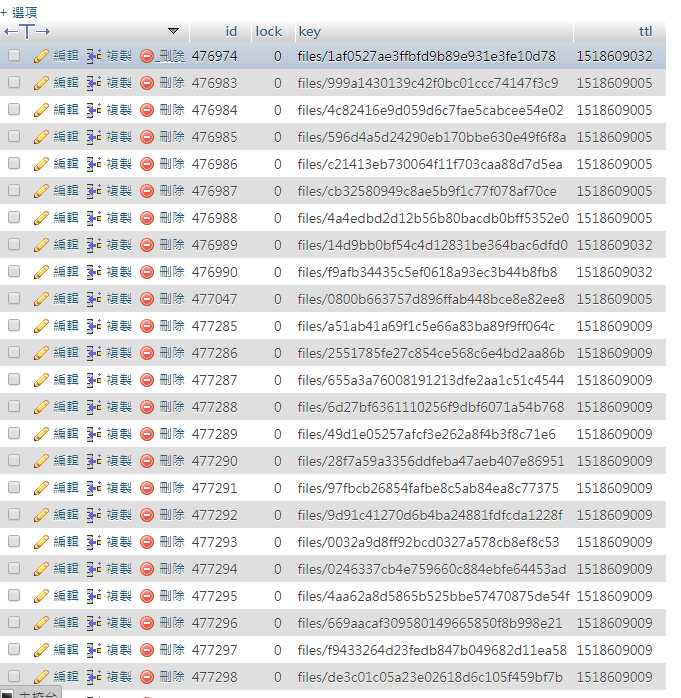Dear Sir
I try to check the server and desktop number of files. desktop ver not sync with the server.
I check the log in my desktop folder. this file “Destination file exists” I think the endures move the file from AAA to BBB folder.
today i run many time occ files:scan with this path. but still not sync. how to fix this issue and prevent this issue again?
Server is Nextcloud 12
And the desktop ver 2.3.3-1
Server Side
AAA Internal Working Folder/AAA/ (No LM.docx)
AAA Internal Working Folder/BBB/LM.docx
Desktop side ### this two file include same file.
AAA Internal Working Folder/AAA/LM.docx
AAA Internal Working Folder/BBB/LM.docx
||AAA Internal Working Folder/AAA/LM.docx -> AAA Internal Working Folder/BBB/LM.docx|INST_RENAME|Down|1518488991|b5e624cad46b82772bbeb4d56dc1644e|22082|00095024octolgk5wat4|2|Destination file exists|0|0|0|||INST_NONE|