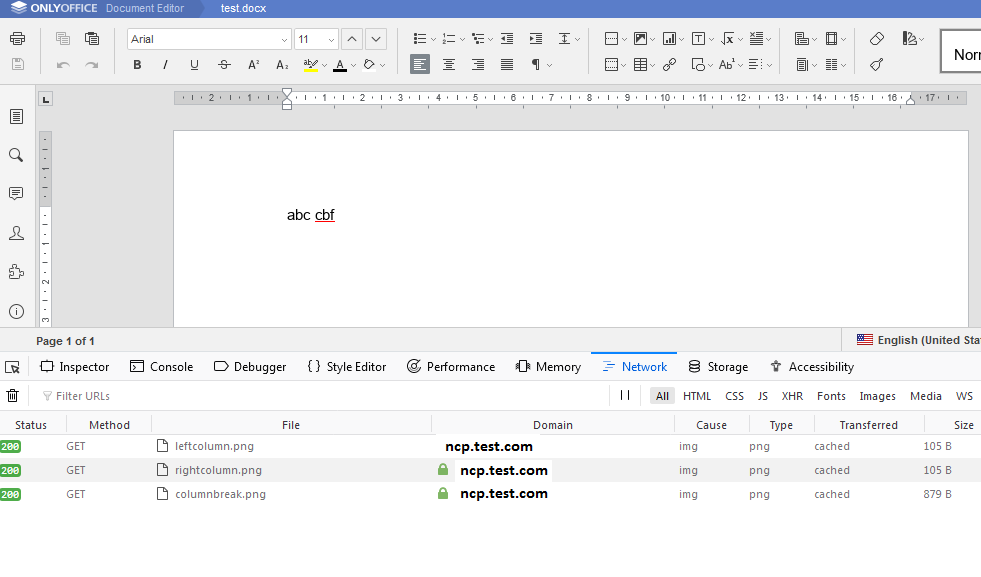We are using only office for documentation collaboration, OO is behind the proxy server, we are using next cloud web server as an proxy. We want to block public access of onlyoffice, but unfortunately i am not successful
For better understanding, let me explain with urls
NC URL = nc.test.com
OnlyOffice proxy URL = ncp.test.com
OnlyOffice internal URL, map on private IP = oo.test.com
Following are NC settings
Document Editing Service address= ncp.test.com
Document Editing Service address for internal requests from the server = oo.test.com
Server address for internal requests from the Document Editing Service = nc.test.com
Following are apache settings for proxy[as per recommended by OO], here is https to https link
<VirtualHost :443>
ServerName ncp.test.com
SSLEngine on
SSLProtocol all -SSLv2 -SSLv3
SSLCipherSuite HIGH:3DES:!aNULL:!MD5:!SEED:!IDEA
SSLCertificateFile /etc/httpd/sslcert/ibex.crt
SSLCertificateKeyFile /etc/httpd/sslcert/ibex.key
SSLCertificateChainFile /etc/httpd/sslcert/caroot.key
ProxyPreserveHost On
SSLProxyEngine on
SSLProxyCheckPeerCN on
SSLProxyCheckPeerExpire on
SetEnvIf Host "^(.)$" THE_HOST=$1
RequestHeader set X-Forwarded-Proto https
RequestHeader set X-Forwarded-Host “%{THE_HOST}e”
ProxyAddHeaders Off
ProxyPassMatch (.*)(/websocket)$ “wss://oo.test.com/$1$2”
ProxyPass / https://oo.test.com/
ProxyPassReverse / https://oo.test.com/
if i directly access https://ncp.test.com, it takes me to OO page. How can i block it publicly.
Thanks