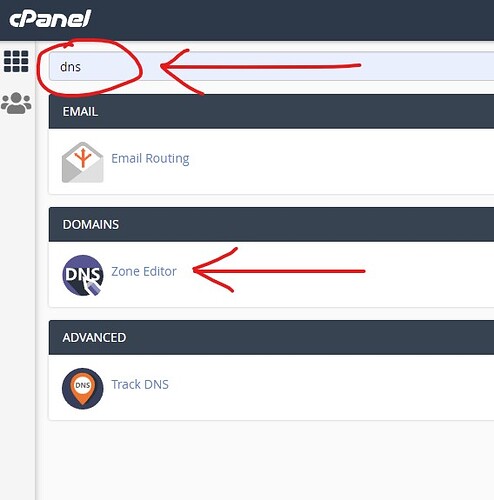So I’m trying to install Nextcloud on a machine with a 2TB disk, and I want users to be able to go to it via a subdomain created on cPanel, where my site hosting provider is Hostwinds. I am running Debian (command line only) and have tried tutorial after tutorial after guide but to no avail. I’m a newbie to this so this is all complicated, too. Is this possible and what do I need to do in order to get it up and running? Thanks.
Hello Blank,
I am an user having similar setup.
My main domain is hosted by a service provider with cPanel hosting and I have created subdomain and pointed that to my home server running NextCloud.
There is one major requirement which you first need to verify before proceeding.
Your Home ISP must assign a Public IP address to your router. It doesn’t need to be a Static IP, dynamic will do too. But if your ISP is using CG-NAT based WAN IP assignment for your router, in that case your setup becomes more complex where you need to use a VPS (Free Tire Amazon AWS will do too) for a VPN connection between your home server to use the Public IP address of your VPS.
So what kind of IP address are your getting from your ISP in your home router?
Thanks.
Sorry i do not use Cpanel but i think cpanel doesn’t make it easier, it just makes you think less about the setting yourself. To increase IT knowledge it would be better to not use tools lik Cpanel.
I think Cpanel only helps to you set e.g. CNAME. The rest you must configure at home without Cpanel.
Thank you all for the information. Naxal, ill be sure to get that information to you tomorrow its getting late where I am.
Yeah, cPanel probably isnt the best solution for when it comes to this stuff. I never really expected to get into anything fancy at the time, but later as life moved on I needed to get more things done with my small team of people.
Anyone who is knowledgable on this, I would appriciate some explanation as to how it works and what steps i need to implement to get this running, cause beleive me, i tried… And im lost lol
@blank
Please explain again.
- You use Cpanel in the internet at your provider?
- With Cpanel you manage your internet domain (and subdomains) at your provider?
- You want to use Nextcloud at home with a subdomain from your provider?
Is this correct?
If yes
- do you have at home a dynamic IPv4 address
@NaXal im fairly certain that it isnt one.
@devnull Correct. cPanel is the web interface that manages my website theough the hosting provider Hostwinds. Yup, i manage all sub domains with it, i can add dns records to it if that will help. Yes, I want to run nextcloud at home and host it on a sub domain i already have.
In reguards to dynamic addressing, i have it set to a static ip so it doesn’t change.
No. You also can use dynamic ip addresses and set e.g. CNAME from sub.yourname.tld to yourname.dyndnsservice.tld.
Hello,
You can simply add an A Record under DNS option in cPanel of the domain you wish to use.
For ex. nextcloud.yourdomain.com → A Record → xx.xx.xx.xx (your Public IP)
Assuming your ISP does assign Public IP in for your home router, then simply forward Port 80/443 from your router to your NextCloud Server LAN NAT IP.
But to do this, you need to know whether you have a Public IP or not.
Thanks.
@NaXal
Thank you so much for that information. Im sure that ill figure it out eventually as you were able to get this to work yes? I did some digging and found out that this is probably one of the most complex and frustrating parts of it, getting nextcloud hosted on a domain. I also have things such as a physical firewall that I need to deal with. Plus its always fun to leaen more about it on your own and expirement, thats part of the whole fun right?
This is solved for me. It isnt a priority that i get this up quickly anyways, so I have an infinite amount of time to do this.
This topic was automatically closed 90 days after the last reply. New replies are no longer allowed.