Originally published at: New version of Groupfolders App is coming - Nextcloud
Nextcloud is focused on secure sharing between members of an organization, and there are many ways in which individuals and organizations share. Shares in Nextcloud have always been individually owned, that is - a user shares a file or folder with others and as long as the others don’t deny the share (unshare it) or the owner doesn’t change permissions things stay as they are. But in companies and other organizations there is often ‘official’ data, from HR documents to department specific files to be shared. Often, organizations tend to create a special user who shares such data with groups or the entire company as a work-around. But users can un-share those files and it can be complicated to add new users. Another work-around is to create a local external storage but that, too, has potential downsides. For Nextcloud 12, we developed the Groupfolders app to do this the ‘proper’ way.
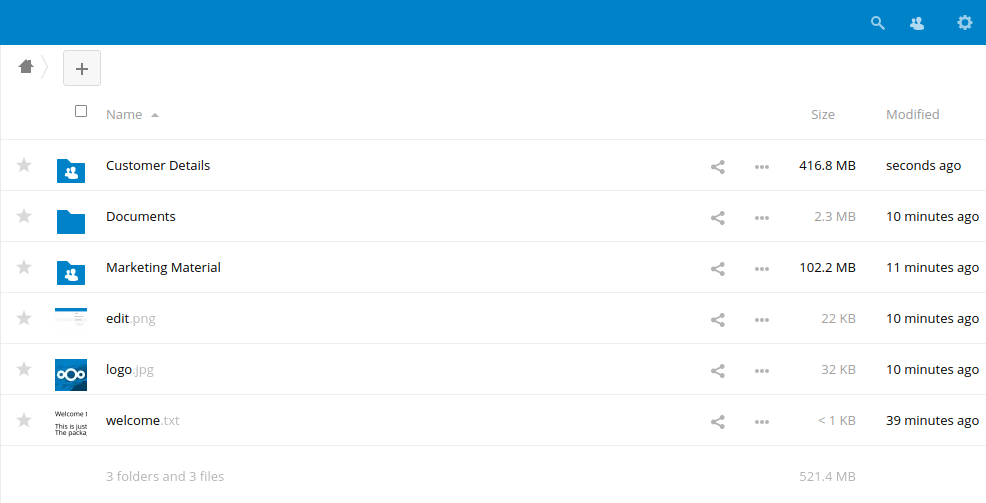
Groupfolders App
The Groupfolders app solves the problem: an administrator can create a folder and assign it to one or more groups. All the users of these groups will then see the same folder structure and have access to the same files. Unlike with normal shares, they will not be able to unshare these folders. This application is designed to cover a typical usecase of enterprises or government structures: it allows them to keep their existing and familiar workflows, often stemming from shared network storage like Windows Network Drive. While it is possible to mount a Windows Network Drive and use it as external storage, preserving access rights, many companies are migrating to Nextcloud entirely. With Group folders, Administrators can recreate the structure of such a Windows Network Drive and set the same type of server policies, entering a brave new world of productivity and ease of use!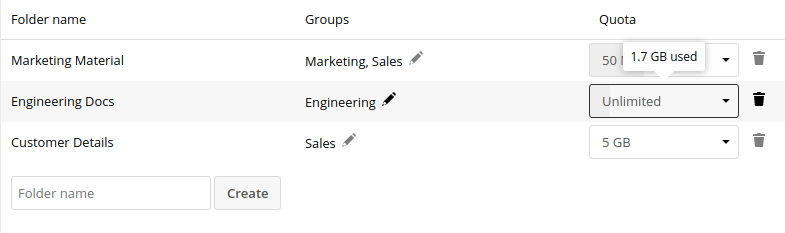
What's new
The new version of the Groupfolders app introduces two major improvements:- Quota support
- Permissions
- Removal warning
- Some bugfixes
The administrator can configure permissions to the content of a Group folder on a per-group basis. For instance, the Marketing team can edit and share the content of the /Marketing Material folder, while the Sales team can only read it.
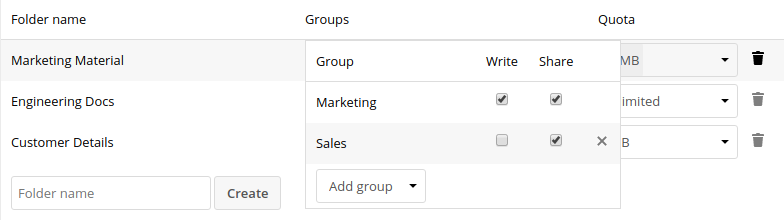
Once configured, the folders show up in the home folder for all users of the groups. They will share common permissions and a common structure in these groups. And when it is time to remove a Group folder, Nextcloud will warn the administrator that this can not be undone as Group folders do not end up in the trash. Better be sure!
Right now, there is one major caveat to be aware of, which is due to the way Group folders are currently implemented: the naming of new Group folders has to be unique or they risk overwriting existing user folders with the same name. While this does not cause data loss, the users will see the new (empty!) Group folder and won’t be able to access their old folder. When the Group folder gets removed, the ‘old’ folder reappears. While we look into forcing group folders to be unique in an upcoming update, we recommend administrators to make sure the names are unique, for example by prefixing them in a certain way like “GS_” and instructing users not to name their own top-level folders in a similar way.




