Hi there !
My NCP made seppuku, again…
A morning of July, i woke up to this screen when it was previously the Nextcloud main webui :
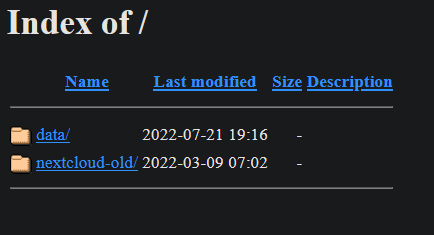
And, of course, the auto ncp-backup failed on March without a notification, so the last ncp-backup is too old to restore as is.
So, since this, i’m in the middle of a “manual” recovery.
I reinstalled a new NCP, mooved the old database/ and nextcloud/ folders from my ex-working docker (not from the backup) to the new container and changed the following permissions :
replaced user:group “root” by “sshd” on :
- /data/nextcloud
& user:group “root” by 101:102 on :
- /data/database
This gave me access to my Nextcloud webui and file/folder’s name, first victory ^^
However, a problem remain :
I have no access to photo preview, synchro from the Nexctloud phone app or for webdav to file from the previous working installation ![]()
It must be a permission problem ?
And if i try to sync new file, no problem but after a docker reboot, i now only see the new file, all the old DB files&folders are gone O_o
I’m at my knowledge limit now, could anyone land me an hand please ? ![]()
Thank you !
P.S.: maybe it’s more simple to do a db backup/restore of the previously working docker, but i don’t understand how to. Read plenty article/doc but it seems too technical for me, the commands never works.
I tried NCP admin panel’s “fix permission” and all but no luck