Nextcloud version: 21.0.1
Operating system and version: Windows 7
Apache or nginx version: 2.4.38
PHP version: 7.4.19
The issue you are facing:
I just installed Nextcloud using the official docker image. It’s running and I can get to the interface just fine. I’ve used the interface to copy a folder from my external storage to the Photos gallery (so I could see how the interfaces differ) and right away the browser is giving me a ton of warnings and stops loading any images past the front page of pictures.
Here’s a screenshot of the warnings and errors I see when the loading stops, scrolling down to the second page. You can see the spinner, it just spins and nothing ever loads.
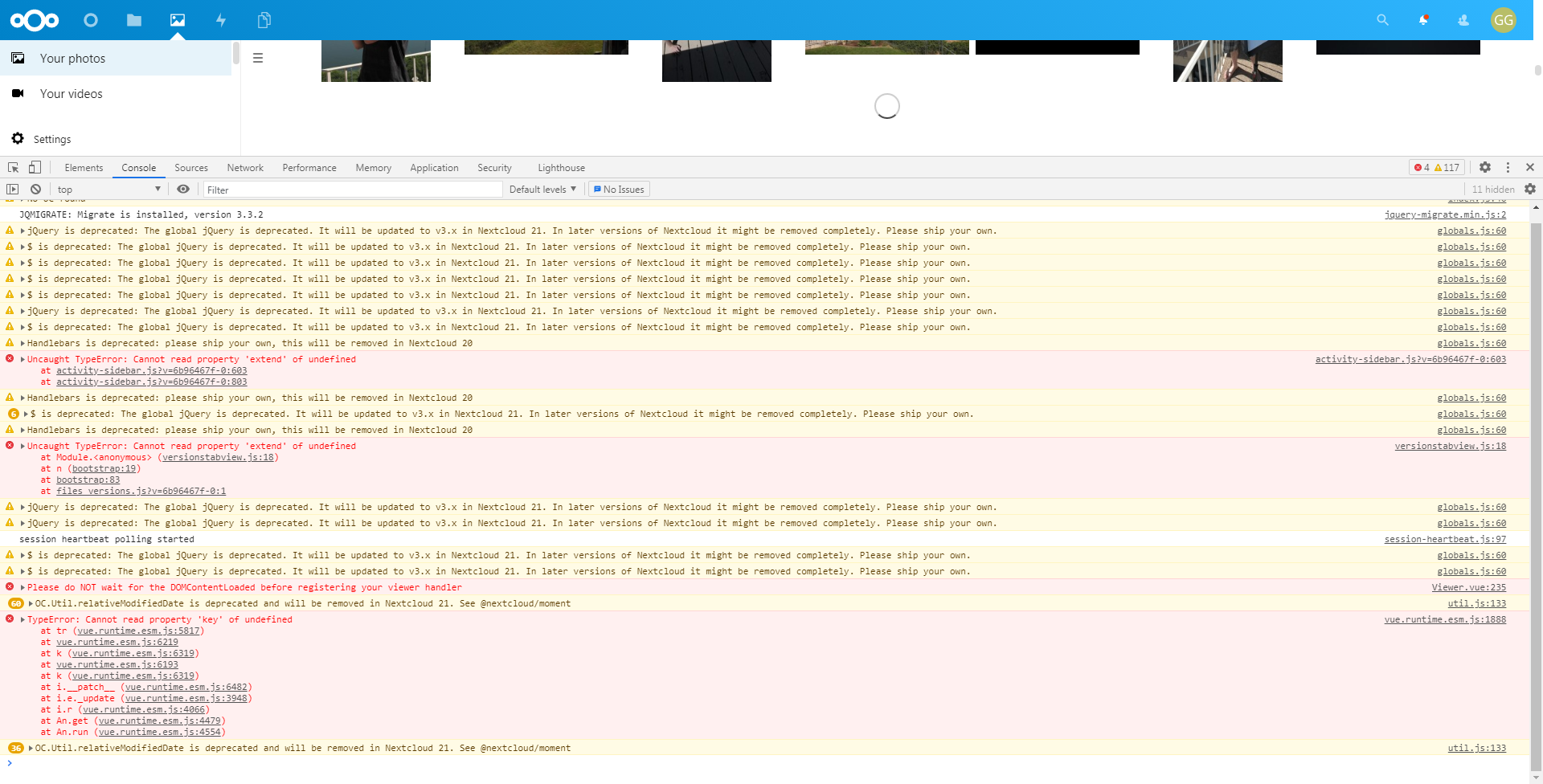
Is this the first time you’ve seen this error? (Y/N): Y
Steps to replicate it:
- I have a directory with 133 jpeg files in it
- I used the Nextcloud interface to copy the whole folder from external storage to my photos library
- I tried to open the newly copied directory in my Photo gallery
- After the first page of pictures loaded, I scrolled down and the spinner was spinning but nothing further loaded. I hit F12 and see a bunch of errors and warnings
Here is text of the debugging area of the browser for reference:
index.js:46 No OC found
t.getLanguage @ index.js:46
jquery-migrate.min.js:2 JQMIGRATE: Migrate is installed, version 3.3.2
globals.js:60 jQuery is deprecated: The global jQuery is deprecated. It will be updated to v3.x in Nextcloud 21. In later versions of Nextcloud it might be removed completely. Please ship your own.
pe @ globals.js:60
4globals.js:60 $ is deprecated: The global jQuery is deprecated. It will be updated to v3.x in Nextcloud 21. In later versions of Nextcloud it might be removed completely. Please ship your own.
pe @ globals.js:60
globals.js:60 jQuery is deprecated: The global jQuery is deprecated. It will be updated to v3.x in Nextcloud 21. In later versions of Nextcloud it might be removed completely. Please ship your own.
pe @ globals.js:60
globals.js:60 $ is deprecated: The global jQuery is deprecated. It will be updated to v3.x in Nextcloud 21. In later versions of Nextcloud it might be removed completely. Please ship your own.
pe @ globals.js:60
globals.js:60 Handlebars is deprecated: please ship your own, this will be removed in Nextcloud 20
pe @ globals.js:60
activity-sidebar.js?v=6b96467f-0:603 Uncaught TypeError: Cannot read property 'extend' of undefined
at activity-sidebar.js?v=6b96467f-0:603
at activity-sidebar.js?v=6b96467f-0:803
2globals.js:60 Handlebars is deprecated: please ship your own, this will be removed in Nextcloud 20
pe @ globals.js:60
versionstabview.js:18 Uncaught TypeError: Cannot read property 'extend' of undefined
at Module.<anonymous> (versionstabview.js:18)
at n (bootstrap:19)
at bootstrap:83
at files_versions.js?v=6b96467f-0:1
2globals.js:60 jQuery is deprecated: The global jQuery is deprecated. It will be updated to v3.x in Nextcloud 21. In later versions of Nextcloud it might be removed completely. Please ship your own.
pe @ globals.js:60
session-heartbeat.js:97 session heartbeat polling started
2globals.js:60 $ is deprecated: The global jQuery is deprecated. It will be updated to v3.x in Nextcloud 21. In later versions of Nextcloud it might be removed completely. Please ship your own.
pe @ globals.js:60
Viewer.vue:235 Please do NOT wait for the DOMContentLoaded before registering your viewer handler
handlers @ Viewer.vue:235
6globals.js:60 $ is deprecated: The global jQuery is deprecated. It will be updated to v3.x in Nextcloud 21. In later versions of Nextcloud it might be removed completely. Please ship your own.
pe @ globals.js:60
vue.runtime.esm.js:1888 TypeError: Cannot read property 'key' of undefined
at tr (vue.runtime.esm.js:5817)
at vue.runtime.esm.js:6219
at k (vue.runtime.esm.js:6319)
at vue.runtime.esm.js:6193
at k (vue.runtime.esm.js:6319)
at i.__patch__ (vue.runtime.esm.js:6482)
at i.e._update (vue.runtime.esm.js:3948)
at i.r (vue.runtime.esm.js:4066)
at An.get (vue.runtime.esm.js:4479)
at An.run (vue.runtime.esm.js:4554)
Ye @ vue.runtime.esm.js:1888
24util.js:133 OC.Util.relativeModifiedDate is deprecated and will be removed in Nextcloud 21. See @nextcloud/moment
relativeModifiedDate @ util.js:133
6util.js:133 OC.Util.relativeModifiedDate is deprecated and will be removed in Nextcloud 21. See @nextcloud/moment
The output of your Nextcloud log in Admin > Logging:
Error files OC\DB\Exceptions\DbalException: An exception occurred while executing a query: SQLSTATE[40001]: Serialization failure: 1213 Deadlock found when trying to get lock; try restarting transaction 2021-05-11T07:50:04-0600
Error index OC\DB\Exceptions\DbalException: An exception occurred while executing a query: SQLSTATE[40001]: Serialization failure: 1213 Deadlock found when trying to get lock; try restarting transaction 2021-05-11T07:25:27-0600
Error PHP Error: Trying to access array offset on value of type bool at /var/www/html/3rdparty/christophwurst/id3parser/src/getID3/Tags/getid3_id3v2.php#1385 2021-05-11T05:35:14-0600
Error PHP Error: Trying to access array offset on value of type bool at /var/www/html/3rdparty/christophwurst/id3parser/src/getID3/Tags/getid3_id3v2.php#1385 2021-05-11T05:34:42-0600
Error PHP Error: Trying to access array offset on value of type bool at /var/www/html/3rdparty/christophwurst/id3parser/src/getID3/Tags/getid3_id3v2.php#1385 2021-05-11T05:34:40-0600
The output of your config.php file in /path/to/nextcloud (make sure you remove any identifiable information!):
<?php
$CONFIG = array (
'htaccess.RewriteBase' => '/',
// 'preview_max_x' => 512,
// 'preview_max_y' => 512,
// 'preview_max_scale_factor' => 1,
'memcache.local' => '\\OC\\Memcache\\APCu',
'apps_paths' =>
array (
0 =>
array (
'path' => '/var/www/html/apps',
'url' => '/apps',
'writable' => false,
),
1 =>
array (
'path' => '/var/www/html/custom_apps',
'url' => '/custom_apps',
'writable' => true,
),
),
'overwritehost' => 'mydomain.example.com:443',
'overwriteprotocol' => 'https',
'trusted_proxies' =>
array (
0 => 'my_proxys_ip',
),
'passwordsalt' => 'vm2K91+7EexPZ0A+PcybP8A801KGaV',
'secret' => 'OScD1qPhxubUTajD3lNDJFnXqCovTVlBwacpr1Xdx61l90jE',
'trusted_domains' =>
array (
0 => 'localhost',
1 => 'nextcloud',
2 => 'mydomain.example.com',
),
'datadirectory' => '/var/www/html/data',
'dbtype' => 'mysql',
'version' => '21.0.1.1',
'overwrite.cli.url' => 'https://localhost',
'dbname' => 'nextcloud',
'dbhost' => 'nextcloud_db',
'dbport' => '',
'dbtableprefix' => 'oc_',
'mysql.utf8mb4' => true,
'dbuser' => 'nextcloud_user',
'dbpassword' => 'nextcloud_password',
'installed' => true,
'instanceid' => 'ocamdxhw4gpr',
);
Thanks,
-Greg
