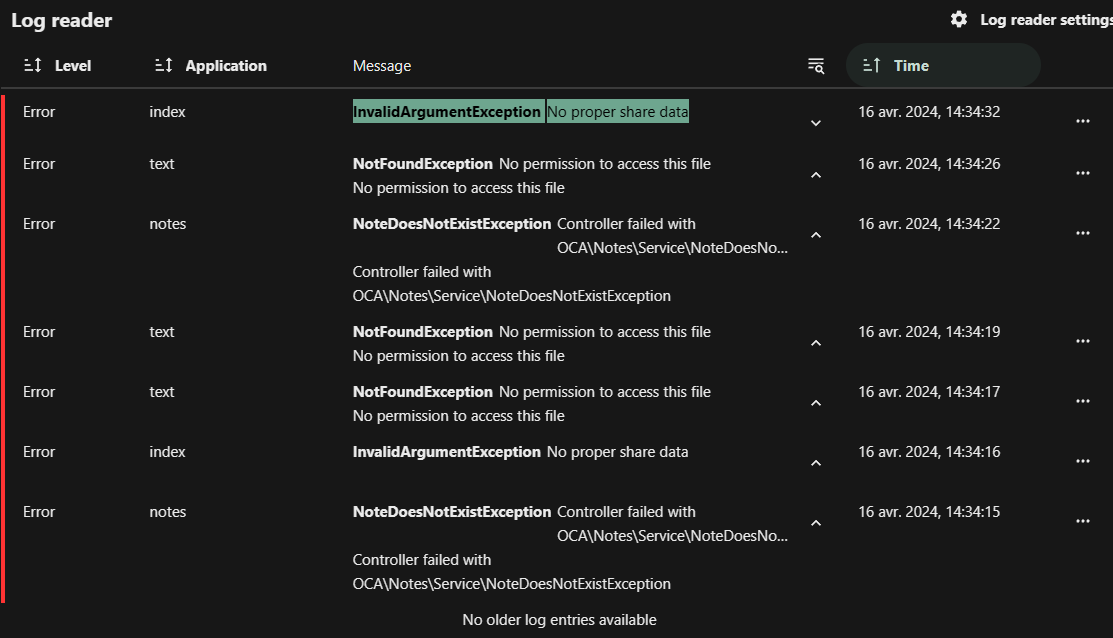No proxy, normal AIO install from the official guide.
I have only added dozzle and portainer inside this ubuntu VM, to acces logs and easily manage things.
An other particular thing, my data dir (REP_X_NEXTCLOUD) goes to a CIFS share (20tb disk passed through to my main Windows VM where i have Plex and media files).
The CIFS is mounted like this :
REP_X_NEXTCLOUD = /mnt/x/px-nextcloud
My /etc/fstab :
doge@d0ge:~$ sudo cat /etc/fstab
[sudo] password for doge:
# /etc/fstab: static file system information.
#
# Use 'blkid' to print the universally unique identifier for a
# device; this may be used with UUID= as a more robust way to name devices
# that works even if disks are added and removed. See fstab(5).
#
# <file system> <mount point> <type> <options> <dump> <pass>
# / was on /dev/ubuntu-vg/ubuntu-lv during curtin installation
/dev/disk/by-id/dm-uuid-LVM-aJiTfS5e2SYIvEVHigwaR1T9IMH98ShnfkRWwCfOBscslpkZOYAzSxaic0c6bde1 / ext4 defaults 0 1
# /boot was on /dev/sda2 during curtin installation
/dev/disk/by-uuid/47b22e65-6a6b-4a2c-ae4b-98bcbd335b6d /boot ext4 defaults 0 1
/swap.img none swap sw 0 0
//192.168.50.114/x /mnt/x cifs credentials=/mnt/ant.smbcred,uid=1000,gid=1000,rw,mfsymlinks,seal,iocharset=utf8,file_mode=0777,dir_mode=0777 0 0
//192.168.50.114/y /mnt/y cifs credentials=/mnt/ant.smbcred,uid=1000,gid=1000,rw,mfsymlinks,seal,iocharset=utf8,file_mode=0777,dir_mode=0777 0 0
//192.168.50.114/z /mnt/z cifs credentials=/mnt/ant.smbcred,uid=1000,gid=1000,rw,mfsymlinks,seal,iocharset=utf8,file_mode=0777,dir_mode=0777 0 0
My docker compose file :
# https://nextcloud.com/blog/how-to-install-the-nextcloud-all-in-one-on-linux/
# https://github.com/nextcloud/all-in-one/blob/main/compose.yaml
version: '3'
services:
nextcloud-aio-mastercontainer:
#image: ${C_NXA_IMG_BETA}
image: ${C_NXA_IMG}
init: true
restart: ${C_ALL_RESTART}
container_name: ${C_NXA} # N1 ⚠️
hostname: ${C_NXA_HOST}
#user: "0:0" # ${PUID}:${PGID}
volumes:
- nextcloud_aio_mastercontainer:/mnt/docker-aio-config # N2 ⚠️
- /var/run/docker.sock:/var/run/docker.sock:ro # A1
ports:
- "${C_NXA_80}:80" # A2
- "${C_NXA_8080}:8080"
- "${C_NXA_8443}:8443" # A2
#- "${C_NXA_3478}:3478" # talk port
#- "${C_NXA_11000}:11000" # apache port
environment: # I1
# - AIO_DISABLE_BACKUP_SECTION=false # I2
#- APACHE_PORT=11000 # A3
#- APACHE_IP_BINDING=127.0.0.1 #${C_NXA_IP_WEB} # A4
- BORG_RETENTION_POLICY=--keep-within=7d --keep-weekly=1 --keep-monthly=1 # A5
# - COLLABORA_SECCOMP_DISABLED=false # A6
- NEXTCLOUD_DATADIR=${REP_X_NEXTCLOUD}/data # A7 ⚠️ : /mnt/ncdata
- NEXTCLOUD_MOUNT=${REP_X_NEXTCLOUD}/partage/ # A8 : /mnt/
#- NEXTCLOUD_TRUSTED_CACERTS_DIR=${REP_X_NEXTCLOUD}/certs # A12 : /path/to/my/cacerts
- NEXTCLOUD_UPLOAD_LIMIT=10G # A9
- NEXTCLOUD_MAX_TIME=3600 # A10
- NEXTCLOUD_MEMORY_LIMIT=4096M #1024M #512M # A11
# - NEXTCLOUD_STARTUP_APPS=deck twofactor_totp tasks calendar contacts notes # A13
- NEXTCLOUD_ADDITIONAL_APKS=imagemagick ffmpeg perl # imagemagick # A14
- NEXTCLOUD_ADDITIONAL_PHP_EXTENSIONS=imagick # A15
# - NEXTCLOUD_ENABLE_DRI_DEVICE=true # A16
# - NEXTCLOUD_KEEP_DISABLED_APPS=false # A17
# - TALK_PORT=3478 # A18
# - WATCHTOWER_DOCKER_SOCKET_PATH=/var/run/docker.sock # A19 ⚠️
#
#security_opt: ["label:disable"] # A22
#networks:
#nextcloud-aio: # A21
#ipv4_address: ${C_NXA_IP_AIO}
#web:
# ipv4_address: ${C_NXA_IP_WEB}
# caddy: # A23
# image: caddy:alpine
# restart: always
# container_name: caddy
# volumes:
# - ./Caddyfile:/etc/caddy/Caddyfile
# - ./certs:/certs
# - ./config:/config
# - ./data:/data
# - ./sites:/srv
# network_mode: "host"
volumes: # A20
nextcloud_aio_mastercontainer:
name: nextcloud_aio_mastercontainer # # N2 ⚠️
# # A24
# # A25
#networks:
#web:
#external: true
#nextcloud-aio:
# external: true
# name: nextcloud-aio # N3 ⚠️
# driver: bridge
# enable_ipv6: true
# ipam:
# driver: default
# config:
# - subnet: fd12:3456:789a:2::/64 # IPv6 subnet to use
# srv_nextcloud:
# environment:
# - PUID=${PUID}
# - PGID=${PGID}
# - UMASK=${UMASK}
# - TZ=${TZ}
# - REDIS_HOST=${C_RED_HOST}
# - REDIS_HOST_PORT=${C_RED_6379}
# - REDIS_HOST_PASSWORD=${C_RED_PWD}
# - NEXTCLOUD_TRUSTED_DOMAINS=nx.d0ge.ovh 192.*.*.*
# - DB_TYPE=mysql
# - MYSQL_HOST=${C_MDB_HOST}:${C_MDB_3306}
# - MYSQL_DATABASE=${C_NXT_DB}
# - MYSQL_USER=${C_MYSQL_USER} #${C_NXT_DB_USER}
# - MYSQL_PASSWORD=${C_MYSQL_PWD} #${C_NXT_DB_PWD} #
# - NEXTCLOUD_ADMIN_USER=${C_NXT_AUSER}
# - NEXTCLOUD_ADMIN_PASSWORD=${C_NXT_APWD}
# ------ https://github.com/nextcloud/all-in-one ------
# BK : backup : https://github.com/nextcloud/all-in-one#how-to-disable-the-backup-section
# BO : borg : https://github.com/nextcloud/all-in-one#how-to-adjust-borgs-retention-policy
# CO : collabora : https://github.com/nextcloud/all-in-one#how-to-disable-collaboras-seccomp-feature
# RP : reverse proxy : Apache, Nginx, Cloudflare Tunnel ... - https://github.com/nextcloud/all-in-one/blob/main/reverse-proxy.md
# DD : data dir : https://github.com/nextcloud/all-in-one#how-to-change-the-default-location-of-nextclouds-datadir
# DV : data drive : https://github.com/nextcloud/all-in-one#how-to-store-the-filesinstallation-on-a-separate-drive
# HD : host dir : https://github.com/nextcloud/all-in-one#how-to-allow-the-nextcloud-container-to-access-directories-on-the-host
# CD : ca certs dir : https://github.com/nextcloud/all-in-one#how-to-trust-user-defined-certification-authorities-ca
# UL : upload limit : https://github.com/nextcloud/all-in-one#how-to-adjust-the-upload-limit-for-nextcloud
# MT : max time : https://github.com/nextcloud/all-in-one#how-to-adjust-the-max-execution-time-for-nextcloud
# ML : mem limit : https://github.com/nextcloud/all-in-one#how-to-adjust-the-php-memory-limit-for-nextcloud
# FA : first start : https://github.com/nextcloud/all-in-one#how-to-change-the-nextcloud-apps-that-are-installed-on-the-first-startup
# DA : disable aditionnal apps : https://github.com/nextcloud/all-in-one#how-to-keep-disabled-apps
# AP : aditionnal packages : https://github.com/nextcloud/all-in-one#how-to-add-os-packages-permanently-to-the-nextcloud-container
# AX : aditionnal php ext : https://github.com/nextcloud/all-in-one#how-to-add-php-extensions-permanently-to-the-nextcloud-container
# DR : device drivers : https://github.com/nextcloud/all-in-one#how-to-enable-hardware-transcoding-for-nextcloud
# TP : talk port : https://github.com/nextcloud/all-in-one#how-to-adjust-the-talk-port
# CR : Caddy reverse proxy : https://github.com/nextcloud/all-in-one/blob/main/reverse-proxy.md
# CX : Caddy reverse proxy (examples) : https://github.com/nextcloud/all-in-one/discussions/588
# I6 : IPV6 : https://github.com/nextcloud/all-in-one/blob/main/docker-ipv6-support.md
# -----
# N1 : NOT allowed to be changed - BREAK : AIO will not work correctly
# N2 : NOT allowed to be changed - BREAK : built-in backup
# N3 : NOT allowed to be changed - BREAK : the created network will not be used by the other containers of AIO
# A1 : allowed : also set 'WATCHTOWER_DOCKER_SOCKET_PATH'!
# A2 : RP : allowed : can be removed when running reverse proxy
# A3 : RP : needed : when running behind a web server or reverse proxy
# A4 : RP : should : be set when running behind a web server or reverse proxy
# A5 : BO : allows : to adjust borgs retention policy
# A6 : CO : setting this to true allows to disable Collabora's Seccomp feature
# A7 : DD : set the host directory for Nextcloud's datadir. ⚠️ do not change after installation !
# A8 : HD : allows the Nextcloud container to access the chosen directory on the host
# A9 : UL : can be adjusted if you need more
# A10 : MT : can be adjusted if you need more
# A11 : ML : can be adjusted if you need more
# A12 : CD : CA certificates in this directory will be trusted by the OS of the nexcloud container (Useful e.g. for LDAPS)
# A13 : FA : modify the Nextcloud apps that are installed on starting AIO the first time
# A14 : AP : add additional packages (default = imagemagick)
# A15 : AX : add additional php extensions
# A16 : DR : enable the /dev/dri device ⚠️ if device not present container will fail to start!
# A17 : DA : true : will keep Nextcloud apps that are disabled in the AIO interface and not uninstall them if they should be installed
# A18 : TP : adjust the port that the talk container is using
# A19 : change if the docker socket not the default '/var/run/docker.sock' ⚠️ otherwise mastercontainer updates will fail !
# A20 : DV : if you want to store the data on a different drive
# A21 : for nextcloud-aio network with ipv6-support using this file, see the network config at the bottom
# A22 : uncomment when using SELinux
# A23 : CR, CX : Caddy reverse proxy
# A24 : I6 : ipv6 for internal nextcloud-aio network : follow step 1 and 2 of (I6) then uncomment the below config
# A25 : uncomment also the networking lines of the mastercontainer above in order to actually create the network with docker-compose
# I1 : needed : when using any of the options below
# I2 : setting this to true allows to hide the backup section in the AIO interface
/var/lib/docker/volumes/nextcloud_aio_nextcloud/_data/config/config.php
<?php
$CONFIG = array (
'one-click-instance' => true,
'one-click-instance.user-limit' => 100,
'memcache.local' => '\\OC\\Memcache\\APCu',
'apps_paths' =>
array (
0 =>
array (
'path' => '/var/www/html/apps',
'url' => '/apps',
'writable' => false,
),
1 =>
array (
'path' => '/var/www/html/custom_apps',
'url' => '/custom_apps',
'writable' => true,
),
),
'appsallowlist' => false,
'check_data_directory_permissions' => false,
'memcache.distributed' => '\\OC\\Memcache\\Redis',
'memcache.locking' => '\\OC\\Memcache\\Redis',
'redis' =>
array (
'host' => 'nextcloud-aio-redis',
'password' => 'sdfsdfsdfsdf',
'port' => 6379,
),
'overwritehost' => 'my-domain.ovh',
'overwriteprotocol' => 'https',
'passwordsalt' => 'sdfsdfsdfsdf',
'secret' => 'sdfsdfsdfsdf',
'trusted_domains' =>
array (
0 => 'localhost',
1 => 'my-domain.ovh',
),
'datadirectory' => '/mnt/ncdata',
'dbtype' => 'pgsql',
'version' => '28.0.4.1',
'overwrite.cli.url' => 'https://my-domain.ovh/',
'dbname' => 'nextcloud_database',
'dbhost' => 'nextcloud-aio-database',
'dbport' => '',
'dbtableprefix' => 'oc_',
'dbuser' => 'oc_nextcloud',
'dbpassword' => 'sdfsdfsdfsdf',
'installed' => true,
'instanceid' => 'sdfsdfsdfsdf',
'maintenance' => false,
'loglevel' => '2',
'log_type' => 'file',
'logfile' => '/var/www/html/data/nextcloud.log',
'log_rotate_size' => '10485760',
'log.condition' =>
array (
'apps' =>
array (
0 => 'admin_audit',
),
),
'preview_max_x' => '2048',
'preview_max_y' => '2048',
'jpeg_quality' => '60',
'enabledPreviewProviders' =>
array (
1 => 'OC\\Preview\\Image',
2 => 'OC\\Preview\\MarkDown',
3 => 'OC\\Preview\\MP3',
4 => 'OC\\Preview\\TXT',
5 => 'OC\\Preview\\OpenDocument',
6 => 'OC\\Preview\\Movie',
7 => 'OC\\Preview\\Krita',
0 => 'OC\\Preview\\Imaginary',
),
'enable_previews' => true,
'upgrade.disable-web' => true,
'mail_smtpmode' => 'smtp',
'trashbin_retention_obligation' => 'auto, 30',
'versions_retention_obligation' => 'auto, 30',
'activity_expire_days' => '30',
'simpleSignUpLink.shown' => false,
'share_folder' => '/Shared',
'one-click-instance.link' => 'https://nextcloud.com/all-in-one/',
'upgrade.cli-upgrade-link' => 'https://github.com/nextcloud/all-in-one/discussions/2726',
'updatedirectory' => '/nc-updater',
'maintenance_window_start' => 100,
'allow_local_remote_servers' => true,
'davstorage.request_timeout' => 3600,
'htaccess.RewriteBase' => '/',
'dbpersistent' => false,
'files_external_allow_create_new_local' => true,
'trusted_proxies' =>
array (
0 => '127.0.0.1',
1 => '::1',
),
'preview_imaginary_url' => 'http://nextcloud-aio-imaginary:9000',
'preview_imaginary_key' => 'sdfsdfsdfsdf',
'default_phone_region' => 'FR',
'data-fingerprint' => 'sdfsdfsdfsdf',
'memories.db.triggers.fcu' => true,
'memories.exiftool' => '/var/www/html/custom_apps/memories/bin-ext/exiftool-amd64-musl',
'memories.vod.path' => '/var/www/html/custom_apps/memories/bin-ext/go-vod-amd64',
'memories.vod.ffmpeg' => '/usr/bin/ffmpeg',
'memories.vod.ffprobe' => '/usr/bin/ffprobe',
'memories.gis_type' => 2,
'defaultapp' => '',
);
![]()