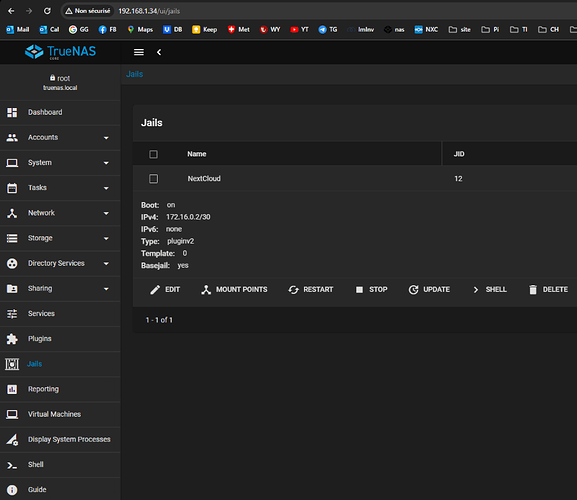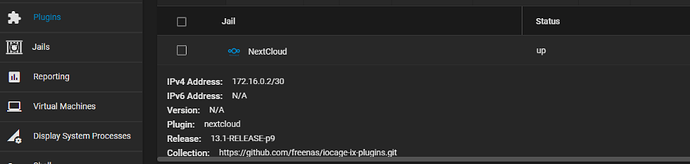Support intro
Sorry to hear you’re facing problems ![]()
help.nextcloud.com is for home/non-enterprise users. If you’re running a business, paid support can be accessed via portal.nextcloud.com where we can ensure your business keeps running smoothly.
In order to help you as quickly as possible, before clicking Create Topic please provide as much of the below as you can. Feel free to use a pastebin service for logs, otherwise either indent short log examples with four spaces:
example
Or for longer, use three backticks above and below the code snippet:
longer
example
here
Some or all of the below information will be requested if it isn’t supplied; for fastest response please provide as much as you can ![]()
Nextcloud version: 23.0.4
Operating system and version : FreeBSD 13.1-RELEASE-p9
Apache or nginx version and PHP version : I would really appreciate help on how to know this, sorry i’m completely lost.
The issue you are facing:
Hi, I am running Nextcloud on my TrueNAS homeserver. It runs in a Jail on TrueNAS-13.0-U5.3 and I have made the installation from the TrueNAS plugins tab : Plugin:nextcloud; Release:13.1-RELEASE-p9
Collection: https://github.com/freenas/iocage-ix-plugins.git.
Last time I updated the nextcloud server, it crashed and I couldn’t access my files anymore. I then rollbacked from a snap and stopped updating. Now it seems it has crashed on its own, and I can’t even update because I skipped a major version when I want to upgrade to Nextcloud 27.1.2. Actually I can’t access my nextcloud, it is forcing me to upgrade to 27.1.2.
I must admit I am completely lost with the nextcloud jail’s command line and the TrueNAS command line, I never know which one I must use and usually most commands I find on forums are not recognized wherever I type them.
When I say this, I mean I am really a noob in linux and servers.
When I run ./occ upgrade or /occ upgrade, both give me a “command not found”, from the root@nextcloud in the command line.
When I update from the jails menu in TrueNAS, it doesn’t work and doesn’t do anything, when I update from the nextcloud homepage, it says it can’t skip major versions. I checked the forum post mentionned but I dont know how to extract an update the files.
If I need to manually upgrade one major version by one, I would love having a step by step guide, as I really don’t feel comfortable with accessing the folders, extracting an archive etc from the shell line.
If it’s easier to fully re-install the nextcloud, well, I have my files/data stored locally on my computer hard drive anyway so I guess that’s an option.
Is this the first time you’ve seen this error? yes
Steps to replicate it:
- don’t upgrade for 5-6 months
- access the server as usual
The output of your Nextcloud log in Admin > Logging:
can’t access, it’s forcing me to update and it doesn’t work when I do it
The output of your config.php file in /path/to/nextcloud (make sure you remove any identifiable information!):
How do I access all this ?
Thanks a lot for your help, I would really love to have my cloud up and running again.