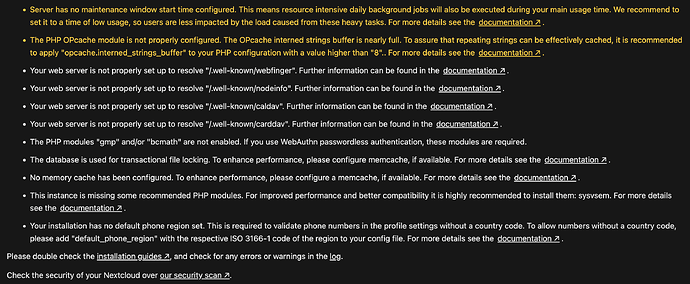Hello,
I have many Security and setup warnings that I have no clue how to resolve. I tried following the documentation links beside each warning but I don’t understand much of it, I’m not really PHP savvy at all. I’ve attached a screenshot of all the warnings.
I also have issues with my Crons Job not updated. Screenshot below of how its set up on cPanel.
Any help will be greatly appreciated.
Support intro
Sorry to hear you’re facing problems ![]()
help.nextcloud.com is for home/non-enterprise users. If you’re running a business, paid support can be accessed via portal.nextcloud.com where we can ensure your business keeps running smoothly.
In order to help you as quickly as possible, before clicking Create Topic please provide as much of the below as you can. Feel free to use a pastebin service for logs, otherwise either indent short log examples with four spaces:
example
Or for longer, use three backticks above and below the code snippet:
longer
example
here
Some or all of the below information will be requested if it isn’t supplied; for fastest response please provide as much as you can ![]()
Nextcloud version (eg, 20.0.5): replace me
Operating system and version (eg, Ubuntu 20.04): replace me
Apache or nginx version (eg, Apache 2.4.25): replace me
PHP version (eg, 7.4): replace me
The issue you are facing:
Is this the first time you’ve seen this error? (Y/N):
Steps to replicate it:
The output of your Nextcloud log in Admin > Logging:
PASTE HERE
The output of your config.php file in /path/to/nextcloud (make sure you remove any identifiable information!):
PASTE HERE
The output of your Apache/nginx/system log in /var/log/____:
PASTE HERE
PASTE HERE
Output errors in nextcloud.log in /var/www/ or as admin user in top right menu, filtering for errors. Use a pastebin service if necessary.
PASTE HERE