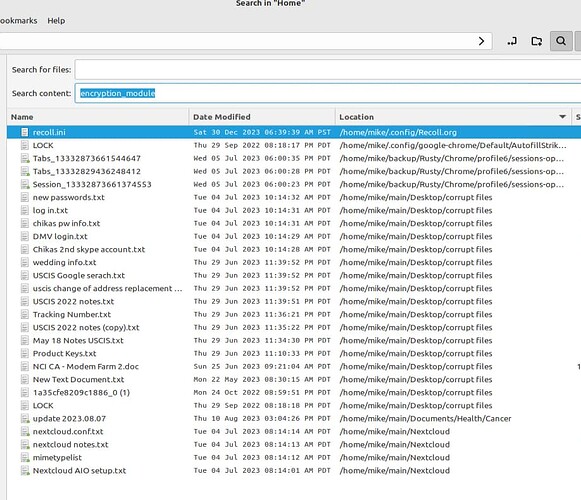Nextcloud version (eg, 20.0.5): replace me
Operating system and version Ubuntu 22.04 LTS Release: 22.04 Codename: jammy
Apache or nginx version: both nginx -v and apache2 -v show “command not found”
PHP version (eg, 7.4): php --version shows “command not found”
The issue you are facing:
I am an IT professioanl for 30 years and have been using Linus for the past 2 years. I have been using Nextcloud for the past 1.5 years.
I use Nextcloud AIO v7.9.0 HUB 28 in a virtualbox.
I have a vdi file which is used for borg backups.
The borg backups are done through the AIO Interface.
The backups are encrypted.
The backups run successfully and when I restore through the AIO interface, it runs successfully.
I have reported in the past without resolution that sometimes I open a file and it doesn’t look nornal. It looks like I am viewing the encrypted version.
In the past, I have just done a restore from the AIO interface and the unencrypted file comes back.
This time, I opened a file that I havn’t opened in months and I am seeing the encrypted file. I don’t want to do a full restore through the AIO interface because a lot has changed so I need to restore only this file.
I have tried everything I could find on the internet without success.
The most recent post I found was the closest I’ve gotten so far, but still can’t restore the unencrypted file. They are all showing encrypted.
They said to do the following:
Run borg on the nextcloud-aio host and mount borg/ into temp/ borg mount borg/ temp/
Enter your passphrase.
cd into temp/[date]_[time]-nextcloud-aio/nextcloud_aio_volumes/nextcloud_aio_nextcloud_data/[username]/files/Documents
Copy out the file however you like. cp [file] /other/dir/
I replied to this post but no one answered.
My reply:
I tried this.
Through a putty connection, when I ran borg mount it asked for my passphrase 3 times. Each time I pasted it in.
I went to the AIO interface and copied the encryption password for backups listed under the Backup & Restore section.
Every file I ran the cat command on only listed the word Putty many times.
Did it ask for the passphrase 3 times because it was the wrong one? If so, then where do I get my passphrase?
I’ve been trying for over 1 week to try to restore 1 file and this is the closest I’ve gotten so far.
Can anyone help me to learn how to restore just 1 file? I’m very frustrated.
Thanks
Mike
The output of your Nextcloud log in Admin > Logging:
MY log is huge. Can't really find the log for this issue. Haven't tried it in days
The output of your config.php file in the /path/to/nextcloud
Where is the `/path/to/nextcloud`? I get conflicting info on the internet.
The output of your Apache/nginx/system log in /var/log/____:
Nothing in this main directory says Apache, nginx or system
Output errors in nextcloud.log in /var/www/ or as admin user in top right menu, filtering for errors. Use a pastebin service if necessary.
???