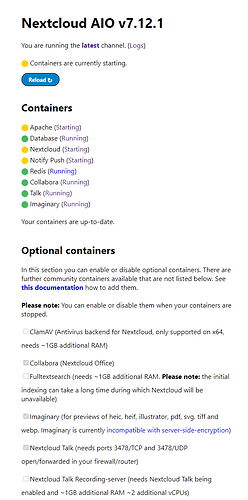Hi there,
I’m a newbie and I encountered some problems while installing Nextcloud-aio using Docker on Debian 12.
Here’s the command I ran:
# For Linux and without a web server or reverse proxy (like Apache, Nginx, Cloudflare Tunnel and else) already in place:
sudo docker run \
--init \
--sig-proxy=false \
--name nextcloud-aio-mastercontainer \
--restart always \
--publish 80:80 \
--publish 8080:8080 \
--publish 8443:8443 \
--env SKIP_DOMAIN_VALIDATION=true \
--volume nextcloud_aio_mastercontainer:/mnt/docker-aio-config \
--volume /var/run/docker.sock:/var/run/docker.sock:ro \
nextcloud/all-in-one:latest
(I set SKIP_DOMAIN_VALIDATION=true because I cannot get domain validation done.)
After setup, I opened this page: https://192.168.1.166:8080/containers
The IP is my Debian 12 host; this system has no desktop environment (Gnome, etc.), so I am accessing this page on my working computer which is on the same local network.
After setting the timezone to ‘Asia/Shanghai’, I started the installation…
Now, I’m stuck at this:
The page is not progressing. Should I wait? What can I do now? I appreciate your advice. Thank you. The log are posted below.
(Excuse any errors; English is not my native language. And if my reply is late, it might be due to time zone differences.)
The log in host console is:
qiuweishi@DESKTOP-WES:/etc/nginx/sites-available$ sudo docker run \
--init \
--sig-proxy=false \
--name nextcloud-aio-mastercontainer \
--restart always \
--publish 80:80 \
--publish 8080:8080 \
--publish 8443:8443 \
--env SKIP_DOMAIN_VALIDATION=true \
--volume nextcloud_aio_mastercontainer:/mnt/docker-aio-config \
--volume /var/run/docker.sock:/var/run/docker.sock:ro \
nextcloud/all-in-one:latest
Unable to find image 'nextcloud/all-in-one:latest' locally
latest: Pulling from nextcloud/all-in-one
4abcf2066143: Pull complete
9b9ef19a461f: Pull complete
0f2fc49c6a93: Pull complete
47a4aa92ed63: Pull complete
3bdde487d2c3: Pull complete
243db39c4f41: Pull complete
53efed4e67e9: Pull complete
aea1e3b7a6c9: Pull complete
a808721a61ec: Pull complete
52a3cc5a1024: Pull complete
cf466a52afc3: Pull complete
212a4be98ec2: Pull complete
4644bda9c420: Pull complete
80830355c338: Pull complete
ea984619326a: Pull complete
30ec00815be8: Pull complete
c6fadab03b71: Pull complete
e5fc5190a9a2: Pull complete
Digest: sha256:0648d91c1689f00c75e6fd38c5ce51f71b3ae34d8e47e34951060b60624024e7
Status: Downloaded newer image for nextcloud/all-in-one:latest
Trying to fix docker.sock permissions internally...
Creating docker group internally with id 996
.+..+.............+............+..+.+...+.........+..+...+...+...+.+...+...+..+.+.....+++++++++++++++++++++++++++++++++++++++++++++*.......+...+..+.........+...+...+....+...+..+....+......+......+.........+...+......+...............+..+...............+....+...+.................+...................+..+...+.........+.+......+...+..+.+........+.+..............+.+......+.........+...........+...+.......+++++++++++++++++++++++++++++++++++++++++++++*.................+....+.....+......+...+...+............+......+.+...+...+.........+.....+...+................+..+.......+........+.............+.....+..........+......+........+.+.........+...+..+.......+...+.................+...+...+...+.+...+++++
....+...+.......+........+.......+......+...+.....+....+++++++++++++++++++++++++++++++++++++++++++++*.+...............+...............+.+..+.........+...+......+.+++++++++++++++++++++++++++++++++++++++++++++*............+........+...+.........+.........+.+...........+...+.+.....+.+..+......+....+..+......+...+....+..+...+..........+..+...+.+....................+..........+............+.................+.......+...+......+..+.......+...+.....+....+........+...+.......+...+...+..+...+....+......+...........................+........+.......+...............+..+.......+.....+.........+.+++++
-----
Initial startup of Nextcloud All-in-One complete!
You should be able to open the Nextcloud AIO Interface now on port 8080 of this server!
E.g. https://internal.ip.of.this.server:8080
If your server has port 80 and 8443 open and you point a domain to your server, you can get a valid certificate automatically by opening the Nextcloud AIO Interface via:
https://your-domain-that-points-to-this-server.tld:8443
{"level":"info","ts":1708959481.280118,"msg":"using provided configuration","config_file":"/Caddyfile","config_adapter":""}
[Mon Feb 26 14:58:01.285523 2024] [mpm_event:notice] [pid 117:tid 139846628551432] AH00489: Apache/2.4.58 (Unix) OpenSSL/3.1.4 configured -- resuming normal operations
[Mon Feb 26 14:58:01.285865 2024] [core:notice] [pid 117:tid 139846628551432] AH00094: Command line: 'httpd -D FOREGROUND'
[26-Feb-2024 14:58:01] NOTICE: fpm is running, pid 123
[26-Feb-2024 14:58:01] NOTICE: ready to handle connections
^[[DNOTICE: PHP message: 404 Not Found
Type: Slim\Exception\HttpNotFoundException
Code: 404
Message: Not found.
File: /var/www/docker-aio/php/vendor/slim/slim/Slim/Middleware/RoutingMiddleware.php
Line: 76
Trace: #0 /var/www/docker-aio/php/vendor/slim/slim/Slim/Routing/RouteRunner.php(56): Slim\Middleware\RoutingMiddleware->performRouting(Object(GuzzleHttp\Psr7\ServerRequest))
#1 /var/www/docker-aio/php/vendor/slim/csrf/src/Guard.php(482): Slim\Routing\RouteRunner->handle(Object(GuzzleHttp\Psr7\ServerRequest))
#2 /var/www/docker-aio/php/vendor/slim/slim/Slim/MiddlewareDispatcher.php(168): Slim\Csrf\Guard->process(Object(GuzzleHttp\Psr7\ServerRequest), Object(Slim\Routing\RouteRunner))
#3 /var/www/docker-aio/php/vendor/slim/twig-view/src/TwigMiddleware.php(115): Psr\Http\Server\RequestHandlerInterface@anonymous->handle(Object(GuzzleHttp\Psr7\ServerRequest))
#4 /var/www/docker-aio/php/vendor/slim/slim/Slim/MiddlewareDispatcher.php(121): Slim\Views\TwigMiddleware->process(Object(GuzzleHttp\Psr7\ServerRequest), Object(Psr\Http\Server\RequestHandlerInterface@anonymous))
#5 /var/www/docker-aio/php/src/Middleware/AuthMiddleware.php(38): Psr\Http\Server\RequestHandlerInterface@anonymous->handle(Object(GuzzleHttp\Psr7\ServerRequest))
#6 /var/www/docker-aio/php/vendor/slim/slim/Slim/MiddlewareDispatcher.php(269): AIO\Middleware\AuthMiddleware->__invoke(Object(GuzzleHttp\Psr7\ServerRequest), Object(Psr\Http\Server\RequestHandlerInterface@anonymous))
#7 /var/www/docker-aio/php/vendor/slim/slim/Slim/Middleware/ErrorMiddleware.php(76): Psr\Http\Server\RequestHandlerInterface@anonymous->handle(Object(GuzzleHttp\Psr7\ServerRequest))
#8 /var/www/docker-aio/php/vendor/slim/slim/Slim/MiddlewareDispatcher.php(121): Slim\Middleware\ErrorMiddleware->process(Object(GuzzleHttp\Psr7\ServerRequest), Object(Psr\Http\Server\RequestHandlerInterface@anonymous))
#9 /var/www/docker-aio/php/vendor/slim/slim/Slim/MiddlewareDispatcher.php(65): Psr\Http\Server\RequestHandlerInterface@anonymous->handle(Object(GuzzleHttp\Psr7\ServerRequest))
#10 /var/www/docker-aio/php/vendor/slim/slim/Slim/App.php(199): Slim\MiddlewareDispatcher->handle(Object(GuzzleHttp\Psr7\ServerRequest))
#11 /var/www/docker-aio/php/vendor/slim/slim/Slim/App.php(183): Slim\App->handle(Object(GuzzleHttp\Psr7\ServerRequest))
#12 /var/www/docker-aio/php/public/index.php(185): Slim\App->run()
#13 {main}
Tips: To display error details in HTTP response set "displayErrorDetails" to true in the ErrorHandler constructor.
(I still don’t know how to do with this tips).
The log of item “Apache (Starting)” is:
Waiting for Nextcloud to start...
Waiting for Nextcloud to start...
Waiting for Nextcloud to start...
...
The log of item “Nextcloud (Starting)” is:
Connection to nextcloud-aio-database (172.20.0.5) 5432 port [tcp/postgresql] succeeded!
+ '[' -f /dev-dri-group-was-added ']'
++ find /dev -maxdepth 1 -mindepth 1 -name dri
+ '[' -n '' ']'
+ set +x
Enabling Imagick...
WARNING: opening from cache https://dl-cdn.alpinelinux.org/alpine/v3.19/main: No such file or directory
WARNING: opening from cache https://dl-cdn.alpinelinux.org/alpine/v3.19/community: No such file or directory
Configuring Redis as session handler...
Initializing nextcloud 27.1.5.1 ...
Initializing finished
New Nextcloud instance.
Installing with PostgreSQL database
Starting Nextcloud installation...
Nextcloud was successfully installed
- Repair MySQL collation
- Not a mysql database -> nothing to do
- Repair mime types
- Clean tags and favorites
- 0 tags of deleted users have been removed.
- 0 tags for delete files have been removed.
- 0 tag entries for deleted tags have been removed.
- 0 tags with no entries have been removed.
- Repair invalid shares
- Move .step file of updater to backup location
- Add move avatar background job
- Add background job
- Add preview cleanup background jobs
- Migrate oauth2_clients table to nextcloud schema
- Update the oauth2_access_tokens table schema.
- Update the oauth2_clients table schema.
- Delete clients (and their related access tokens) with the redirect_uri starting with oc:// or ending with *
- Fix potential broken mount points
- No mounts updated
- Repair language codes
- Add log rotate job
- Clear frontend caches
- Image cache cleared
- JS cache cleared
- Clear every generated avatar
- Add preview background cleanup job
- Queue a one-time job to cleanup old backups of the updater
- Cleanup invalid photocache files for carddav
- Add background job to cleanup login flow v2 tokens
- Remove potentially over exposing share links
- No need to remove link shares.
- Clear access cache of projects
- Reset generated avatar flag
- Keep legacy encryption enabled
- Check encryption key format
- Remove old dashboard app config data
- Add job to cleanup the bruteforce entries
- Queue a one-time job to check for user uploaded certificates
- Repair DAV shares
- Add background job to set the lookup server share state for users
- Add token cleanup job
- Clean up abandoned apps
- Add possibly missing system config
- Add language model tasks cleanup job
- Upgrading Circles App
- Fix component of birthday calendars
- 0 birthday calendars updated.
- Regenerating birthday calendars to use new icons and fix old birthday events without year
- Adding background jobs to regenerate birthday calendar
- Fix broken values of calendar objects
0 [>---------------------------]
- Registering building of calendar search index as background job
- Add background job
- Register building of social profile search index as background job
- Registering background jobs to update cache for webcal calendars
- Added 0 background jobs to update webcal calendars
- Registering building of calendar reminder index as background job
- Add background job
- Clean up orphan event and contact data
- 0 events without a calendar have been cleaned up
- 0 properties without an events have been cleaned up
- 0 changes without a calendar have been cleaned up
- 0 cached events without a calendar subscription have been cleaned up
- 0 changes without a calendar subscription have been cleaned up
- 0 contacts without an addressbook have been cleaned up
- 0 properties without a contact have been cleaned up
- 0 changes without an addressbook have been cleaned up
- Remove activity entries of private events
- Removed 0 activity entries
- Clean up old calendar subscriptions from deleted users that were not cleaned-up
0 [->--------------------------]
- 0 calendar subscriptions without an user have been cleaned up
- Remove invalid object properties
- 0 invalid object properties removed.
- Fix the share type of guest shares when migrating from ownCloud
- Copy the share password into the dedicated column
- Set existing shares as accepted
- Update OAuth token expiration times
- Switches from default updater server to the customer one if a valid subscription is available
- Send an admin notification if monthly report is disabled
- Force-reset all Text sessions before Yjs migration
- Initialize migration of background images from dashboard to theming app
- Add background job to check for backup codes
- Populating added database structures for workflows
System config value updatedirectory set to string /nc-updater
Config value installedat for app core set to 1708960197.1100
Nextcloud Updater - version: v27.1.0rc3-15-gfa7af53
Current version is 27.1.5.
Update to Nextcloud 27.1.6 available. (channel: "stable")
Following file will be downloaded automatically: https://download.nextcloud.com/server/releases/nextcloud-27.1.6.zip
Open changelog ↗
Updater run in non-interactive mode.
date
Info: Pressing Ctrl-C will finish the currently running step and then stops the updater.
[ ] Check for expected files ...
] Check for expected files
[ ] Check for write permissions ...
] Check for write permissions
[ ] Create backup ...
] Create backup
The log of item “Notify Push (Starting)” is:
Waiting for Nextcloud to start...
Waiting for Nextcloud to start...
Waiting for Nextcloud to start...
Waiting for Nextcloud to start...