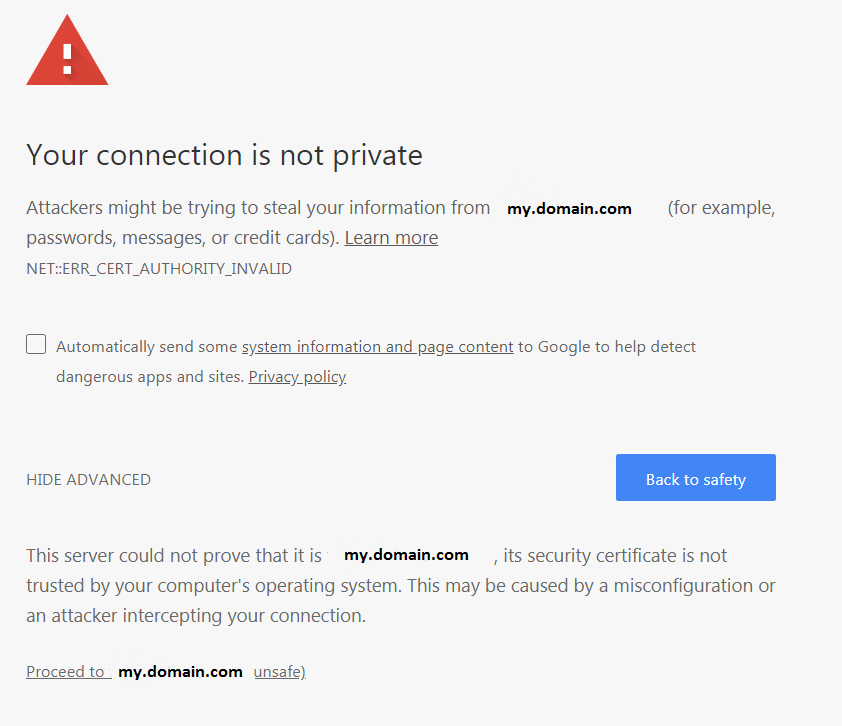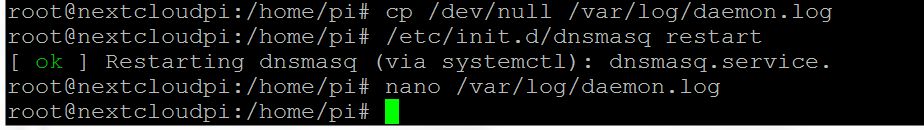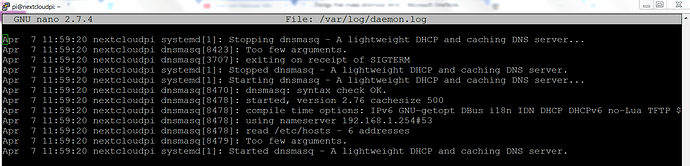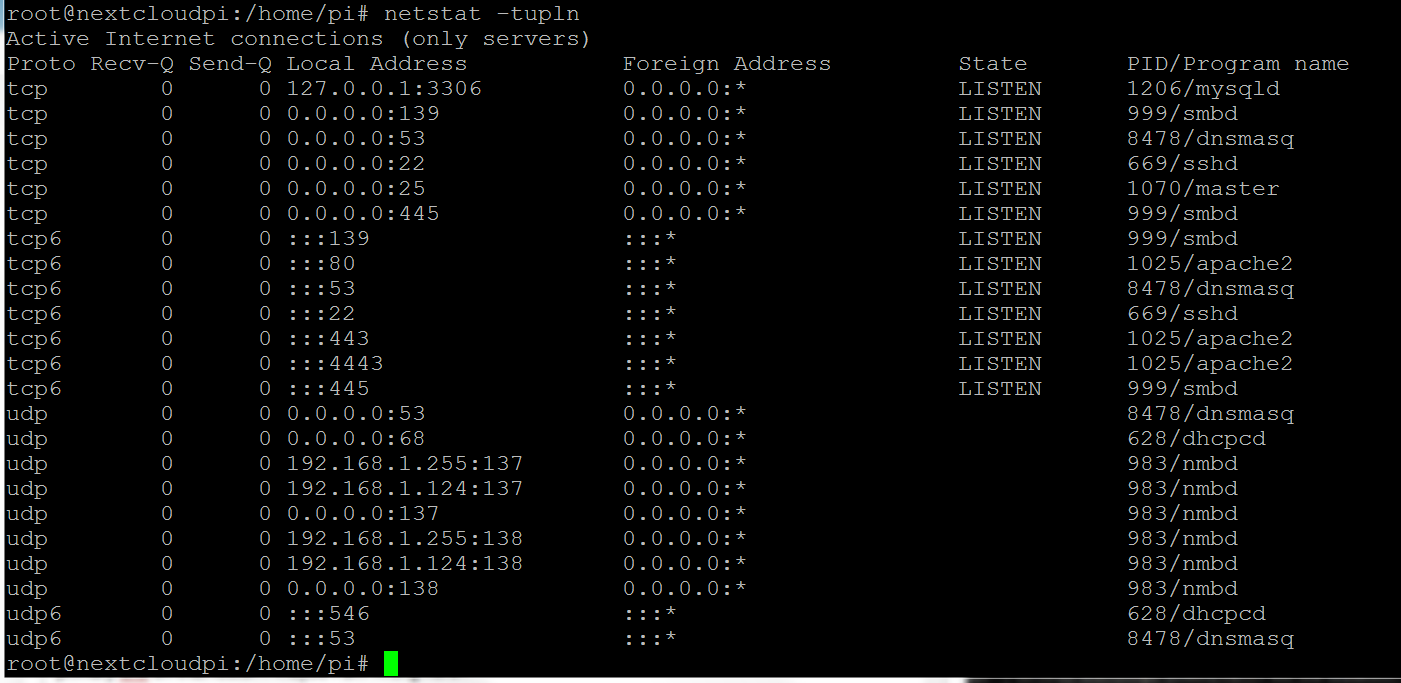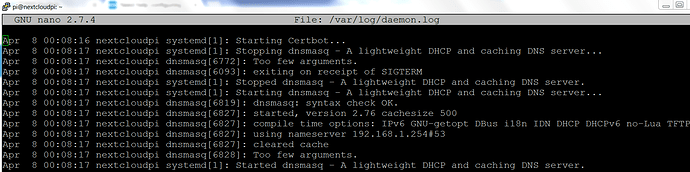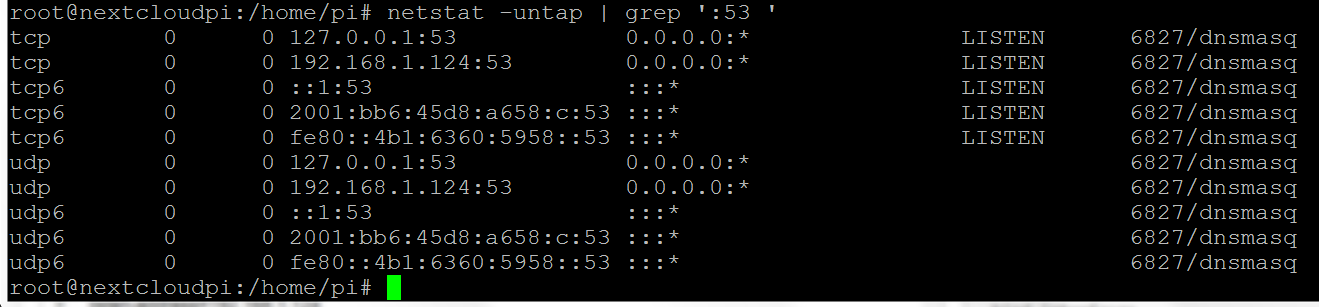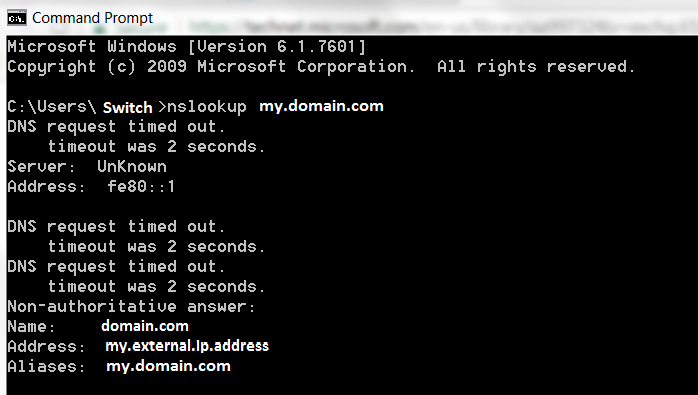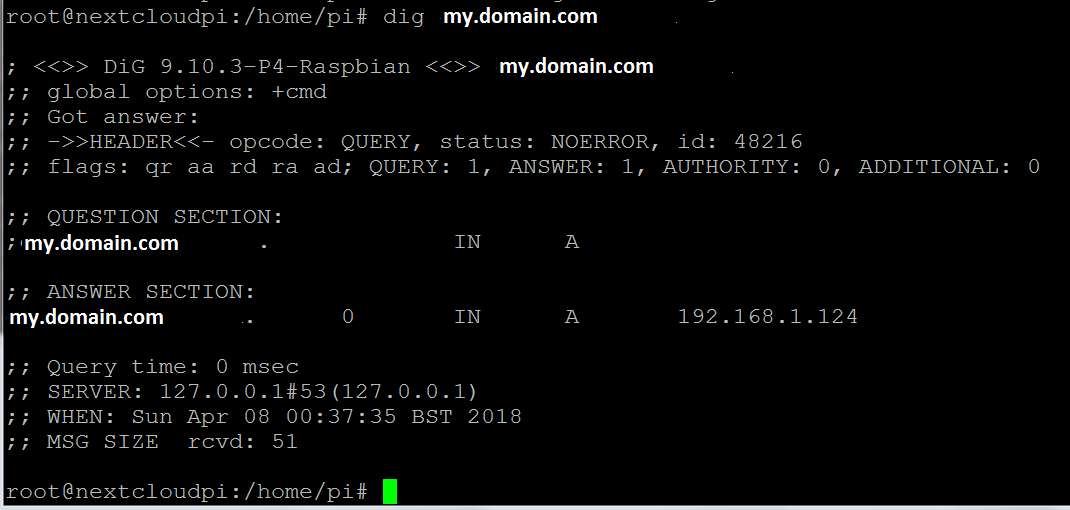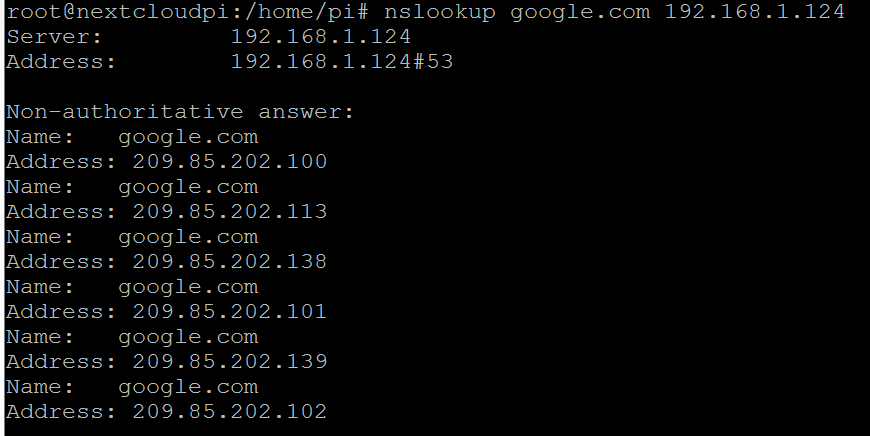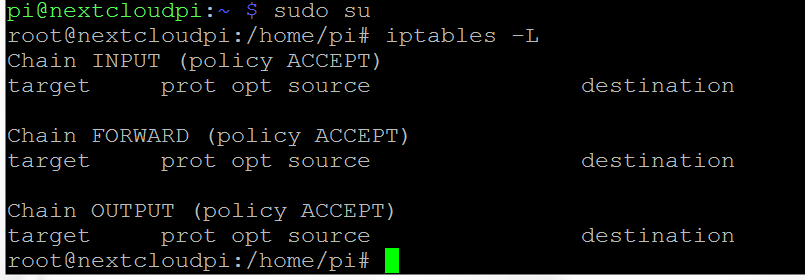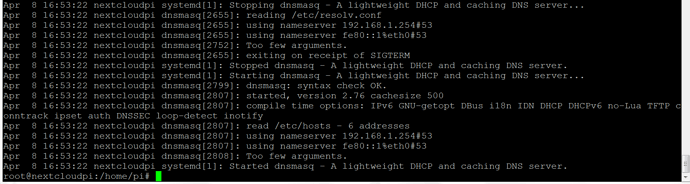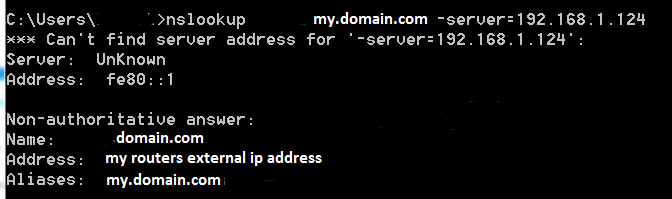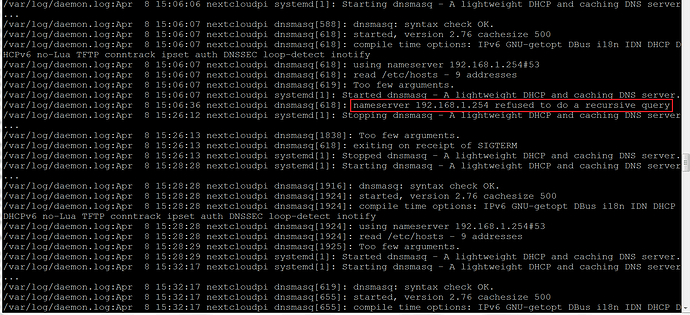Hello,
I have NextcloudPi running on a Pi3. My router doesn’t do NAT loopback so I get the routers homepage when I try to access the NCP websites from within my local network.
I am trying to get dnsmasq working… it works for a while then stops working even though I didn’t change any configurations. I just want it to help me access the NCP websites from within my LAN. I don’t care about cache or dhcp or any other features.
I set it up using the nextcloudpi-config in the TUI but it doesn’t work. My understanding is all the config can be done within /etc/dnsmasq,conf (if you have the no-resolv line) so I open that in Nano and have tried many changes… restarting dnsmasq and rebooting the pi and the router and my Windows 7 laptop but I haven’t been able to find a config that keeps working.
My router is at: 192.168.1.254. I set the primary DNS of my router to 192.168.1.124 which is the local ip addr of my Pi running NCP.
Can someone post me a /etc/dnsmasq.conf file that should work on my system for my use case?
Maybe dnsmasq is overkill for my needs… I realize that I can simply add the local ip of my Pi to the Windows hosts file and that seems to do the job but I’ve spent a week on this now and really want to know why dnsmasq is not working for me!
I have looked at the syslog and done a netstat which shows dnsmasq does run on port 53 and is using 192.168.1.254 as a nameserver. Nevertheless I keep getting this error when I try to load the site in Google Chrome:
Clicking on “Proceed to my.domain.com unsafe” at the bottom brings me to my routers homepage with it’s external ip address displayed in the url address bar.
Any help gratefully appreciated. Thank you,
Flex