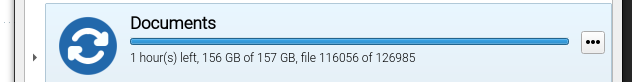Piergi
January 6, 2024, 10:43pm
1
Hi. I finally tried to update my Rock64. I ran the script ncp-dist-upgrade and my board got php 7.4 (it had 7.3 before). I was hoping to get php 8, for the new versions of Nextcloud.
In the Telegram channel I got the information that the nc script would perform the upgrade to php 8, when required by the nextcloud version.
So I proceeded to upgrade to every major version: I had 23.0.6, I upgraded to 24.0.12 and then to 25.0.13 successfully.
The next upgrade to 26.0.10 failed, because it requires php 8.
The script tried to make a rollback, but it is stuck since an hour by ‘restore database’.
I don’t know what to do next
Can you paste the output of sudo ps aux please (in a code block please)?
Piergi
January 6, 2024, 11:11pm
3
USER PID %CPU %MEM VSZ RSS TTY STAT START TIME COMMAND
root 1 0.0 0.1 165168 7932 ? Ss 19:48 0:09 /sbin/init
root 2 0.0 0.0 0 0 ? S 19:48 0:00 [kthreadd]
root 3 0.0 0.0 0 0 ? S 19:48 0:04 [ksoftirqd/0]
root 5 0.0 0.0 0 0 ? S< 19:48 0:00 [kworker/0:0H]
root 7 0.2 0.0 0 0 ? S 19:48 0:27 [rcu_sched]
root 8 0.0 0.0 0 0 ? S 19:48 0:00 [rcu_bh]
root 9 0.0 0.0 0 0 ? S 19:48 0:00 [migration/0]
root 10 0.0 0.0 0 0 ? S 19:48 0:00 [watchdog/0]
root 11 0.0 0.0 0 0 ? S 19:48 0:00 [watchdog/1]
root 12 0.0 0.0 0 0 ? S 19:48 0:00 [migration/1]
root 13 0.0 0.0 0 0 ? S 19:48 0:04 [ksoftirqd/1]
root 15 0.0 0.0 0 0 ? S< 19:48 0:00 [kworker/1:0H]
root 16 0.0 0.0 0 0 ? S 19:48 0:00 [watchdog/2]
root 17 0.0 0.0 0 0 ? S 19:48 0:00 [migration/2]
root 18 0.0 0.0 0 0 ? S 19:48 0:05 [ksoftirqd/2]
root 20 0.0 0.0 0 0 ? S< 19:48 0:00 [kworker/2:0H]
root 21 0.0 0.0 0 0 ? S 19:48 0:00 [watchdog/3]
root 22 0.0 0.0 0 0 ? S 19:48 0:00 [migration/3]
root 23 0.0 0.0 0 0 ? S 19:48 0:04 [ksoftirqd/3]
root 25 0.0 0.0 0 0 ? S< 19:48 0:00 [kworker/3:0H]
root 26 0.0 0.0 0 0 ? S 19:48 0:00 [kdevtmpfs]
root 27 0.0 0.0 0 0 ? S< 19:48 0:00 [netns]
root 28 0.0 0.0 0 0 ? S< 19:48 0:00 [perf]
root 29 0.0 0.0 0 0 ? S 19:48 0:00 [khungtaskd]
root 30 0.0 0.0 0 0 ? S< 19:48 0:00 [writeback]
root 31 0.0 0.0 0 0 ? SN 19:48 0:00 [ksmd]
root 32 0.0 0.0 0 0 ? SN 19:48 0:00 [khugepaged]
root 33 0.0 0.0 0 0 ? S< 19:48 0:00 [crypto]
root 34 0.0 0.0 0 0 ? S< 19:48 0:00 [bioset]
root 35 0.0 0.0 0 0 ? S< 19:48 0:00 [kblockd]
root 37 0.0 0.0 0 0 ? S< 19:48 0:00 [ata_sff]
root 38 0.0 0.0 0 0 ? S< 19:48 0:00 [devfreq_wq]
root 40 0.0 0.0 0 0 ? S< 19:48 0:00 [cfg80211]
root 42 0.0 0.0 0 0 ? S< 19:48 0:00 [rpciod]
root 43 0.0 0.0 0 0 ? S< 19:48 0:00 [kvm_arch_timer]
root 44 0.0 0.0 0 0 ? S< 19:48 0:00 [kvm-irqfd-clean]
root 62 0.3 0.0 0 0 ? S 19:48 0:45 [kswapd0]
root 63 0.0 0.0 0 0 ? S< 19:48 0:00 [vmstat]
root 64 0.0 0.0 0 0 ? S 19:48 0:00 [fsnotify_mark]
root 66 0.0 0.0 0 0 ? S< 19:48 0:00 [SquashFS read w]
root 67 0.0 0.0 0 0 ? S< 19:48 0:00 [nfsiod]
root 68 0.0 0.0 0 0 ? S 19:48 0:00 [jfsIO]
root 69 0.0 0.0 0 0 ? S 19:48 0:00 [jfsCommit]
root 70 0.0 0.0 0 0 ? S 19:48 0:00 [jfsCommit]
root 71 0.0 0.0 0 0 ? S 19:48 0:00 [jfsCommit]
root 72 0.0 0.0 0 0 ? S 19:48 0:00 [jfsCommit]
root 73 0.0 0.0 0 0 ? S 19:48 0:00 [jfsSync]
root 74 0.0 0.0 0 0 ? S< 19:48 0:00 [xfsalloc]
root 75 0.0 0.0 0 0 ? S< 19:48 0:00 [xfs_mru_cache]
root 109 0.0 0.0 0 0 ? S< 19:48 0:00 [kthrotld]
root 110 0.0 0.0 0 0 ? S 19:48 0:00 [irq/181-rockchi]
root 111 0.0 0.0 0 0 ? S 19:48 0:00 [irq/182-rockchi]
root 112 0.0 0.0 0 0 ? S 19:48 0:00 [irq/41-rockchip]
root 113 0.0 0.0 0 0 ? S 19:48 0:00 [irq/40-ff430000]
root 114 0.0 0.0 0 0 ? S 19:48 0:00 [irq/31-ff330000]
root 116 0.0 0.0 0 0 ? S 19:48 0:00 [irq/33-ff340000]
root 117 0.0 0.0 0 0 ? S< 19:48 0:00 [hpd_queue]
root 118 0.0 0.0 0 0 ? S 19:48 0:00 [irq/38-ff3c0000]
root 119 0.0 0.0 0 0 ? S 19:48 0:00 [cec-dw_hdmi]
root 120 0.0 0.0 0 0 ? S 19:48 0:00 [irq/38-dw-hdmi-]
root 121 0.0 0.0 0 0 ? S< 19:48 0:00 [bioset]
root 122 0.0 0.0 0 0 ? S< 19:48 0:00 [bioset]
root 123 0.0 0.0 0 0 ? S< 19:48 0:00 [bioset]
root 124 0.0 0.0 0 0 ? S< 19:48 0:00 [bioset]
root 125 0.0 0.0 0 0 ? S< 19:48 0:00 [bioset]
root 126 0.0 0.0 0 0 ? S< 19:48 0:00 [bioset]
root 127 0.0 0.0 0 0 ? S< 19:48 0:00 [bioset]
root 128 0.0 0.0 0 0 ? S< 19:48 0:00 [bioset]
root 129 0.0 0.0 0 0 ? S< 19:48 0:00 [bioset]
root 130 0.0 0.0 0 0 ? S< 19:48 0:00 [nvme]
root 131 0.0 0.0 0 0 ? S 19:48 0:00 [spi32766]
root 132 0.0 0.0 0 0 ? S< 19:48 0:00 [bioset]
root 135 0.0 0.0 0 0 ? S< 19:48 0:00 [libertastf]
root 136 0.0 0.0 0 0 ? S< 19:48 0:00 [dwc2]
root 137 0.0 0.0 0 0 ? S< 19:48 0:00 [goodix_wq]
root 138 0.0 0.0 0 0 ? S 19:48 0:00 [irq/123-rk805]
root 139 0.0 0.0 0 0 ? S 19:48 0:00 [irq/12-rockchip]
root 140 0.0 0.0 0 0 ? S 19:48 0:00 [cfinteractive]
root 145 0.0 0.0 0 0 ? S< 19:48 0:00 [ipv6_addrconf]
root 146 0.0 0.0 0 0 ? S< 19:48 0:00 [bioset]
root 148 0.0 0.0 0 0 ? S< 19:48 0:00 [bioset]
root 149 3.5 0.0 0 0 ? S 19:48 7:14 [mmcqd/0]
root 150 0.0 0.0 0 0 ? S< 19:48 0:00 [bioset]
root 151 0.0 0.0 0 0 ? S 19:48 0:00 [mmcqd/0boot0]
root 152 0.0 0.0 0 0 ? S< 19:48 0:00 [bioset]
root 153 0.0 0.0 0 0 ? S 19:48 0:00 [mmcqd/0boot1]
root 154 0.0 0.0 0 0 ? S< 19:48 0:00 [bioset]
root 155 0.0 0.0 0 0 ? S 19:48 0:00 [mmcqd/0rpmb]
root 164 0.0 0.0 0 0 ? S< 19:48 0:00 [deferwq]
root 205 0.0 0.0 0 0 ? S 19:48 0:00 [scsi_eh_0]
root 206 0.0 0.0 0 0 ? S< 19:48 0:00 [scsi_tmf_0]
root 207 0.0 0.0 0 0 ? S 19:48 0:06 [usb-storage]
root 208 0.0 0.0 0 0 ? S 19:48 0:00 [scsi_eh_1]
root 209 0.0 0.0 0 0 ? S< 19:48 0:00 [scsi_tmf_1]
root 210 0.0 0.0 0 0 ? S 19:48 0:11 [usb-storage]
root 230 0.0 0.0 0 0 ? S 19:48 0:01 [jbd2/mmcblk0p1-]
root 231 0.0 0.0 0 0 ? S< 19:48 0:00 [ext4-rsv-conver]
root 261 0.0 0.0 0 0 ? S< 19:48 0:00 [bioset]
root 262 0.0 0.0 0 0 ? S< 19:48 0:00 [bioset]
root 283 0.0 0.0 0 0 ? S 19:48 0:00 [kauditd]
root 287 0.1 0.1 48604 6464 ? Ss 19:48 0:14 /lib/systemd/systemd-journald
root 310 0.0 0.0 0 0 ? S< 19:48 0:00 [kworker/2:1H]
root 318 0.0 0.0 19356 2812 ? Ss 19:48 0:00 /lib/systemd/systemd-udevd
root 331 0.0 0.0 0 0 ? S< 19:48 0:00 [kworker/0:1H]
root 362 0.0 0.0 0 0 ? S< 19:48 0:00 [bioset]
root 364 0.0 0.0 0 0 ? S< 19:48 0:00 [bioset]
root 365 0.0 0.0 0 0 ? S< 19:48 0:00 [bioset]
root 367 0.1 0.0 7804 3972 ? Ss 19:48 0:18 /usr/sbin/haveged --Foreground --verbose=1
_rpc 371 0.0 0.0 8076 2684 ? Ss 19:48 0:00 /sbin/rpcbind -f -w
root 399 0.0 0.0 0 0 ? S< 19:48 0:00 [vcodec]
root 400 0.0 0.0 0 0 ? S 19:48 0:00 [irq/27-ff350000]
root 402 0.0 0.0 0 0 ? S 19:48 0:00 [irq/27-ff351000]
root 403 0.0 0.0 0 0 ? S< 19:48 0:00 [vcodec]
root 404 0.0 0.0 0 0 ? S 19:48 0:00 [irq/29-ff360000]
root 540 0.0 0.0 0 0 ? S< 19:48 0:00 [ext4-rsv-conver]
root 753 0.0 0.0 0 0 ? S< 19:48 0:00 [kworker/3:1H]
avahi 803 0.0 0.0 6964 2604 ? Ss 19:48 0:00 avahi-daemon: running [unterdemdach.local]
root 807 0.0 0.0 5536 1724 ? Ss 19:48 0:00 /usr/sbin/cron -f
message+ 809 0.0 0.0 8128 3420 ? Ss 19:48 0:04 /usr/bin/dbus-daemon --system --address=systemd: --nofork --nopidfile --sys
root 818 0.0 0.2 253736 9804 ? Ssl 19:48 0:01 /usr/sbin/NetworkManager --no-daemon
avahi 820 0.0 0.0 6840 288 ? S 19:48 0:00 avahi-daemon: chroot helper
root 824 0.0 0.0 5536 1268 ? Ss 19:48 0:00 /bin/bash /usr/local/etc/nc-automount-links-mon
root 833 0.0 0.0 2132 404 ? S 19:48 0:00 inotifywait --monitor --event create --event delete --format %f %e /media/
root 834 0.0 0.0 4928 96 ? S 19:48 0:00 grep --line-buffered ISDIR
root 835 0.0 0.0 5536 1128 ? S 19:48 0:00 /bin/bash /usr/local/etc/nc-automount-links-mon
root 850 0.0 0.0 220972 3596 ? Ssl 19:48 0:01 /usr/sbin/rsyslogd -n -iNONE
root 856 0.0 0.1 10996 4868 ? Ss 19:48 0:00 /usr/sbin/smartd -n
root 863 0.0 0.1 14464 5180 ? Ss 19:48 0:01 /lib/systemd/systemd-logind
root 864 0.0 0.1 463056 6444 ? Ssl 19:48 0:01 /usr/libexec/udisks2/udisksd
root 867 0.0 0.0 13560 4004 ? Ss 19:48 0:00 /sbin/wpa_supplicant -u -s -O /run/wpa_supplicant
root 880 0.0 0.2 250328 11064 ? Ssl 19:48 0:01 /usr/bin/python3 /usr/bin/udiskie -NTF
root 1050 0.0 0.1 235116 5420 ? Ssl 19:48 0:00 /usr/libexec/polkitd --no-debug
root 1101 0.0 0.2 221980 11612 ? Ss 19:48 0:01 php-fpm: master process (/etc/php/7.4/fpm/php-fpm.conf)
ntp 1137 0.0 0.0 73796 3112 ? Ssl 19:48 0:01 /usr/sbin/ntpd -p /var/run/ntpd.pid -g -u 106:111
root 1145 0.0 0.2 106208 11812 ? Ssl 19:48 0:00 /usr/bin/python3 /usr/share/unattended-upgrades/unattended-upgrade-shutdown
root 1202 0.0 0.1 13580 4636 ? Ss 19:48 0:00 sshd: /usr/sbin/sshd -D [listener] 0 of 10-100 startups
dnsmasq 1305 0.0 0.0 11612 2644 ? S 19:48 0:01 /usr/sbin/dnsmasq -x /run/dnsmasq/dnsmasq.pid -u dnsmasq -7 /etc/dnsmasq.d,
root 1663 0.0 0.1 14072 6632 ? Ss 19:48 0:00 /usr/sbin/apache2 -k start
root 1863 0.0 0.0 2452 1084 tty1 Ss+ 19:48 0:00 /sbin/agetty -o -p -- \u --noclear tty1 linux
root 1876 0.0 0.0 3976 1272 ttyS2 Ss+ 19:48 0:00 /sbin/agetty -o -p -- \u --keep-baud 115200,57600,38400,9600 ttyS2 linux
root 2076 0.0 0.0 0 0 ? S< 19:48 0:00 [kworker/1:1H]
root 2078 0.0 0.0 0 0 ? S< 19:48 0:00 [btrfs-worker]
root 2085 0.0 0.0 0 0 ? S< 19:48 0:00 [btrfs-worker-hi]
root 2086 0.0 0.0 0 0 ? S< 19:48 0:00 [btrfs-worker]
root 2088 0.0 0.0 0 0 ? S< 19:48 0:00 [btrfs-delalloc]
root 2089 0.0 0.0 0 0 ? S< 19:48 0:00 [btrfs-worker-hi]
root 2090 0.0 0.0 0 0 ? S< 19:48 0:00 [btrfs-flush_del]
root 2091 0.0 0.0 0 0 ? S< 19:48 0:00 [btrfs-delalloc]
root 2092 0.0 0.0 0 0 ? S< 19:48 0:00 [btrfs-cache]
root 2093 0.0 0.0 0 0 ? S< 19:48 0:00 [btrfs-flush_del]
root 2094 0.0 0.0 0 0 ? S< 19:48 0:00 [btrfs-submit]
root 2095 0.0 0.0 0 0 ? S< 19:48 0:00 [btrfs-cache]
root 2096 0.0 0.0 0 0 ? S< 19:48 0:00 [btrfs-fixup]
root 2097 0.0 0.0 0 0 ? S< 19:48 0:00 [btrfs-submit]
root 2098 0.0 0.0 0 0 ? S< 19:48 0:00 [btrfs-endio]
root 2099 0.0 0.0 0 0 ? S< 19:48 0:00 [btrfs-fixup]
root 2100 0.0 0.0 0 0 ? S< 19:48 0:00 [btrfs-endio-met]
root 2101 0.0 0.0 0 0 ? S< 19:48 0:00 [btrfs-endio-met]
root 2102 0.0 0.0 0 0 ? S< 19:48 0:00 [btrfs-endio-rai]
root 2103 0.0 0.0 0 0 ? S< 19:48 0:00 [btrfs-endio-rep]
root 2104 0.0 0.0 0 0 ? S< 19:48 0:00 [btrfs-rmw]
root 2105 0.0 0.0 0 0 ? S< 19:48 0:00 [btrfs-endio-wri]
root 2106 0.0 0.0 0 0 ? S< 19:48 0:00 [btrfs-freespace]
root 2107 0.0 0.0 0 0 ? S< 19:48 0:00 [btrfs-delayed-m]
root 2108 0.0 0.0 0 0 ? S< 19:48 0:00 [btrfs-readahead]
root 2109 0.0 0.0 0 0 ? S< 19:48 0:00 [btrfs-qgroup-re]
root 2110 0.0 0.0 0 0 ? S< 19:48 0:00 [btrfs-extent-re]
root 2115 0.0 0.0 0 0 ? S< 19:48 0:00 [btrfs-endio]
root 2119 0.0 0.0 0 0 ? S< 19:48 0:00 [btrfs-endio-met]
root 2123 0.0 0.0 0 0 ? S< 19:48 0:00 [btrfs-endio-met]
root 2129 0.0 0.0 0 0 ? S< 19:48 0:00 [btrfs-endio-rai]
root 2130 0.0 0.0 0 0 ? S< 19:48 0:00 [btrfs-endio-rep]
root 2132 0.0 0.0 0 0 ? S< 19:48 0:00 [btrfs-rmw]
root 2136 0.0 0.0 0 0 ? S< 19:48 0:00 [btrfs-endio-wri]
root 2141 0.0 0.0 0 0 ? S< 19:48 0:00 [btrfs-freespace]
root 2142 0.0 0.0 0 0 ? S< 19:48 0:00 [btrfs-delayed-m]
root 2144 0.0 0.0 0 0 ? S< 19:48 0:00 [btrfs-readahead]
root 2145 0.0 0.0 0 0 ? S< 19:48 0:00 [btrfs-qgroup-re]
root 2146 0.0 0.0 0 0 ? S< 19:48 0:00 [btrfs-extent-re]
root 2546 0.0 0.0 0 0 ? S 19:48 0:00 [btrfs-cleaner]
root 2547 0.0 0.0 0 0 ? S 19:48 0:04 [btrfs-transacti]
root 2583 0.0 0.1 40024 4120 ? Ss 19:48 0:00 /usr/lib/postfix/sbin/master -w
postfix 2587 0.0 0.1 40080 5436 ? S 19:48 0:00 qmgr -l -t unix -u
root 2729 0.2 0.3 540856 15944 ? Ssl 19:48 0:33 /usr/bin/python3 /usr/bin/fail2ban-server -xf start
root 3051 0.0 0.0 0 0 ? S 19:49 0:00 [btrfs-cleaner]
root 3052 0.0 0.0 0 0 ? S 19:49 0:02 [btrfs-transacti]
mysql 3115 13.4 28.8 3070376 1180396 ? Ssl 19:49 27:14 /usr/sbin/mariadbd
www-data 12507 0.2 0.3 2507700 15772 ? Sl 20:27 0:29 /usr/sbin/apache2 -k start
www-data 12508 0.7 0.4 2508792 18960 ? Sl 20:27 1:12 /usr/sbin/apache2 -k start
root 74655 0.0 0.0 0 0 ? S 21:19 0:00 [kworker/1:2]
www-data 75134 0.2 1.2 231328 49396 ? S 21:23 0:17 php-fpm: pool www
root 75271 0.0 0.1 16076 7620 ? Ss 21:23 0:00 sshd: pt [priv]
pt 75274 0.0 0.1 16032 7480 ? Ss 21:23 0:00 /lib/systemd/systemd --user
pt 75275 0.0 0.1 168904 4236 ? S 21:23 0:00 (sd-pam)
pt 75417 0.0 0.1 16076 4468 ? S 21:23 0:03 sshd: pt@pts/0
pt 75418 0.0 0.1 7124 4884 pts/0 Ss 21:23 0:00 -bash
root 75520 0.0 0.1 16064 7748 ? Ss 21:24 0:00 sshd: pt [priv]
pt 75655 0.0 0.1 16064 4368 ? S 21:24 0:00 sshd: pt@pts/1
pt 75656 0.0 0.1 7124 4308 pts/1 Ss 21:24 0:00 -bash
root 76457 0.0 0.1 9244 4248 pts/1 S+ 21:25 0:00 sudo ncp-config
root 76458 0.0 0.0 6092 3840 pts/1 S+ 21:25 0:00 /bin/bash /usr/local/bin/ncp-config
root 76891 0.0 0.0 6092 2448 pts/1 S+ 21:25 0:00 /bin/bash /usr/local/bin/ncp-config
root 76892 0.0 0.0 1984 444 pts/1 S+ 21:25 0:00 tee -a /var/log/ncp.log
root 76917 0.0 0.0 5832 3388 pts/1 S+ 21:25 0:00 bash /usr/local/bin/ncp-update-nc 26.0.10
root 78047 0.0 0.0 0 0 ? S 21:30 0:00 [kworker/0:1]
root 78057 0.0 0.0 0 0 ? S 21:30 0:00 [kworker/3:0]
root 105839 0.0 0.0 5832 3352 pts/1 S+ 21:33 0:00 /bin/bash /usr/local/bin/ncp-restore /var/www/nextcloud-bkp_20240106_170457
root 106122 0.0 0.0 0 0 ? S 21:34 0:00 [kworker/2:3]
redis 106190 0.4 3.9 256644 160260 ? Ssl 21:38 0:26 /usr/bin/redis-server 127.0.0.1:0
www-data 106258 0.0 0.1 22148 7812 ? Ssl 21:39 0:00 /var/www/nextcloud/apps/notify_push/bin/aarch64/notify_push --allow-self-si
root 106268 0.5 0.9 47148 40036 pts/1 S+ 21:39 0:30 mysql -u root nextcloud
www-data 106915 0.1 0.9 226732 36872 ? S 21:52 0:06 php-fpm: pool www
root 106965 0.0 0.0 0 0 ? S< 21:58 0:00 [kworker/u9:1]
root 106998 0.1 0.0 0 0 ? S 22:01 0:06 [kworker/u8:4]
root 108208 0.0 0.0 0 0 ? S< 22:31 0:00 [kworker/u9:0]
root 108806 0.0 0.0 0 0 ? S 22:39 0:00 [kworker/2:1]
root 109118 0.0 0.0 0 0 ? S 22:45 0:00 [kworker/0:2]
root 109244 0.0 0.0 0 0 ? S 22:45 0:00 [kworker/1:1]
root 109498 0.1 0.0 0 0 ? S 22:46 0:01 [kworker/u8:5]
www-data 109857 0.1 0.8 226736 34996 ? S 22:47 0:02 php-fpm: pool www
root 110148 0.0 0.0 0 0 ? S 22:48 0:01 [kworker/u8:9]
www-data 112677 0.1 0.8 226732 34984 ? S 22:52 0:01 php-fpm: pool www
postfix 113243 0.0 0.1 39956 5712 ? S 23:04 0:00 pickup -l -t unix -u -c
root 113244 0.0 0.0 0 0 ? S 23:04 0:00 [kworker/3:2]
root 113273 0.0 0.0 0 0 ? S 23:07 0:00 [kworker/u8:0]
root 113325 0.0 0.0 0 0 ? S 23:09 0:00 [kworker/1:0]
root 113333 0.3 0.1 9388 4372 pts/0 S+ 23:11 0:00 sudo ps aux
root 113334 0.0 0.0 6428 2456 pts/0 R+ 23:11 0:00 ps aux
Maybe it just takes that long. I’d give it a bit more time (maybe about 4h total) and if it still hangs at that point, you can abort the process and restore the backup yourself with the following command:
sudo bash -c 'DBG=x ncp-restore /var/www/nextcloud-bkp_20240106_170457'
Piergi
January 6, 2024, 11:26pm
5
Ok, I’ll let it run overnight, then tomorrow I can try the manual restore.
Thanks!
Piergi
January 7, 2024, 10:08am
6
Today it was back on the ncp-config mask. So it seems that somehow it worked.
These are the last lines of the log (usernames removed):
No datadir found in backup
Maintenance mode disabled
Starting scan for user 1 out of 3 (xxx)
Starting scan for user 2 out of 3 (xxx)
Starting scan for user 3 out of 3 (xxx)
tee: /var/log/ncp.log: Bad message
+---------+--------+--------------+
| Folders | Files | Elapsed time |
+---------+--------+--------------+
| 20011 | 259279 | 01:27:20 |
+---------+--------+--------------+
Installing template 'php/opcache.ini.sh'...
System config value tempdirectory set to string /media/UnterDemDach/ncdata/tmp
sed: can't read /etc/php/8.1/cli/php.ini: No such file or directory
Cleanup...
Rollback failed! Data left at /var/www/recovery/ncp-data.cgZwm8
/usr/local/etc/library.sh: line 345: echo: write error: Bad message
Done. Press any key...
Now it is syncing the files (it takes extraordinary long, as all of my files were new, see below).
I’ll report again when it is done syncing.
Is it normal to sync everything again?
Piergi
January 7, 2024, 12:52pm
7
Hi again.
ssh stopped working.
I connected keyboard and monitor to the Rock64 and logged in, manually rebooted.
Now it is online again, but I have paused all the syncs, and unmounted and disconnected my backup disk.
I will try now the command ncp-restore you posted.
Update #1:
it hangs on the same point (restore database).
Tonight, when I’ll be back, I will format the Rock64 and flash a new ncp-image on it, bringing it to whatever Nextcloud version is on there, and hoping to be able to use my old data. I guess I will have to use “scan” to get all my files in the new database, and wait for several hours until everything is back to normal.
If somebody has recommendations on how to do that properly, they are kindly welcome
Update #2:
After several hours the restore operation worked, albeit with the same php 8.1 error as before (I don’t have php 8 installed).
I would try to manually install php 8.1.
![]()