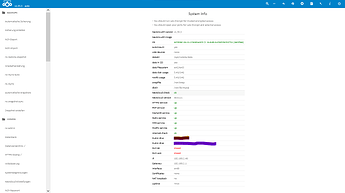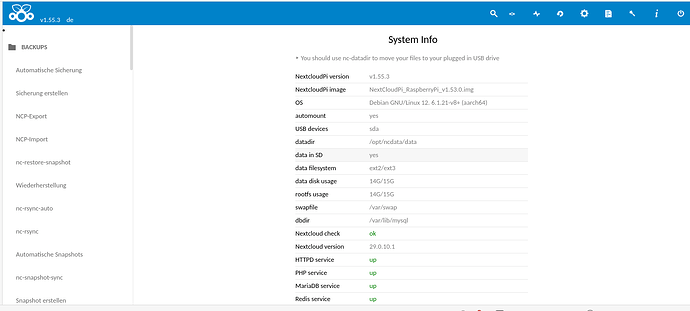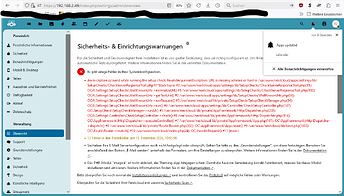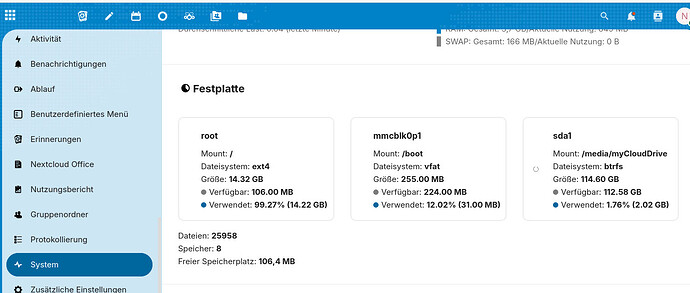So the question is, should I go for it anyway? ![]()
Which App is showing not compatible? Some work, some don’t.
It says “nextcloupi” app is not compatible, although there isnt such a thing in the first place.
And in the meantime I just tried to update, but it doesnt work. It even makes me some problems at the moment.
So I’d recommend for everyone who is an amateur user like me not to do it. Though I doesnt even know if its just my system that make problems, and not the update. On the other side its nothing special, just ncp on a raspberry pi 4…
Nice storry telling, please give us more evidence -error messages,logs, setup reports- so be assured “nothing special” on rpi4 updated/runs like a charm here. ![]()
Thanks a lot for taking care, especially though I not posted all the relevant information! I had a bad feeling to do so in the beginning but tbh I fear I am not even competent enough to do so (yet). And also the ncp is in my storage facility and not in my home, so I dont have access to it every day. And I didnt manage to activate SSH from afar yet.
Or is it possible to get all the info and logs via the ncp admin account also?
Not that it is accessible at the moment… ![]()
Everybody has to begin with the begin, I did it yesterday, you do it today, that’s fine.
To my better understandigng you reach your pi over internet connection, or is it still reachable on your home net?
The webui of ncp you reach on port 4443 is capable to let you download logs, setup ssh and doing much simple admin stuff, more can be done on the cli via ssh. There you can even setup and start upgrade processes.
What let you believe your instance is not upgradable? Did you start an upgrade command?
I tried updating in the backend (is that the right term?, the 4443 address) and it wasnt updated from NC29 to NC30, ncp is on 1.55.3) .
I also tried updating via SSH and it did run script for 20-30 min or so just to be not updated as well afterwards…
And when I tried the updater on the nc admin account it never came farther then step 5 and yesterday the system even got unusable afterwards with the message:
Internal Server Error
The server encountered an internal error and was unable to complete your request.
Please contact the server administrator if this error reappears multiple times, please include the technical details below in your report.
More details can be found in the server log.
Over night it managed to get running by itself again and todays try to update via the admin account updater had the same effect. Lets see if it is online tomorrow again.
Its not reachable over the internet, see error above. I guess I could reach it via SSH but not via 443, at least that was the case yesterday…
Sorry I’ m a little bit lazy minded; is your pi on the same network?
We need messages/logs …
I started a test-pi.
System-Info
System Info
‣ You should run Lets Encrypt for trusted encrypted access
‣ You should open your ports for Lets Encrypt and external access
| NextcloudPi version | v1.55.3 |
|---|---|
| NextcloudPi image | |
| OS | Armbian 24.11.2 bookworm \l . 6.6.63-current-bcm2711 (aarch64) |
| automount | yes |
| USB devices | none |
| datadir | /opt/ncdata/data |
| data in SD | yes |
| data filesystem | ext2/ext3 |
| data disk usage | 5.4G/14G |
| rootfs usage | 5.4G/14G |
| swapfile | /var/swap |
| dbdir | /var/lib/mysql |
| Nextcloud check | ok |
| Nextcloud version | 30.0.4.1 |
| HTTPD service | up |
| PHP service | up |
| MariaDB service | up |
| Redis service | up |
| HPB service | up |
| Postfix service | up |
| Internet check | ok |
| Public IPv4 | XXX |
| Public IPv6 | XXX |
| Port 80 | closed |
| Port 443 | closed |
| IP | 192.168.2.49 |
| Gateway | 192.168.2.1 |
| Interface | end0 |
| Certificates | none |
| NAT loopback | no |
| Uptime | 7min |
ssh
georg@HEKA:~$ ssh pi@192.168.2.49
The authenticity of host '192.168.2.49 (192.168.2.49)' can't be established.
ED25519 key fingerprint is SHA256:ES2WzJJCKGLoJn5rcaNJ0BMjr4imCMOjX0qGccfaBLU.
This key is not known by any other names
Are you sure you want to continue connecting (yes/no/[fingerprint])? yes
Warning: Permanently added '192.168.2.49' (ED25519) to the list of known hosts.
pi@192.168.2.49's password:
_ _ _ __ __ _ _ _
/_\ _ _ _ __ | |__(_)__ _ _ _ ___ _ _ _ _ ___ / _|/ _(_)__(_)__ _| |
/ _ \| '_| ' \| '_ \ / _` | ' \___| || | ' \/ _ \ _| _| / _| / _` | |
/_/ \_\_| |_|_|_|_.__/_\__,_|_||_| \_,_|_||_\___/_| |_| |_\__|_\__,_|_|
v24.11.1 for Raspberry Pi 4 running Armbian Linux 6.6.63-current-bcm2711
Packages: Debian stable (bookworm)
IP addresses: (LAN) IPv4: 192.168.2.49 IPv6: fd44:a43a:f10d:0:22d:73b6:81f6:9534 (WAN) XXX
...
NextcloudPi v1.55.3 is up to date
Performance:
Load: 17% Up time: 23 min
Memory usage: 6% of 7.63G
CPU temp: 36°C Usage of /: 39% of 14G
Tips:
Thank you for your support https://github.com/sponsors/armbian
Commands:
Configuration : armbian-config
Monitoring : htop
Last login: Fri Dec 13 18:22:39 2024 from 192.168.2.20
pi@ncpi4:~$
Top right hand webui there is a link for logs, you should be able to read and download them.
A quite decent update log:
[ncp-update-nc]
Running as unit: ncp-update-nc.service
% Total % Received % Xferd Average Speed Time Time Time Current
Dload Upload Total Spent Left Speed
0 0 0 0 0 0 0 0 --:--:-- --:--:-- --:--:-- 0
100 810k 100 810k 0 0 1795k 0 --:--:-- --:--:-- --:--:-- 1800k
Current Nextcloud version 29.0.9
Requested Nextcloud version latest
Selected Nextcloud version 30.0.2
INFO: You have requested an update to the latest available version that can be performed directly, which is '30.0.2'. Updates can only performed to the next major version (or the latest minor version of the current major version). If you run ncp-update-nc again after this update completes, a new version might be available.
Download Nextcloud 30.0.2...
Back up current instance...
check free space...
Maintenance mode enabled
backup database...
backup files...
backup /var/www/nextcloud-bkp_20241110_1731216693.tar.gz generated
Maintenance mode disabled
Storing backup at '/var/www/nextcloud-bkp_20241110_1731216693-29.0.9.tar.gz'...
Install Nextcloud 30.0.2...
Fix permissions...
Upgrade...
Nextcloud or one of the apps require upgrade - only a limited number of commands are available
You may use your browser or the occ upgrade command to do the upgrade
Setting log level to debug
Turned on maintenance mode
Updating database schema
Updated database
Disabled incompatible app: calendar
Disabled incompatible app: contacts
Disabled incompatible app: notes
Disabled incompatible app: notify_push
Disabled incompatible app: tasks
Updating <federation> ...
Updated <federation> to 1.20.0
Updating <lookup_server_connector> ...
Updated <lookup_server_connector> to 1.18.0
Updating <oauth2> ...
Updated <oauth2> to 1.18.1
Updating <password_policy> ...
Updated <password_policy> to 2.0.0
Updating <photos> ...
Updated <photos> to 3.0.2
Updating <files> ...
Updated <files> to 2.2.0
Updating <activity> ...
Updated <activity> to 3.0.0
Updating <circles> ...
Updated <circles> to 30.0.0
Updating <cloud_federation_api> ...
Updated <cloud_federation_api> to 1.13.0
Updating <dav> ...
Fix broken values of calendar objects
Starting ...
0/0 [>---------------------------] 0%
Clean up old calendar subscriptions from deleted users that were not cleaned-up
Starting ...
0/0 [->--------------------------] 0%
Updated <dav> to 1.31.1
Updating <files_sharing> ...
Updated <files_sharing> to 1.22.0
Updating <files_trashbin> ...
Updated <files_trashbin> to 1.20.1
Updating <files_versions> ...
Updated <files_versions> to 1.23.0
Updating <sharebymail> ...
Updated <sharebymail> to 1.20.0
Updating <workflowengine> ...
Updated <workflowengine> to 2.12.0
Updating <comments> ...
Updated <comments> to 1.20.1
Updating <firstrunwizard> ...
Updated <firstrunwizard> to 3.0.0
Updating <logreader> ...
Updated <logreader> to 3.0.0
Updating <nextcloud_announcements> ...
Updated <nextcloud_announcements> to 2.0.0
Updating <notifications> ...
Updated <notifications> to 3.0.0
Updating <systemtags> ...
Updated <systemtags> to 1.20.0
Updating <theming> ...
Updated <theming> to 2.5.0
Updating <contactsinteraction> ...
Updated <contactsinteraction> to 1.11.0
Updating <dashboard> ...
Updated <dashboard> to 7.10.0
Updating <federatedfilesharing> ...
Updated <federatedfilesharing> to 1.20.0
Updating <files_downloadlimit> ...
Updated <files_downloadlimit> to 3.0.0
Updating <files_pdfviewer> ...
Updated <files_pdfviewer> to 3.0.0
Updating <files_reminders> ...
Updated <files_reminders> to 1.3.0
Updating <privacy> ...
Updated <privacy> to 2.0.0
Updating <provisioning_api> ...
Updated <provisioning_api> to 1.20.0
Updating <recommendations> ...
Updated <recommendations> to 3.0.0
Updating <related_resources> ...
Updated <related_resources> to 1.5.0
Updating <serverinfo> ...
Updated <serverinfo> to 2.0.0
Updating <settings> ...
Updated <settings> to 1.13.0
Updating <support> ...
Updated <support> to 2.0.0
Updating <survey_client> ...
Updated <survey_client> to 2.0.0
Updating <text> ...
Updated <text> to 4.1.0
Updating <twofactor_backupcodes> ...
Updated <twofactor_backupcodes> to 1.19.0
Updating <user_status> ...
Updated <user_status> to 1.10.0
Updating <viewer> ...
Updated <viewer> to 3.0.0
Updating <weather_status> ...
Updated <weather_status> to 1.10.0
Starting code integrity check...
Finished code integrity check
Update successful
Turned off maintenance mode
Resetting log level
Adding additional fs_name_hash index to the oc_filecache table, this can take some time...
oc_filecache table updated successfully.
Done.
Done.
All tables already up to date!
- Repair MySQL collation
- All tables already have the correct collation -> nothing to do
- Clean tags and favorites
- 0 tags of deleted users have been removed.
- 0 tags for delete files have been removed.
- 0 tag entries for deleted tags have been removed.
- 0 tags with no entries have been removed.
- Repair invalid shares
- Move .step file of updater to backup location
- Add move avatar background job
- Repair step already executed
- Add preview cleanup background jobs
- Migrate oauth2_clients table to nextcloud schema
- Update the oauth2_access_tokens table schema.
- Update the oauth2_clients table schema.
- Delete clients (and their related access tokens) with the redirect_uri starting with oc:// or ending with *
- Repair language codes
- Add log rotate job
- Clear frontend caches
- Image cache cleared
- JS cache cleared
- Clear every generated avatar
- Add preview background cleanup job
- Queue a one-time job to cleanup old backups of the updater
- Cleanup invalid photocache files for carddav
- Add background job to cleanup login flow v2 tokens
- Remove potentially over exposing share links
- No need to remove link shares.
- Clear access cache of projects
- Reset generated avatar flag
- Keep legacy encryption enabled
- Check encryption key format
- Remove old dashboard app config data
- Add job to cleanup the bruteforce entries
- Queue a one-time job to check for user uploaded certificates
- Repair DAV shares
- Add background job to set the lookup server share state for users
- Add token cleanup job
- Clean up abandoned apps
- Add possibly missing system config
- Add AI tasks cleanup jobs
- Queue a job to generate metadata
- migrate lazy config values
- Cache logo dimension to fix size in emails on Outlook
- Logo dimensions are already known
- Remove legacy ".ocdata" file
- Add cleanup-deleted-users background job
- Remove shares of old group memberships
- Repair mime types
- Validate the phone number and store it in a known format for search
- Handle outdated scheduling events
- Cleaning up old scheduling events
- AppAPI Daemons configuration GPU params update
- Daemons configuration GPU params updated: 0
- Upgrading Circles App
- Fix component of birthday calendars
- 1 birthday calendars updated.
- Regenerating birthday calendars to use new icons and fix old birthday events without year
- Repair step already executed
- Fix broken values of calendar objects
0 [>---------------------------]
- Registering building of calendar search index as background job
- Repair step already executed
- Register building of social profile search index as background job
- Registering background jobs to update cache for webcal calendars
- Added 0 background jobs to update webcal calendars
- Registering building of calendar reminder index as background job
- Repair step already executed
- Clean up orphan event and contact data
- 0 events without a calendar have been cleaned up
- 0 properties without an events have been cleaned up
- 0 changes without a calendar have been cleaned up
- 0 cached events without a calendar subscription have been cleaned up
- 0 changes without a calendar subscription have been cleaned up
- 0 contacts without an addressbook have been cleaned up
- 0 properties without a contact have been cleaned up
- 0 changes without an addressbook have been cleaned up
- Remove activity entries of private events
- Removed 0 activity entries
- Clean up old calendar subscriptions from deleted users that were not cleaned-up
0 [->--------------------------]
- 0 calendar subscriptions without an user have been cleaned up
- Remove invalid object properties
- 0 invalid object properties removed.
- Fix the share type of guest shares when migrating from ownCloud
- Copy the share password into the dedicated column
- Set existing shares as accepted
- Clean up meta table
- Show a hint about the new editor to existing users
- Set binary permissions
- Update OAuth token expiration times
- init metadata
- Switches from default updater server to the customer one if a valid subscription is available
- Repair step already executed
- Send an admin notification if monthly report is disabled
- Force-reset all Text document sessions
- Initialize migration of background images from dashboard to theming app
- Add background job to check for backup codes
- Populating added database structures for workflows
Update completed successfully.
Backup stored at /opt/ncdata/data/ncp-update-backups/nextcloud-bkp_20241110_1731216693-29.0.9.tar.gz
Clean up...
Nextcloud update finished successfully.
Then we will see, but now is bedtime.![]()
Hi! The ncp went online over night again, makes me wonder…
Here are my system infos:
Looking at the infos showed me that my USB drive isnt used as I thought and the sd card seems full? Whe I try to mode the data the system tells me “ERROR: the user mysql does not have access permissions over sda1/part/media/USBdrive”
Sorry another thread probably, and hopefully something I can sort out myself.
It just takes a lot of time I dont really have ![]()
So I downloaded the log from the backend, but its really long it seems…
How do I upload something (in this case a .log) so elegantly like you did above?
Also I dont manage to get SSH running from outside the LAN, would be very helpful for troubleshooting. Yet another topic, I know…
I’m just learning myself, it is on top of the editor most right selection.
The log is very long, most recent on bottom, if you download it you care able to do searches in your preferred editor/viewer and may copy and paste to your posts.
Next would be trying to get ssh access.
Don’t forget to check even admin account settings.
And it is#s Christmas season and there is a normal life, too.
Believe me, I understand less than the half I encounter on the data journey, but there are docs, forums and goo…
Ok, after looking at the log I see the “free space check” is failing, so first of all I need to manage to move my data to the usb drive.
Can somebody point me to a solution for amateurs that solves :
“ERROR: the user mysql does not have access permissions over sda1/part/media/USBdrive”
when I try to do that?..
I am logged in as the damin bakcend user, and it is not named mysql ![]()
Is there such thing? There are solutions - period.
Prepare usb-drives for automount, moving datadir and/or database are administration tasks that could be done in the ncp webui administation panel left hand section config.
Same could be achieved using ncp-config on cli.
And there could be much more done than on the restricted webui.
www-data or mysql are kind of system users, a mean of acces management.
pi@ncpi4:~$ sudo ls -la /var/www/nextcloud/
insgesamt 1320
drwxr-x--- 15 www-data www-data 4096 12. Dez 11:03 .
drwxr-xr-x 7 root root 4096 12. Dez 16:12 ..
drwxr-x--- 42 www-data www-data 4096 12. Dez 11:03 3rdparty
drwxr-x--- 60 www-data www-data 4096 20. Dez 06:25 apps
-rw-r----- 1 www-data www-data 26314 12. Dez 11:00 AUTHORS
-rw-r----- 1 www-data www-data 2079 12. Dez 11:00 composer.json
-rw-r----- 1 www-data www-data 3400 12. Dez 11:00 composer.lock
drwxr-x--- 2 www-data www-data 4096 19. Dez 21:47 config
-rw-r----- 1 www-data www-data 3810 12. Dez 11:00 console.php
-rw-r----- 1 www-data www-data 34520 12. Dez 11:00 COPYING
drwxr-x--- 24 www-data www-data 4096 12. Dez 11:03 core
-rw-r----- 1 www-data www-data 7550 12. Dez 11:00 cron.php
drwxr-x--- 2 www-data www-data 20480 12. Dez 11:00 dist
-rw-r----- 1 www-data www-data 4440 12. Dez 16:10 .htaccess
-rw-r----- 1 www-data www-data 331 12. Dez 11:00 index.html
-rw-r----- 1 www-data www-data 3485 12. Dez 11:00 index.php
drwxr-x--- 6 www-data www-data 4096 12. Dez 11:00 lib
drwxr-x--- 2 www-data www-data 4096 12. Dez 11:00 LICENSES
-rw-r----- 1 www-data www-data 308 12. Dez 11:00 occ
drwxr-x--- 2 www-data www-data 4096 12. Dez 11:00 ocs
drwxr-x--- 2 www-data www-data 4096 12. Dez 11:00 ocs-provider
-rw-r----- 1 www-data www-data 7228 12. Dez 11:00 package.json
-rw-r----- 1 www-data www-data 1129564 12. Dez 11:00 package-lock.json
-rw-r----- 1 www-data www-data 2821 12. Dez 11:00 public.php
-rw-r----- 1 www-data www-data 4435 12. Dez 11:00 remote.php
drwxr-x--- 4 www-data www-data 4096 12. Dez 11:00 resources
drwxr-x--- 2 www-data www-data 4096 12. Dez 11:00 .reuse
-rw-r----- 1 www-data www-data 26 12. Dez 11:00 robots.txt
-rw-r----- 1 www-data www-data 1327 12. Dez 11:00 status.php
drwxr-x--- 3 www-data www-data 4096 18. Jul 13:33 themes
drwxr-x--- 2 www-data www-data 4096 12. Dez 11:01 updater
-rw-r----- 1 www-data www-data 271 12. Dez 11:00 .user.ini
-rw-r----- 1 www-data www-data 383 12. Dez 11:03 version.php
pi@ncpi4:~$
pi@ncpi4:~$ sudo ls -la /var/lib/mysql
insgesamt 123360
drwxr-xr-x 6 mysql mysql 4096 19. Dez 21:47 .
drwxr-xr-x 36 root root 4096 22. Nov 06:53 ..
-rw-rw---- 1 mysql mysql 425984 21. Dez 17:25 aria_log.00000001
-rw-rw---- 1 mysql mysql 52 21. Dez 17:25 aria_log_control
-rw-rw---- 1 mysql mysql 9 19. Dez 21:47 ddl_recovery.log
-rw-r--r-- 1 root root 0 24. Sep 20:59 debian-10.11.flag
-rw-rw---- 1 mysql mysql 5028 13. Dez 19:15 ib_buffer_pool
-rw-rw---- 1 mysql mysql 79691776 22. Dez 10:00 ibdata1
-rw-rw---- 1 mysql mysql 33554432 22. Dez 17:25 ib_logfile0
-rw-rw---- 1 mysql mysql 12582912 19. Dez 21:47 ibtmp1
-rw-rw---- 1 mysql mysql 0 24. Sep 21:00 multi-master.info
drwx------ 2 mysql mysql 4096 24. Sep 20:59 mysql
-rw-r--r-- 1 root root 15 24. Sep 20:59 mysql_upgrade_info
drwx------ 2 mysql mysql 16384 10. Nov 06:36 nextcloud
drwx------ 2 mysql mysql 4096 24. Sep 20:59 performance_schema
drwx------ 2 mysql mysql 12288 24. Sep 20:59 sys
pi@ncpi4:~$
USB drive automount is set, also all the other settings regarding this in the admin backend.
I dont understand what you show me with the 2 commands, can you please explain?
Just want to show you the beauty of the cli.![]()
Or how do you check your mounted filesystems? Change write rights on usb-drive?
Oh well, thanks… ![]()
![]()
I dont know, maybe you tell me? ![]()
Yeah, do some reading. Time is short.
Get an overview:
lsblk
sudo cat /etc/fstab
sudo mount
I managed to access my ncp via SSH over the web and also to change the data directory. It seems to me though that the exisiting data hasnt moved there, can it be? Please chekc my output from the terminal:
nc-datadir
Running nc-datadir
Cannot load Zend OPcache - it was already loaded
Cannot load Zend OPcache - it was already loaded
Cannot load Zend OPcache - it was already loaded
Maintenance mode enabled
moving data directory from /opt/ncdata/data to /sda1/media/myCloudDrive/data...
Cannot load Zend OPcache - it was already loaded
{"reqId":"OlvmYjIRRsdy9kCW8Bbl","level":2,"time":"2024-12-30T10:37:52+00:00","remoteAddr":"","user":"--","app":"no app in context","method":"","url":"--","message":"Temporary directory /opt/ncdata/data/tmp is not present or writable","userAgent":"--","version":"29.0.10.1","data":[]}
Nextcloud is in maintenance mode, no apps are loaded.
Commands provided by apps are unavailable.
Your data directory is invalid.
Ensure there is a file called ".ocdata" in the root of the data directory.
Cannot create "data" directory.
This can usually be fixed by giving the web server write access to the root directory. See https://docs.nextcloud.com/server/29/go.php?to=admin-dir_permissions
An unhandled exception has been thrown:
Exception: Environment not properly prepared. in /var/www/nextcloud/lib/private/Console/Application.php:167
Stack trace:
#0 /var/www/nextcloud/console.php(101): OC\Console\Application->loadCommands()
#1 /var/www/nextcloud/occ(11): require_once('...')
#2 {main}Cannot load Zend OPcache - it was already loaded
Nextcloud is in maintenance mode, no apps are loaded.
Commands provided by apps are unavailable.
System config value logfile set to string /sda1/media/myCloudDrive/data/nextcloud.log
Cannot load Zend OPcache - it was already loaded
Cannot load Zend OPcache - it was already loaded
Nextcloud is in maintenance mode, no apps are loaded.
Commands provided by apps are unavailable.
System config value tempdirectory set to string /sda1/media/myCloudDrive/data/tmp
Cannot load Zend OPcache - it was already loaded
Installing template 'php/opcache.ini.sh'...
Cannot load Zend OPcache - it was already loaded
Maintenance mode disabled
Installing template 'ncp-metrics.cfg.sh'...
Cannot load Zend OPcache - it was already loaded
Cannot load Zend OPcache - it was already loaded
Cannot load Zend OPcache - it was already loaded
Cannot load Zend OPcache - it was already loaded
Cannot load Zend OPcache - it was already loaded
The NC data directory has been moved successfully.
Done. Press any key...
Data usage of the USB drive is (/dev/sda1) the same as before and everything is still on the SDcard (/dev/root)…
Is it that from now on the data gets stored under the new path and the old data has to be moved manually with an additional step, and which?
Or did I just do sometihgn wrong, thats what I guess ![]()
~ $ df -h
adminpi@nextcloudpi:~ $ df -h
Filesystem Size Used Avail Use% Mounted on
/dev/root 15G 14G 128M 100% /
devtmpfs 1.7G 0 1.7G 0% /dev
tmpfs 1.9G 0 1.9G 0% /dev/shm
tmpfs 759M 1.2M 758M 1% /run
tmpfs 5.0M 16K 5.0M 1% /run/lock
/dev/mmcblk0p1 255M 31M 225M 13% /boot
tmpfs 380M 0 380M 0% /run/user/1002
/dev/sda1 115G 3.8M 113G 1% /media/myCloudDrive
Do check the error messages.
You should consider to setup a test-instance from scratch on a spare sd card and a spare usb-device. Especially learn about preparing extern device by means of webui, formatting btrfs, automount, move data dir and so on.
Don’t forget reading
How to configure an external USB drive with NextcloudPi
Thank you! I did read the error messages, I just cannot make sense of it without help it seems ![]()
The “How To” that you linked is my starting point, and for troubleshooting I first serch the forum (and the web) for my questions. But there is so much comfusion for me a si am an amateur user and there seem to be so many different ways to do things via the terminal…
The USB drive is formated and mounted.
It shown in the system option in the WUI (is that the right term for the Web interface?) like its just fine ![]()
I tried to change the permission with
sudo chown -R www-data:www-data /media/myCloudDrive
and it gave me:
Running nc-datadir
Cannot load Zend OPcache - it was already loaded
INFO: data already there
Done. Press any key…
Would be nice?!..
If it would be like that, what would be all the data on my sdcard then and how do I make more space there? How big is the NCP OS with everything it needs?
Edit:
ls -la /
total 80
drwxr-xr-x 19 root root 4096 Dec 30 11:37 .
drwxr-xr-x 19 root root 4096 Dec 30 11:37 …
lrwxrwxrwx 1 root root 7 Sep 22 2022 bin → usr/bin
drwxr-xr-x 4 root root 4096 Jan 1 1970 boot
drwxr-xr-x 17 root root 4040 Dec 30 11:26 dev
drwxr-xr-x 114 root root 12288 Dec 30 20:50 etc
drwxr-xr-x 5 root root 4096 Dec 9 17:16 home
lrwxrwxrwx 1 root root 7 Sep 22 2022 lib → usr/lib
drwx------ 2 root root 16384 Sep 22 2022 lost+found
drwxr-xr-x 3 root root 4096 Dec 30 11:26 media
drwxr-xr-x 2 root root 4096 Sep 22 2022 mnt
drwxr-xr-x 3 root root 4096 Nov 15 2023 opt
dr-xr-xr-x 282 root root 0 Jan 1 1970 proc
drwx------ 4 root root 4096 Dec 20 10:21 root
drwxr-xr-x 30 root root 940 Dec 30 20:48 run
lrwxrwxrwx 1 root root 8 Sep 22 2022 sbin → usr/sbin
drwxr-xr-x 3 root root 4096 Dec 30 11:37 sda1
drwxr-xr-x 2 root root 4096 Sep 22 2022 srv
dr-xr-xr-x 12 root root 0 Jan 1 1970 sys
drwxrwxrwt 14 root root 4096 Dec 30 21:11 tmp
drwxr-xr-x 11 root root 4096 Sep 22 2022 usr
drwxr-xr-x 12 root root 4096 Dec 23 15:27 var