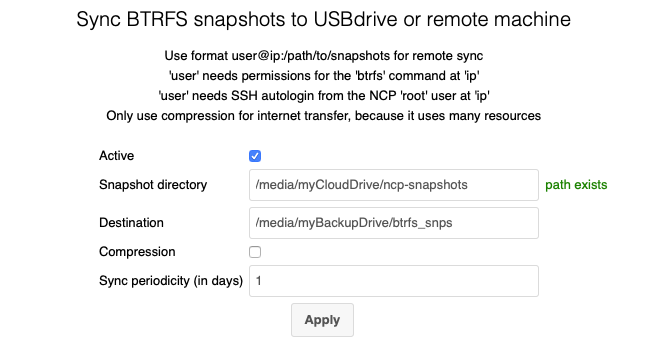Hello community
For over a year, I have been running a Nextcloud instance with NCP on a Raspberry Pi 4 (4G). The data is stored on an external drive at /media/myCloudDrive. I am very happy with it. However, so far I have neglected having a proper backup solution and only had dataless backups to the same hard-drive the data is already on. I would like to a have a backup that allows me to recover everything if the primary drive fails.
To prepare the setup, I have read the blogpost by nachoparker, everything I could find in this subforum relating to the topic and on the NCP docs. Based on that, I decided to add a second hard-drive (at /media/myBackupDrive/, formatted with nc-format-USB) and added the directories btrfs_snps and dataless_bkp to it.
First, I changed nc-backup-auto to make dataless backups to /media/myBackupDrive/dataless_bkp. This works fine.
Next, I activated nc-snapshot-auto. As expected, this creates snapshots in /media/myCloudDrive/ncp-snapshots/. I want to sync these snapshots with nc-snapshot-sync using the following config:
Active: yes, Snapshot directory: /media/myCloudDrive/ncp-snapshots, Destination: /media/myBackupDrive/btrfs_snps, Compression: no, Sync periodicity: 1. After 24 hours, the snapshots do not yet show up on the backup drive. But this might just be a matter of time and is not my actual reason for asking here.
If I have this setup fully running. Every change made afterwards will be stored in a snapshot and back-upped to my backup drive. However, as far as I can tell, all the data I already had previously is nowhere in the backup. Am I misunderstanding the issue? If not, what backup strategy would you recommend me to keep my data safe from hardware failure?
As you can see from the config below, there is about 1 TB of data already on my instance. Of course, I can do a “datafull” backup to my backup drive and I am absolutely willing to do that once. But as this would take upwards of 10 hours of downtime each, it does not seem a good strategy for new changes moving forward.
Any suggestions, recommendations or links to explanations I might have missed are much appreciated. I also hope that the answers to this post might be helpful for all others out there who made the mistake to only consider a proper backup after some time.
Kind regards,
Puilxico
| NextCloudPi version | v1.34.1 |
|---|---|
| NextCloudPi image | NextCloudPi_07-21-19 |
| distribution | Raspbian GNU/Linux 10 \n \l |
| automount | yes |
| USB devices | sda sdb |
| datadir | /media/myCloudDrive/ncdata |
| data in SD | no |
| data filesystem | btrfs |
| data disk usage | 1.1T/4.6T |
| rootfs usage | 4.9G/29G |
| swapfile | /var/lib/swap |
| dbdir | /var/lib/mysql |
| Nextcloud check | ok |
| Nextcloud version | 20.0.4.0 |