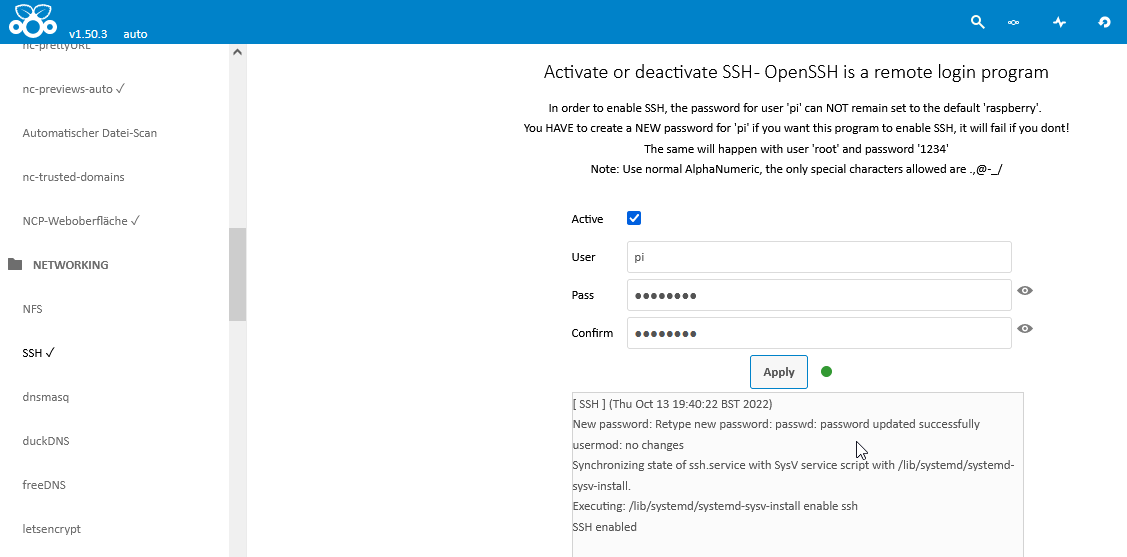I ran into the same issues while doing a clean install - but found following workaround:
Instead of using the user “ncp” (showing up as default) enter the user “pi” here.
Doing this allows you to set a new password for user pi.
Afterwards you can SSH to the raspi with user pi.
During your first logon you’ll have to change the password once more (and will be logged off automatically after having changed the password).
Finally you can now SSH with user pi without any issues - plus - you can use sudo.