Hi, I just got an internal server error and I am not sure how to solve that issue so I hope someone can help me.
The internal server error appeared after I upgraded the mariadb version but I am not sure if it is the cause of the issue because I think my configuration is flawed anyways.
This was my first time trying docker so I am new to Dockerfiles and entry point for Nextcloud.
I am using Debian GNU/Linux 10 (buster)
docker version 20.10.7, build f0df350
and docker-compose version 1.29.2, build 5becea4c
also an apache reverse proxy on my host system and routing it securely to this insecure docker NC instance.
Here is my docker-compose.yml:
services:
db:
image: mariadb
command: --transaction-isolation=READ-COMMITTED --binlog-format=ROW
restart: always
volumes:
- ./Container-Daten/db:/var/lib/mysql
environment:
- MYSQL_ROOT_PASSWORD=********************
env_file:
- db.env
redis:
image: redis:alpine
restart: always
app:
build: ./app
restart: always
ports:
- 8888:80
volumes:
- ./Container-Daten/html:/var/www/html
environment:
- MYSQL_HOST=db
- REDIS_HOST=redis
- VIRTUAL_HOST=cloud.secureserver.de
- PHP_MEMORY_LIMIT=7G
- HTTP_X_FORWARDED_HOST=cloud.secureserver.de
- HTTP_X_FORWARDED_PROTO=https
- TRUSTED_PROXIES=cloud.secureserver.de
env_file:
- db.env
depends_on:
- db
- redis
cron:
image: nextcloud:apache
restart: always
volumes:
- ./Container-Daten/html:/var/www/html
entrypoint: /cron.sh
depends_on:
- db
- redis
collab:
image: collabora/code
ports:
- 9980:9980
environment:
- domain=cloud.secureserver.de
restart: always
I am pretty sure the “build: ./app” part is wrong.
My app folder looks like this:
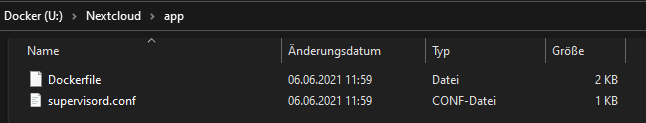
This is the example from the docker git which I would like to try to use now:
I noticed the entrypoint.sh and guess I would have to call that in my docker-compose.yml somehow?
Also I would like to ask if these files will be updated themselves or if I have to do anything if I upgrade to new versions?
Thanks for your help in advance!
Simon