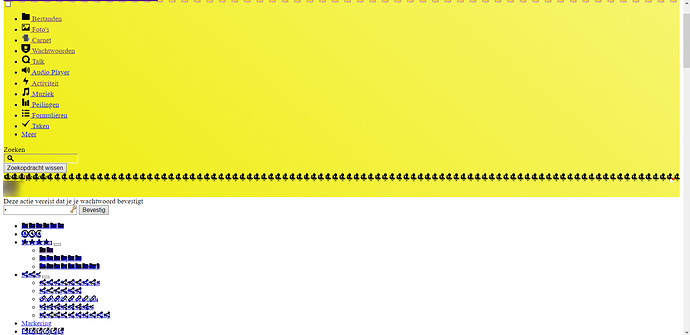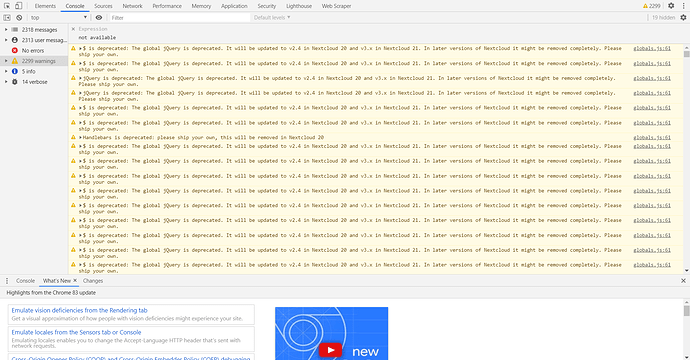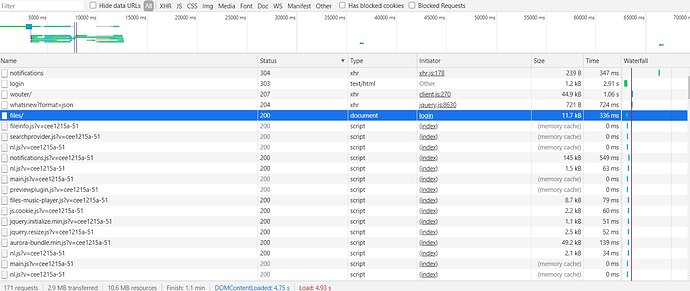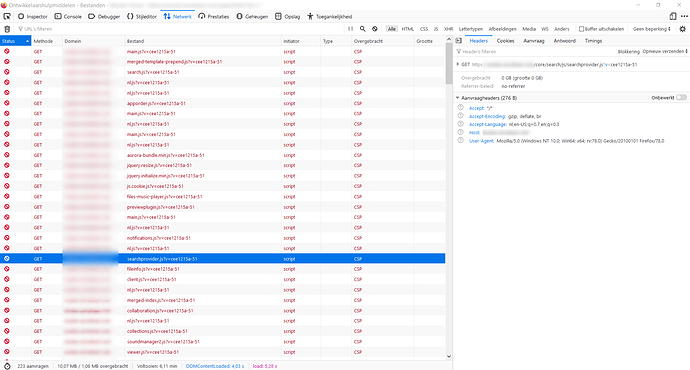The website layout of my NC instance is broken and looks like this:
Haven’t changed or updated something lately. Also I’m not using custom theme or CSS.
However, all functions appear to be still working (like webdav etc.)
The devtools of the browser put a lot of warnings al regarding some depreciated function of Jquery, don’t think this has something to do with this:
No relevant errors in apache, php mysql nor nextcloud to report.
My installation:
- Debian 10 buster
- PHP 7.3
- Apache 2.4
- MariaDB 10.3.22
- Nextcloud 19.0
My config.php
{
“system”: {
“instanceid”: “REMOVED SENSITIVE VALUE”,
“passwordsalt”: “REMOVED SENSITIVE VALUE”,
“secret”: “REMOVED SENSITIVE VALUE”,
“trusted_domains”: [
“mycloud.company.com”
],
“datadirectory”: “REMOVED SENSITIVE VALUE”,
“overwrite.cli.url”: “https://mycloud.company.com”,
“htaccess.RewriteBase”: “/”,
“dbtype”: “mysql”,
“version”: “19.0.0.12”,
“dbname”: “REMOVED SENSITIVE VALUE”,
“dbhost”: “REMOVED SENSITIVE VALUE”,
“dbport”: “”,
“dbtableprefix”: “oc_”,
“dbuser”: “REMOVED SENSITIVE VALUE”,
“dbpassword”: “REMOVED SENSITIVE VALUE”,
“installed”: true,
“mail_from_address”: “REMOVED SENSITIVE VALUE”,
“mail_smtpmode”: “smtp”,
“mail_smtpauthtype”: “LOGIN”,
“mail_domain”: “REMOVED SENSITIVE VALUE”,
“mail_smtpauth”: 1,
“mail_smtphost”: “REMOVED SENSITIVE VALUE”,
“updater.release.channel”: “stable”,
“maintenance”: false,
“theme”: “”,
“filelocking.enabled”: true,
“loglevel”: 2,
“mail_smtpsecure”: “ssl”,
“mail_smtpname”: “REMOVED SENSITIVE VALUE”,
“mail_smtppassword”: “REMOVED SENSITIVE VALUE”,
“mail_smtpport”: “465”,
“data-fingerprint”: “474464e13b9101e01b419b3fd16403d2”,
“enable_previews”: true,
“filesystem_check_changes”: 1,
“has_rebuilt_cache”: true,
“mysql.utf8mb4”: true,
“memcache.local”: “\OC\Memcache\APCu”,
“app_install_overwrite”: [
“files_ebookreader”,
“radio”,
“drawio”,
“passman”
],
“onlyoffice”: {
“jwt_header”: “REMOVED SENSITIVE VALUE”
}
},
What could be the cause of this problem?
kr
Wouter