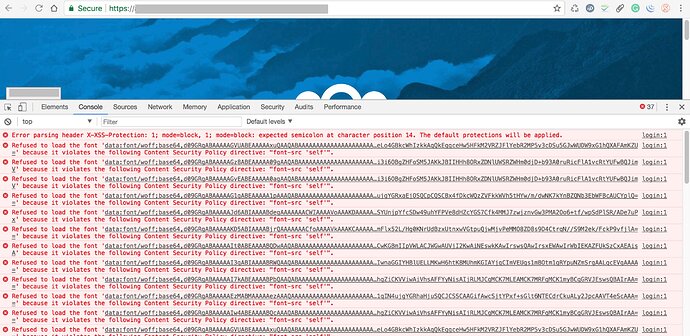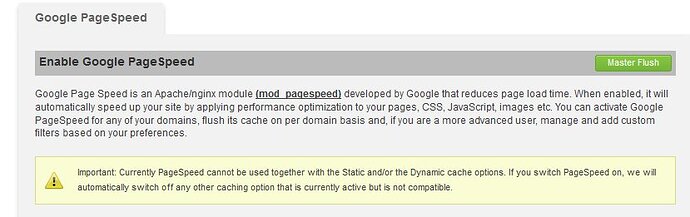I just upgraded from NC11 to NC12 (running on Ubuntu 16.04 with nginx as webserver and reverse proxy), the occ upgrade process ran successfully, but no user can login on webinterface and iOS and Desktop clients can not up/download files.
I found that other thread with the same problem: (SOLVED) Nextcloud 12: Login button not working but the solution with commenting instanceid does not change anything for me.
My logfile is empty.
What to do here?
We are having same problem:
Browser based login function once when we re-installed on Siteground server using Softaculous to install. Created a few users, then logged off,
Cannot login, login Button does not work; I have included a screenshot of some of the errors.
Thank you!
Problem Solved - well not quite … While flusing the various chaches fixes several web based issues, the problems keep comming back, I have had to turn off all server side caching .
UPDATE: We are still having this problem on another site. Not sure if clearing the Google cache really did anything, maybe a coincidence
We have been using Google Page Speed on our site hosted at SiteGround.
We Cleard the cache and are now able to login again with a browser-
I also have nexcloud hosted on siteground, turn pagespeed off and use their memcache option instead, you can raise a ticket to get the right config for your user and just pop it in config/config.php
Thank you Dan, I will look at that- for now I have all caching turned off, Not a great option but for now it keeps NextCloud working,…
If I could administer Nextcloud from the iPhone or desktop app then it would not be as much of an issue…
We get decent support from SiteGround but the rep I got when I opened a ticket on this one really was not on top of this at all. Said they don’t support it. Strange since they offer Nextcloud standalone site hosting… He must be a new guy.
Have a good day,
. Our Cloud