Hello,
ich have a nextcloud installation on my server running on nginx with client certificates. I can access nextcloud just fine in all my different browsers (chrome, firefox, edge) but the desktop client does not want to work. After I put in the client certificate path and the password i always get a 403 forbidden response.
Does anyone have an idea what could cause this different behaviour between browsers and onobard browser engine in the client?
I have the newest nc server and client version. The client used to work for me with a much older client version before the login was updated…
I would appreciate any clues or hints,
Thank you in advance.
I would take an eye to the nginx error log file
*46 peer closed connection in SSL handshake while SSL handshaking
That doesnt give me much to go on, does it? The client certificate verification would be seen as part of the handshake protocol right?
Isn’t there anyone with some insights on this? 
how did you configure nextcloud client to use the client certificate exactly?
Hi! The same issue here.
I have self-signed CA cert and pcks12 client cert signed with my CA. I am trying t use it on my win11 laptop, win7 laptop, and Android 11 phones.
It flawlessly works on Win11. Both chrome and Nextcloud 3.11 Desktop client.
It Works ok on my Android. Both Chrome and NextcloudDev for Android.
But on my Win7 laptop during account addition I am getting error:
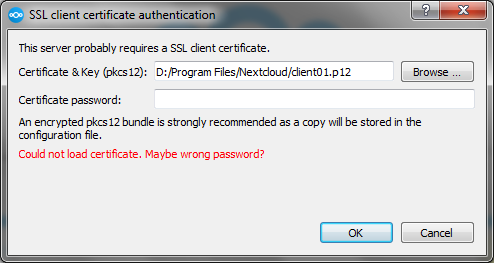
And text:
Failed to connect toNextcloud at : Error while reading: error: 0A00045C:SSL routines::tlsv13 alert certificate required
I cannot realize. Is the App can read my cert file?
The Desktop Client version is the same as on Win11.
I do not see any attempts to connect in the server logs.
I tried to reinstall the desktop client.
What else can cause this error?