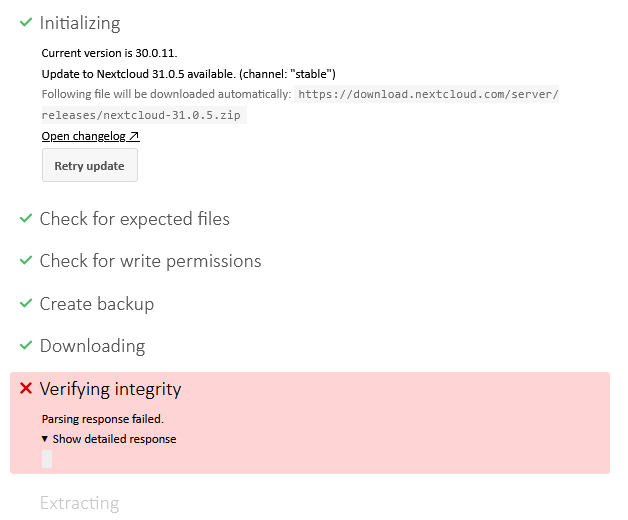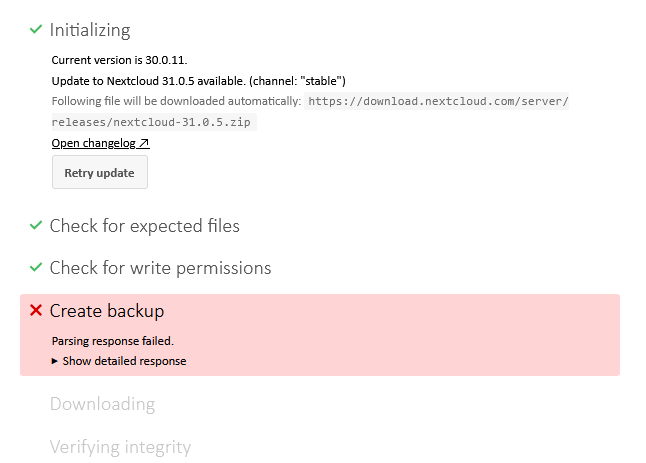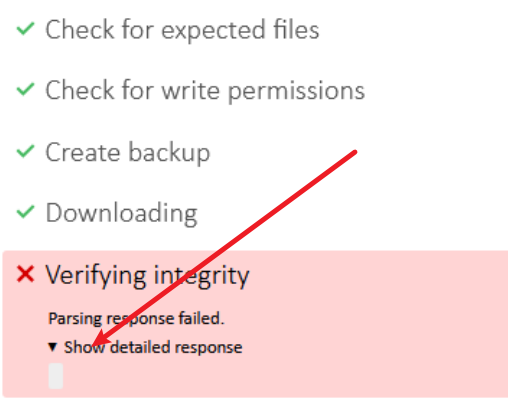hey there,
Both sites I want to upgrade from version 30.0.11 to 31.0.5 and with the web updater I get the error at step 5 Verifying integrity. Tried 2 times but no success.
I’ve read som postings in here they say to set php memory limit to at least 512 MB. My hoster just gave me 256 MB and actually I can’t change the php.ini file.
I’ve read about manually update via console but I can’t find any good example for windows11- users.
Ideas?
here are the updater.log lines from today 2025-05-22
2025-05-17T16:15:33+0200 UUS0uKVZSj [info] storage location: /home/sites/site100011332/web/nextcloud/data/updater-occjwvnvivmd/downloads/https://updates.nextcloud.com/updater_server/ https://updates.nextcloud.com/updater_server/?version=30x0x11x1xxxstablexx2025-05-15T09%3A22%3A11%2B00%3A00+910ff501d418857bf757674aa9341625d4885716x8x2x26 https://download.nextcloud.com/server/releases/nextcloud-31.0.5.zip How to upgrade — Nextcloud latest Administration Manual latest documentation https://updates.nextcloud.com/changelog_server/?version=31.0.5 eol ] => 0
2025-05-22T21:14:57+0200 hLdMeMRJU1 [info] checkForUpdate() Arrayhttps://download.nextcloud.com/server/releases/nextcloud-31.0.5.zip How to upgrade — Nextcloud latest Administration Manual latest documentation https://updates.nextcloud.com/changelog_server/?version=31.0.5 eol ] => 0
2025-05-22T21:14:57+0200 hLdMeMRJU1 [info] getChangelogURL()Following file will be downloaded automatically: https://download.nextcloud.com/server/releases/nextcloud-31.0.5.zip Open changelog
… and I can’t see any line telling me about the error
btw I activated PHP 8.2 and now the webupdater breaks at the backup
jtr
May 22, 2025, 10:41pm
4
There are three ways to update:
Web Updater
CLI Updater
Manual update
The first two are the same Updater. The CLI mode of the Updater is the most reliable since it reduces dependencies on things like web server timeouts, permits disabling backups, etc. It still has the same memory requirements as the Web mode of the Updater.
The Manual update approach has no software dependencies. It’s not terribly difficult, but does require careful attention to detail to upload things in the correct spot/etc. It is best done from the command-line (and that’s how it is documented). Technically it can be done via a file transfer client as well.
All three methods are documented in the Maintenance chapter of the Nextcloud Server Administration Manual .
EDIT: And, yes, it’s probable you’re running into the 256M memory constraint since the v31 archive file is ~255M.
If you click on “show”, you should see a list of files that do not belong to the Nextcloud installation. These files must be deleted before the update can be started.
jtr
May 23, 2025, 12:37pm
6
Not quite. The Verifying integrity step isn’t the same as the Check for expected files step.
![]()