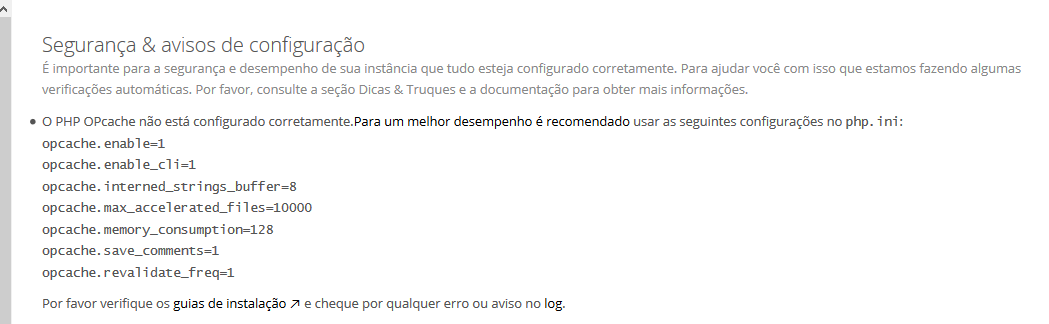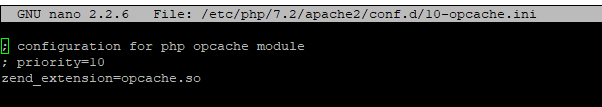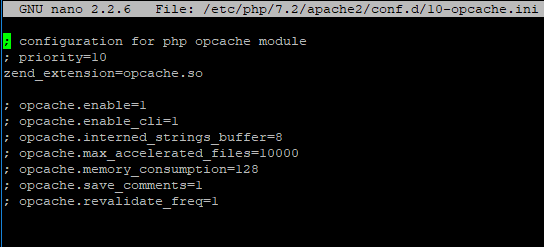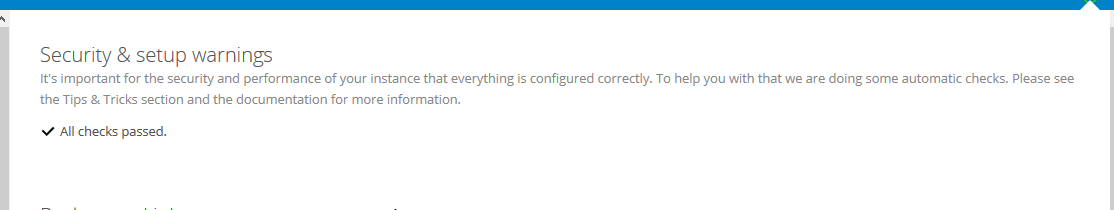Hi Everyone!
I have maybe or not an issue, in my nextcloud “Security & setup warnings”, I have the warning about PHP.INI “is not properly configured”, but I fixed this configuration on php.ini, I atacched the warning on printscreen below.
Anyone can help-me with this alert?
Thanks,
Did you restart your web server?
Hi, yes I restart my web server, but not solved.
thank you!
MeiRos
June 4, 2018, 12:32pm
4
Your opcache settings may be in the other .ini file.
Do you use php or php-fpm?/etc/php/7.2/apache2/php.ini
Hi MeiRos, thank you for your help, let me see this process and after I show to all here.
Hi Jason, I changed the configuration on the same path. ( /etc/php/7.2/apache2/php.ini )
In some O.S. you can see the settings to opcache in other folder and file like this:
/etc/php.d/10-opcache.ini or similar
put that settings in that file and restart or reload your web server.
1 Like
I finded this file in this path below on print screen, i need put the below settings in this file?
opcache.enable=1
opcache.enable_cli=1
opcache.interned_strings_buffer=8
opcache.max_accelerated_files=10000
opcache.memory_consumption=128
opcache.save_comments=1
opcache.revalidate_freq=1
MeiRos
June 4, 2018, 2:27pm
10
Looks good. At least I have the settings below the line ‘zend_extension=opcache.so’. So, I think that’s the right place.
Good, but maybe i put wrong the settings, see bellow. Is your file like this? The warning continues on my admin status. =/
MeiRos
June 4, 2018, 3:18pm
12
Uncomment lines. Delete ; before opcache settings. Leave 1. and 2. line like they are.
1 Like
MeiRos Thank you for your help, the warning is solved!
Thank you all for your help!
1 Like
system
September 23, 2024, 5:49pm
14
This topic was automatically closed 90 days after the last reply. New replies are no longer allowed.