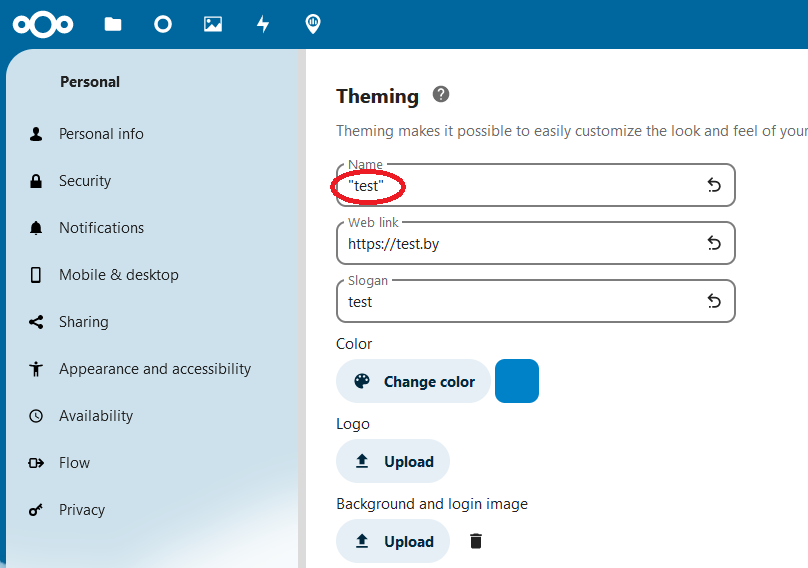Native Windows WebDav client does not work if the " (quotes) character is used in Theming in the Name field.
System error 1244 has occurred.
The operation being requested was not performed because the user has not been authenticated.
Other webdav clients work fine.
Nextcloud version: 29.0.5
Operating system and version: Ubuntu 22.04
Apache or nginx version: Apache/2.4.52 (Ubuntu)
PHP version: 8.3
Steps to replicate it:
- In the Theming Name field write "
- Restart the PC
- Connect the network drive using the command
net use z: https://cloud.xxxxx.xx/remote.php/dav/files/YOUR_LOGIN /user:YOUR_LOGIN YOUR_PASSWORD