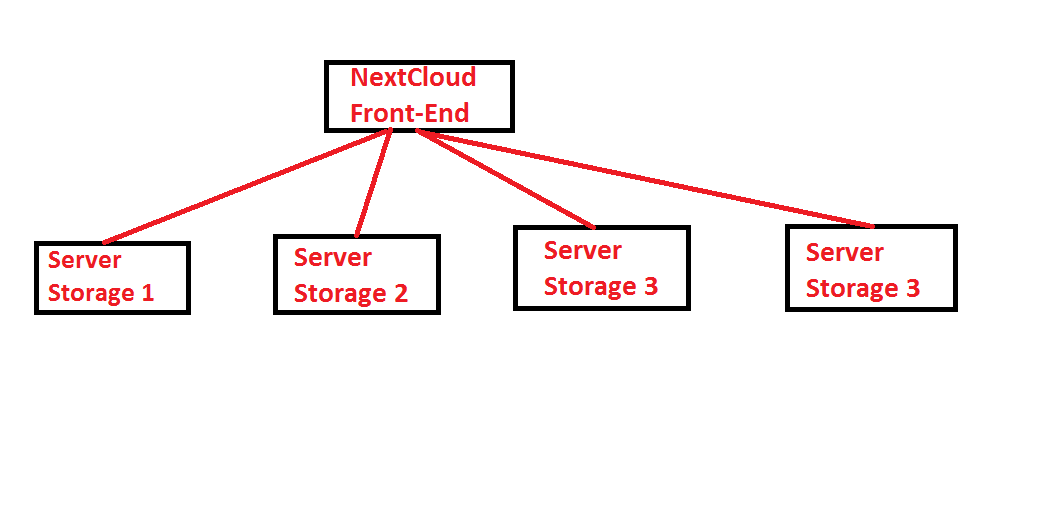Hello,
I am interested in Nextcloud.
But I have an interesting question.
I have 5 servers, 1 Server for front end, 4 server for server storage.
so the topology is like this.
Nextcloud server is only used for front-end, users who upload files will not enter on the front-end server.
Then each user uploads an automatic file between one storage server.
How to? I still don’t understand. thank you
If you do not use the front end (Web, WebDAV, …) from Nextcloud for uploads you must after upload re-scan the directorys. Perhaps with cron every hour.
https://docs.nextcloud.com/server/18/admin_manual/configuration_server/occ_command.html#file-operations
What is your goal. What is with the uploaded files?
Perhaps Nextcloud is not the correct software for you.
Perhaps you better use browsing through filesystems or an ftp-server.
Perhaps there is also a problem with multiple storage.
hello sir,
I want to like Google Drive for example.
I uploaded the file on the Google drive.
but when I download it, the file is not on Google Drive, but on other storage servers.
How about setting up an iSCSI target on each storage server, and then setting up a RAID-10 volume from those, and placing the Nextcloud data folder on it?
I still don’t understand you guys,
I want to place local storage on server storage 1-4 not on the front end.
Ok, you’ll have to explain more clearly. What do you mean by: “place local storage on server storage 1-4 not on the front end” ? Do you mean place data stored in Nextcloud on these 4 servers? What I just suggested would do that.
yes sir, data on storage server 1-4, automatic user if upload or download file on app nextcloud, instance nextcloud not have file, but file location on any server 1-4
So as I said, if you:
- Set up an iSCSI target on each of the 4 servers
- Connect all 4 targets from an initiator on the Nextcloud server
- Set up software RAID using the iSCSI devices
- Put your Nextcloud data directory on the iSCSI RAID device
… then the data would be stored on the 4 backend servers, and also be fault tolerant.
i have follow your tutorial, but i have problem on step 2.
i cant’t connect more than 1 target. i test 2 target and error.
if i am connect storage 1 success
if i am connect storage 2 iscsiadm status error login failure.
help, how to tutorial connect more than 1 target?
iqn.2020-04.srv1.domain.com for server storage 1
iqn.2020-04.srv2.domain.com for server storage 2
for user auth and password same
i have added on /etc/iscsi/iniatorname.isci and text this
InitiatorName=iqn.2020-04.srv1.domain.com:node1node2
InitiatorName=iqn.2020-04.srv2.domain.com:node1node2
what is problem? please help? correction if i wrong
I’m not sure, but it’s definitely a configuration issue because you can connect many targets at once. I do it all the time on VMware ESXi and Windows.
If you’re getting login failure, the problem could be on server 2.