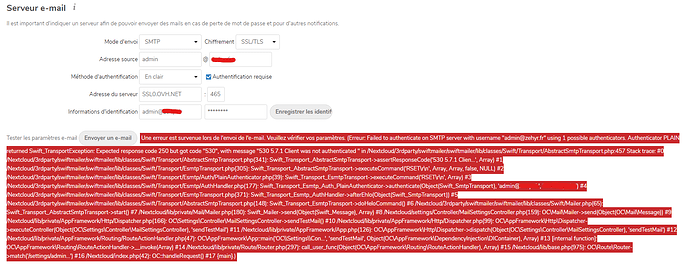Hey,
First, I want to express my gratitude to the Nextcloud team and the entire community. You’re all doing a great job !
I’ve recently followed the fork owncloud -> nextcloud when I received my new server hardware. I’ve successfully installed Nextcloud for Debian 10 Buster. But I’m still facing some problems… I’m convinced most of them are relating to the server configuration. Before exposing you my troubles, let’s talk about my environment :
• Debian 10 Buster
• Apache2 server
• Nextcloud installation outside of web root
• Data folder outside of Nextcloud root
• Data are on a ZFS drive
• Workstation on Windows 10
I’m not understanding everything relating to apache2 configuration. I’m facing difficulties with the server configuration files, cause I have 2 differents files in sites-available folder : nextcloud.conf & nexcloud-le-ssl.conf. If I well understand, these configurations are overwrited by .htaccess inside the Nextcloud folder. Can you explain me in which way some of these 2 files in my web directory are useless ? Precision : both of these files has the directive “Dav On”.
Well, let’s talk about problems…
Mails
I’m trying to send mails on Nextcloud settings through an OVH account, but it’s not working. Here is the message I receive in admin panel :
WebDav
I cannot connect through WebDav, I’m receiving a 401 authentication error. It’s the same error with windows shell, explorer, and CyberDuck.
Caldav & Cardav
I also have the traditional error “Your Web server is not set up properly to resolve /.well-known/caldav/ or /.well-known/carddav/”
Investigations
I’m quite sure all these problems can be solved with a good configuration of my .htaccess. I’ve read a lot of topics on this forum and on Internet but I cannot find a good example matching to my configuration, and I was not able to solve this problem by myself. It looks like WebDav and mail problems are both relating to this ******* .htaccess file. In particular, I think these troubles are relating to mod_headers and mod_rewrite. Here is the content of my .htaccess :
.htaccess
SetEnvIfNoCase ^Authorization$ "(.+)" XAUTHORIZATION=$1 RequestHeader set XAuthorization %{XAUTHORIZATION}e env=XAUTHORIZATION SetEnvIfNoCase Authorization "(.+)" HTTP_AUTHORIZATION=$1 # Add security and privacy related headers Header set X-Content-Type-Options "nosniff" Header set X-XSS-Protection "1; mode=block" Header set X-Robots-Tag "none" Header set X-Download-Options "noopen" Header set X-Permitted-Cross-Domain-Policies "none" Header set Referrer-Policy "no-referrer" SetEnv modHeadersAvailable trueAdd cache control for static resources
<FilesMatch “.(css|js|svg|gif)$”>
Header set Cache-Control “max-age=15778463”
Let browsers cache WOFF files for a week
<FilesMatch “.woff2?$”>
Header set Cache-Control “max-age=604800”
php_value mbstring.func_overload 0
php_value default_charset ‘UTF-8’
php_value output_buffering 0
SetEnv htaccessWorking true
RewriteEngine on
RewriteCond %{HTTP_USER_AGENT} DavClnt
RewriteRule ^$ /remote.php/webdav/ [L,R=302]
RewriteRule .* - [env=HTTP_AUTHORIZATION:%{HTTP:Authorization}]
RewriteRule ^.well-known/host-meta /public.php?service=host-meta [QSA,L]
RewriteRule ^.well-known/host-meta.json /public.php?service=host-meta-json [QSA,L]
RewriteRule ^.well-known/webfinger /public.php?service=webfinger [QSA,L]
RewriteRule ^.well-known/carddav /remote.php/dav/ [R=301,L]
RewriteRule ^.well-known/caldav /remote.php/dav/ [R=301,L]
RewriteRule ^remote/(.) remote.php [QSA,L]
RewriteRule ^(?:build|tests|config|lib|3rdparty|templates)/. - [R=404,L]
RewriteCond %{REQUEST_URI} !^/.well-known/(acme-challenge|pki-validation)/.*
RewriteRule ^(?:.|autotest|occ|issue|indie|db_|console).* - [R=404,L]
AddType image/svg+xml svg svgz
AddEncoding gzip svgz
DirectoryIndex index.php index.html
AddDefaultCharset utf-8
Options -Indexes
ModPagespeed Off
DO NOT CHANGE ANYTHING ABOVE THIS LINE
ErrorDocument 403 /nextcloud/
ErrorDocument 404 /nextcloud/
Options -MultiViews
RewriteRule ^core/js/oc.js$ index.php [PT,E=PATH_INFO:$1]
RewriteRule ^core/preview.png$ index.php [PT,E=PATH_INFO:$1]
RewriteCond %{REQUEST_FILENAME} !.(css|js|svg|gif|png|html|ttf|woff2?|ico|jpg|jpeg)$
RewriteCond %{REQUEST_FILENAME} !core/img/favicon.ico$
RewriteCond %{REQUEST_FILENAME} !core/img/manifest.json$
RewriteCond %{REQUEST_FILENAME} !/remote.php
RewriteCond %{REQUEST_FILENAME} !/public.php
RewriteCond %{REQUEST_FILENAME} !/cron.php
RewriteCond %{REQUEST_FILENAME} !/core/ajax/update.php
RewriteCond %{REQUEST_FILENAME} !/status.php
RewriteCond %{REQUEST_FILENAME} !/ocs/v1.php
RewriteCond %{REQUEST_FILENAME} !/ocs/v2.php
RewriteCond %{REQUEST_FILENAME} !/robots.txt
RewriteCond %{REQUEST_FILENAME} !/updater/
RewriteCond %{REQUEST_FILENAME} !/ocs-provider/
RewriteCond %{REQUEST_FILENAME} !/ocm-provider/
RewriteCond %{REQUEST_URI} !^/.well-known/(acme-challenge|pki-validation)/.*
RewriteRule . index.php [PT,E=PATH_INFO:$1]
In addition, there is my nextcloud.conf inside apache directory :
nextcloud.conf
<VirtualHost *:443>
ServerAdmin photo@.fr
DocumentRoot /Nextcloud/
ServerName nc..fr
ServerAlias www.nc.*****.fr
Alias /nextcloud “/Nextcloud/”
<Directory /Nextcloud/>
Options FollowSymlinks Multiviews
AllowOverride All
Require all granted
Dav on
SetEnv HOME /Nextcloud
SetEnv HTTP_HOME /Nextcloud
Any help will be much appreciated ! Thank’s in advance for your advice 
XetYr