Hello everybody,
I have configured an external storage (AWS s3) based on a Linode Object Storage bucket.
For an unknown reason I can neither move nor rename files and folders, but can only copy and then delete them; this happens with both the Nextcloud web browser and the macOS Finder.
However, when I use Cyberduck everything works fine and this makes me think that something in Nextcloud or in its configuration is wrong.
On desktop I get a notification, which disappears after a few seconds, like that:
"Server replied “500 Internal Server Error” to “MOVE https: //nx.xxxxxxx.com/remote.php/dav/files/TESTS/test.gif”
On server, instead, the log is more articulated:
===== start
Aws\Exception\MultipartUploadException: An exception occurred while uploading parts to a multipart upload. The following parts had errors: - Part 1: Error executing “UploadPartCopy” on "https://.it-mil-1.linodeobjects.com/TESTS/test.gif?partNumber=1&uploadId=2~GccP2-jESrJkvN8IjvPQ_qYbygaFQMd"; AWS HTTP error: Client error: PUT https://*******.it-mil-1.linodeobjects.com/TESTS/test.gif?partNumber=1&uploadId=2~GccP2-jESrJkvN8IjvPQ_qYbygaFQMd resulted in a 403 Forbidden response: <?xml version="1.0" encoding="UTF-8"?>AccessDenied</BucketN (truncated…) AccessDenied (client): - <?xml version="1.0" encoding="UTF-8"?>AccessDenied*******tx00000b5aa15010bec5cd1-00661d3422-2a384712-default2a384712-default-default
…
===== end
I’m wondering why access seems to be forbidden!
For your information:
- I can perform any filesystem operation on the default volume of the same server without any trouble
- I can manage files on that external storage using Cyberduk
Any advice?
I appreciate any suggestions or runaround that can help me solve this problem.
Thanks,
Ste
PS as a picture is worth a thousand words, I enclose an animated gif showing what is happening. (better you download the gif!)
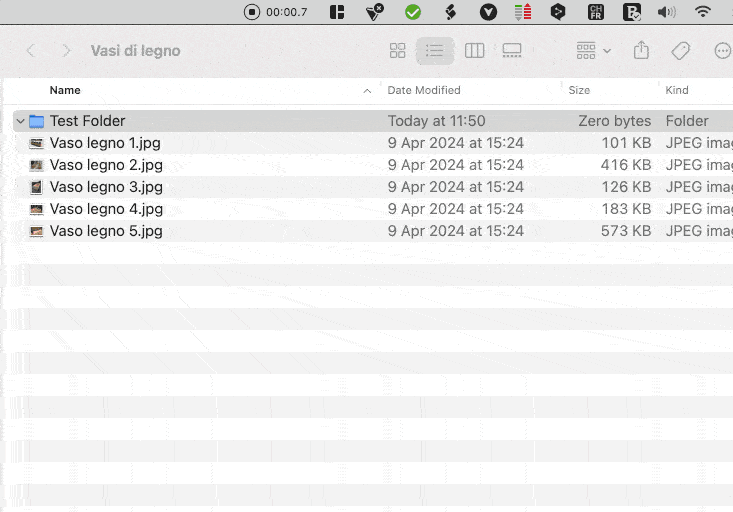
Nextcloud vs 27.1.3
Server operating system: Ubuntu 22.04.4
PHP 8.2.1, Apache: 2.4.52
macOS Nextcloud Desktop: 3.12.3