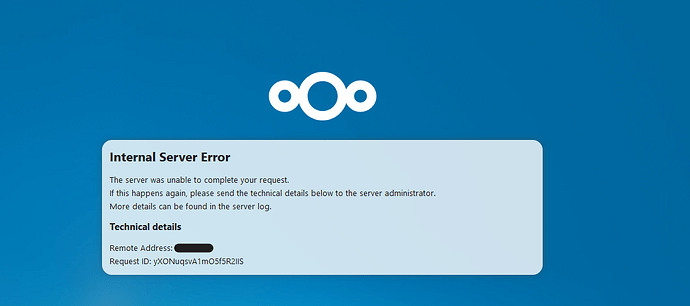Currently when migrating, I just move the data folder and SQL dump to the new server on a fresh installation of Nextcloud. When doing this I noticed that 2FA doesn’t work after entering the TOTP code (brings me to an internal server error). I found out it was because the application folder needed to be moved as well for it to work.
My question is, do Nextcloud apps store some or most data in the application folder and during migration, is it important to also migrate this folder?
The reason I’m not migrating this folder is because the old server uses Nextcloud 25, and I wanted a quick way to migrate the data to the latest version without upgrading version by version (25->26->27…). If the application folder is essential when also migrating with Nextcloud apps what is the best practice?