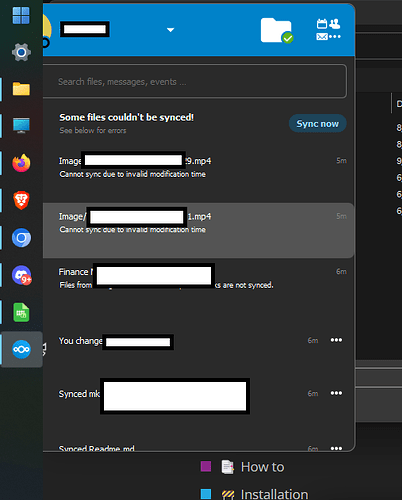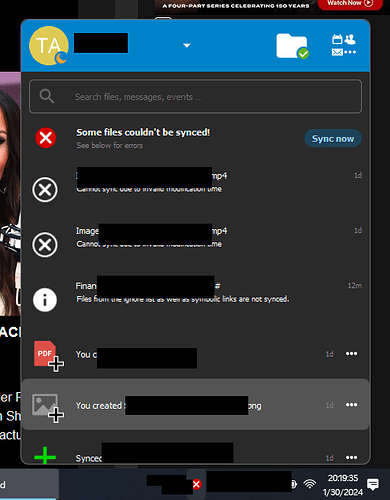After clicking the system tray icon for NC, the GUI pops up in the top left of my screen, under my taskbar. Please allow this window to be moved. It currently will not move or be dragged around.
Is that Window, or Linux?
If Windows (my guess):
I have the taskbar at the bottom but in your case, you could (as a workaround) switch “Automatically hide the taskbar in desktop mode” to on to get the complete window.
ernolf
Windows 11, I definitely want to avoid hiding taskbar or moving taskbar to other sides. I’d be great if this window just behaved itself like any other window.
Actually it is a non persistent staying windows. As soon as you set focus on another window it will disappear.
Moving is not possible. Tested it on Mac and Windows.
What is your use case?
Why do you want to make it moveable?
because it appears behind the taskbar (as you can see in the screenshot), and as you said when it’s up, it has to be in focus, so it doesn’t come over the taskbar if you click it.
even as a non-persistent window, wouldn’t it make sense to be able to drag it around?
Got it. Does it work if your task bar is at the bottom, right or top?