Nextcloud 13.0.5
Ubuntu 18.04
Apache 2.4.29
PHP version 7.1.20
I am mounting an WD EX2100 drive using this command:
sudo mount -t cifs -o username=USER,password=PASSWORD //192.168.1.253/nextcloud /var/www/html/nextcloud/data
With that, I get this error in the web gui:
Your data directory is not writable
Permissions can usually be fixed by giving the webserver write access to the root directory. See Installation wizard — Nextcloud 13 Administration Manual 13 documentation.
So then I pass a username to it:
sudo mount -t cifs -o username=USER,password=PASSWORD,uid=www-data, //192.168.1.253/nextcloud /var/www/html/nextcloud/data
and I get this:
Your data directory is readable by other users
Please change the permissions to 0770 so that the directory cannot be listed by other users.
folder permissions (when mounted):
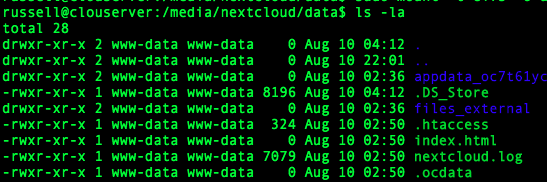
Is there any in between?
- I have tried other directories. Making new ones and mounting the drive there, etc. I tried /media/nextcloud/ and a couple others.
- Owner and write permissions are always good…
I’m lost