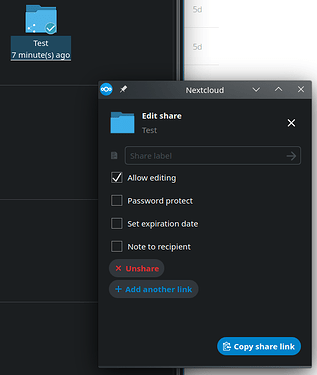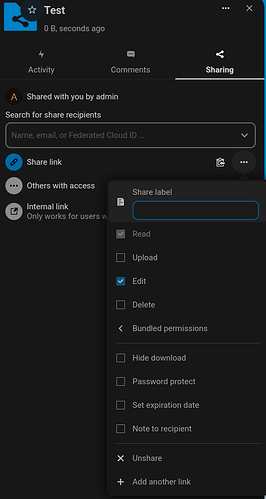Hello,
Since recently (not exactly sure when but definitely the case with 3.8.0), when I create a share link on a folder via the file manager context menu, I get the share option “edit” (see screenshot 1). This used to correspond to the “edit and upload” option form the Web UI, i.e. when ticked then people with that shared link could upload files into that folder.
This is no longer the case, and is now strictly “edit”, and so people with the shared link cannot upload into it (the + sin is not present). If I look up the sharing properties of this folder in the WebUI the option is indeed only “edit” and not the bundle “edit and upload” (see screenshot 2) as it used to be.
I believe this is not the intended behaviour and is a usability regression. Or at least then upload should also be available as a share option for folder from the context menu.
Using Nextcloud server 25.0.5
Nextcloud Desktop Client 3.8.0
Dolphin-nextcloud 3.8.0 for file manager integration