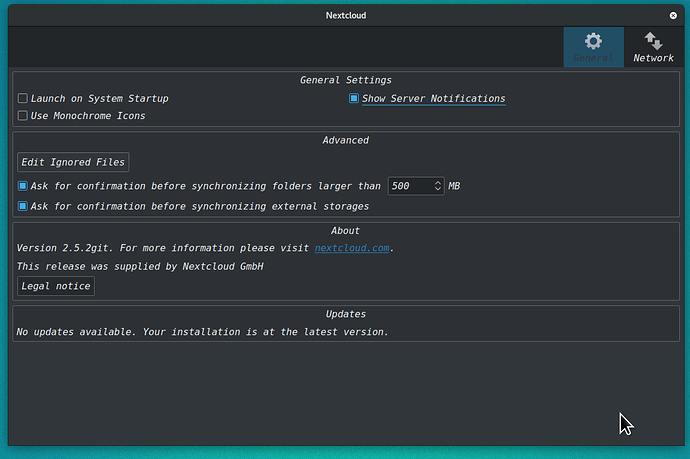hello,
i just installed nextlcloud on ubuntu 18.04 using:
sudo add-apt-repository ppa:nextcloud-devs/client
sudo apt update
sudo apt install nextcloud-client
when the wizard started i entered a wrong server adress, then i closed the wizard again.
and now when i reopen nextcloud client i dont see any login wizard… just the nextcloud setting application only with the tabs “general” and “networking” liek in the screenshot below:
uninstalling the nextcloud client, removing the config folder and installing nextcloud client again…
sudo apt install nextcloud-client
rm -rf .config/Nextcloud
sudo apt install nextcloud-client
… does not bring the wizard back… i only see the screen of the screenshot
help on to how to bring the login wizard back would be much appreciated
yours
pynkpanther